If you need assistance or troubleshooting tips for Transcript Ordering, please refer to our “Transcript Ordering Help Guide,” which includes step-by-step instructions and screenshots. You can find this document listed in the Resource Center under the Transcript Services tab.
Using the Research Services Tab
StudentTracker® for Colleges and Universities, a service of the National Student Clearinghouse , is an online research service that offers real-time, accurate data on student educational outcomes throughout higher education in the U.S. As a participating college or university, you can use StudentTracker to analyze student performance trends in higher […]
Electronic Transcript Exchange FAQs
What Is Electronic Transcript Exchange? Electronic Transcript Exchange (or ETX) enables you to exchange transcripts with participating educational institutions and organizations via the Clearinghouse’s secure network. Transcript data can be transmitted using any standard format, even PDFs that look just like your paper transcripts. What Does Electronic Transcript Exchange Include? […]
Web Browser Support
A list of the browsers that the Clearinghouse supports is available on our System Requirements page (beta versions of browsers are not supported). You will also find the version of Adobe Reader or Acrobat required to open PDF documents. The latest version of the free Adobe Reader can be downloaded from […]
Using the Account Management Tab
It is extremely important to keep your school’s list of Clearinghouse contacts up to date. As you add and update staff contacts, you will need to assign area(s) of responsibility to them. As the user administrator, the options under the Account Management tab, enable you to add, view, and update […]
Using the Student Look-Up Tab
You can use the Student Look-Up tab to view the information that you report to us as well as the information that the Clearinghouse reports out: Enrollment History: View and update a student’s enrollment data that you sent to the Clearinghouse Degree Information: Displays the degree record you reported for […]
Data Security and FERPA FAQs
> What data security measures are in place at the Clearinghouse? The Clearinghouse employs a comprehensive security plan to protect the data in our care. Our program provides multiple layers of protection to ensure the highest level of security. System Management & Controls: Our organization takes many steps to ensure […]
Getting Started
As a participating institution, you have access to our school secure site, where you can manage your Clearinghouse services. To learn how you can more effectively use the Clearinghouse school secure site, please select one of the secure site tabs below. Student Reporting Tab Verification Services Tab Research Services Tab Transcript […]
Using the Student Reporting Tab
Our Enrollment Reporting service, which is managed through the Student Reporting tab (along with other types of student reporting), provides enrollment status and deferment information on your financial aid students to guaranty agencies, lenders, servicers, and the Department of Education. As part of the Enrollment Reporting service, the Clearinghouse will: […]
User Role Types
To help you select the appropriate user role(s) for each contact account, please review the following descriptions as you manage your users. Schools can only have one contact assigned to role types that are marked with an asterisk (*). Organization Contacts DegreeVerify Data Provider EnrollmentVerify Data Provider Myhub Postsecondary Data […]