Our Enrollment Reporting service, which is managed through the Student Reporting tab (along with other types of student reporting), provides enrollment status and deferment information on your financial aid students to guaranty agencies, lenders, servicers, and the Department of Education.
As part of the Enrollment Reporting service, the Clearinghouse will:
- Handle all of your NSLDS reporting requests
- Synchronize your Clearinghouse transmission and NSLDS SSCR reporting schedules
- Report the enrollment status for students appearing on your records and the borrower lists received from student lenders
- Process your student deferments
The query options available on the Student Reporting tab include:
> Enrollment Reporting
- Select Your School
- View, create or Edit Future Transmission Schedule
- History of Enrollment Transmissions Processed by the Clearinghouse
- History of NSLDS SSCRs Processed by the Clearinghouse
- History of Advanced Registration Transmissions Processed by the Clearinghouse
> Degree Reporting
- Schedule of Future Degree Transmissions to the Clearinghouse
- History of Degree Transmissions Processed by the Clearinghouse
> Student Self-Service Reporting
- Summary of Student Self-Service Certificates
Other helpful links and tools include:
- Online Error Resolution: Check on any pending school submissions and get an online error resolution report, which will notify you of errors or warnings that need to be corrected for the successful and timely reporting of your school’s enrollment data. You will only see this option if you have the correct access type, as designated by your Administrator.
- CORA Reporting: Clearinghouse Online Reporting Application designed to enable schools with 100 or fewer students to report data without making programming changes. You will only see this option if you have the correct access type, as designated by your Administrator.