> By SSN 1. Type in the student’s Social Security number in the SSN field. 2. Click Search. CAUTION: For all Student Look-Up options, if you enter a Social Security number to locate a student record, the number will be displayed at the top of all pages of your query. […]
Enrollment Reporting FAQs
> How Do I Correct NSLDS SSCR Errors Online? Watch tutorials on how to log on to our secure site and navigate to and correct your SSCR errors. For additional information, see our NSLDS SSCR Errors knowledge base article and error code definitions. If you have questions or need assistance, […]
Your Transmission Schedule
View Your Transmission Schedule Edit Your Transmission Schedule Transmission Schedule Rules > View Your Transmission Schedule The Transmission Schedule is a tool that the Clearinghouse provides your school to help you remain in compliance with federal reporting regulations. Once your school creates its initial schedule, we will automatically create next […]
Update Student Enrollment Records
Do you need to make a change to a student’s enrollment record between your scheduled enrollment file transmissions? You can do so using the Student Look-Up tab on the school secure site (must have “online update” responsibility type). 1. Enter the student’s Social Security number. If your school reports additional […]
Student Deferments FAQs
> How Do I Forward Deferment Forms to the Clearinghouse? Deferment forms that you forward to the Clearinghouse are processed within 10 business days (if we have your enrollment data for the applicable term). The deferment forms that you should be forwarding to the Clearinghouse include: SSCRs from guarantors, lender […]
Transmission Types
There are eight transmission types you can provide to the Clearinghouse. The Student Reporting tab’s online update option enables you to make official withdrawals or critical enrollment corrections that must reach the lending community immediately and cannot wait for the next scheduled transmission to the Clearinghouse. 1. Early Registration Transmissions […]
View Enrollment & Enrollment Notification History
View Enrollment History View Enrollment Notification History > View Enrollment History To view enrollment history: 1. Enter the student’s Social Security number or student college ID in the first section (also see Look Up a Student). 2. Click Search. 3. “Enrollment History” is the default tab on the results page. […]
View Transmissions
View Transmission History View Total Graduates Reported View NSLDS SSCR History > View Transmission History To view your transmission history online: 1. Select the “Transmission History” tab to view a log of the transmissions you have sent to the Clearinghouse. 2. Click the “Detail” link, which is located under the […]
Correct SSCR Errors
Our SSCR Error Correction functionality enables you to view and immediately correct errors on your SSCR Error Report. It provides information on specific students, error codes, and guidance on how to fix the errors for future SSCR reports. You can access SSCR Error Correction by logging onto our secure site […]
Update Student Graduated (G) Status
1. Enter the student’s Social Security number (also see SSN Search). 2. Click the “Enrollment History” radio button. 3. Click “Update Student Record”, located below the student’s enrollment information. 4. Select “Change status to Graduated.” 5. Enter the graduation date, if different than the withdrawal date. Should be last attendance […]