As a participating institution, you have access to our school secure site, where you can manage your Clearinghouse services. To learn how you can more effectively use the Clearinghouse school secure site, please select one of the secure site tabs below.
- Student Reporting Tab
- Verification Services Tab
- Research Services Tab
- Transcript Services Tab
- Student Look-Up Tab
- Account Management Tab
- Audit Resource Center
> Log on to the School Secure Site
1. Go to studentclearinghouse.org ![]() .
.
2. Click “User Login” on the menu in the upper-right corner.

3. Enter your user name and password.
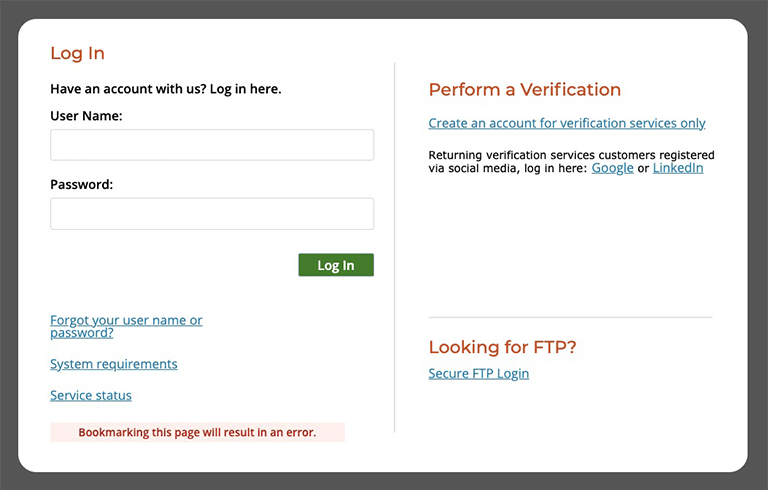
4. Click “Log In” to access your account.