You can use the Student Look-Up tab to view the information that you report to us as well as the information that the Clearinghouse reports out:
- Enrollment History: View and update a student’s enrollment data that you sent to the Clearinghouse
- Degree Information: Displays the degree record you reported for the student
- Notification History: Look up enrollment data as reported to financial aid lenders, servicers, and guarantors by the Clearinghouse on behalf of the student
- NSLDS SSCR Notification History: Find enrollment data reported to NSLDS by the Clearinghouse for the student
- Audit Resource Center: Review Preparing for an Audit and our Audit Guide, valuable resources to help you prepare for an upcoming audit. Visit Compliance Central for audit-related information and resources.
Verifications are only performed for schools that participate in our DegreeVerify and EnrollmentVerify services. Go to the Verification Services topic to find all degree and enrollment verifications performed on behalf of a student.