A list of the browsers that the Clearinghouse supports is available on our System Requirements ![]() page (beta versions of browsers are not supported). You will also find the version of Adobe Reader or Acrobat required to open PDF documents. The latest version of the free Adobe Reader can be downloaded from the Adobe Web site
page (beta versions of browsers are not supported). You will also find the version of Adobe Reader or Acrobat required to open PDF documents. The latest version of the free Adobe Reader can be downloaded from the Adobe Web site ![]() .
.
Troubleshooting IE Browser Compatibility
If you experience difficulties using and/or viewing our service on an Internet Explorer browser, please check the following to ensure your IE browser’s compatibility:
- Set your browser’s security level to medium or medium-low. Select Tools, then Internet Options and click the Security tab to change the security level.
- Disable the XMLHTTP support setting. Select Tools, then Internet Options and click the Advanced tab. Under the “Security” section, check the “Enable native XMLHTTP support” box, then close and close and reopen your browser.
If you continue to experience compatibility issues with your IE browser, you should consider using the Mozilla Firefox ![]() browser.
browser.