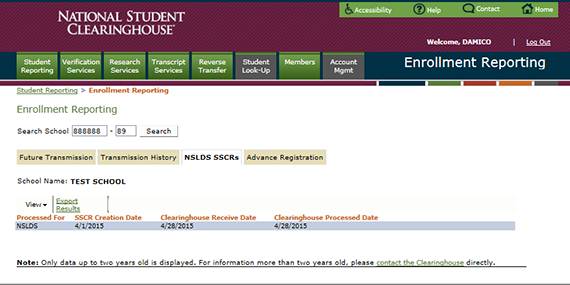> View Transmission History
To view your transmission history online:
1. Select the “Transmission History” tab to view a log of the transmissions you have sent to the Clearinghouse.
2. Click the “Detail” link, which is located under the Processing Detail column, to view a transmission’s processing detail.
3. On the Detail page, click “Reject Detail — For School Review” to see which student records, if any, were rejected.
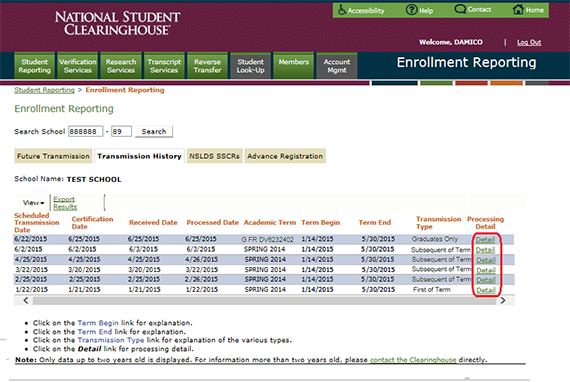
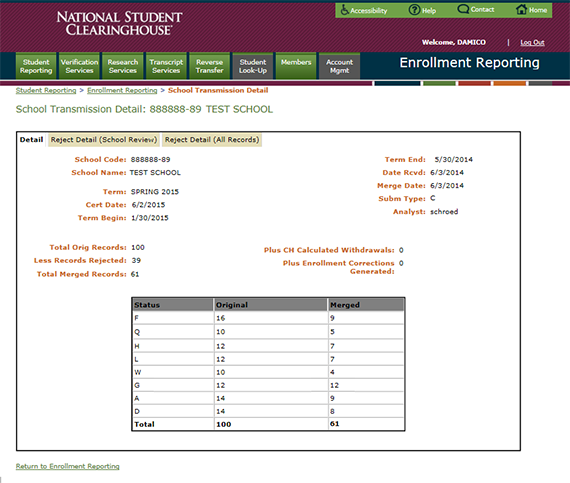
CAUTION: It is critical that you review any data you sent that was rejected. These enrollment records will not be reported to the Department of Education. Resolving errors 251, 253, 289, and 290 is critical. To fix a rejected record, you must fax a copy of the Social Security card to our School Operations analyst team using our secure fax line, 703-742-7792.
> View Total Graduates Reported
1. Log on to the school secure site and click the Student Reporting tab.
2. Select, “Transmission History.”
3. On the School Transmission History tab, click the “Detail” link for each transmission received during the period you are interested in.
Note: If your school reports graduates in the end-of-term transmission, look at the last subsequent-of-term transmission.
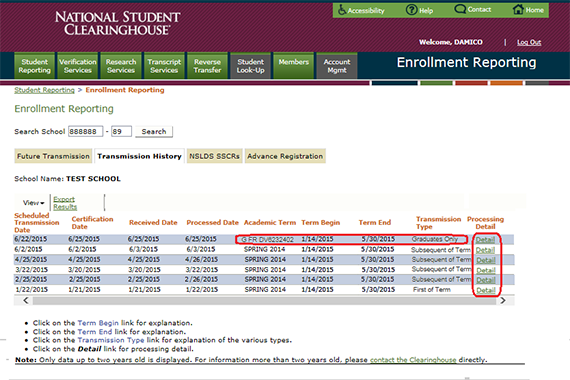
Note: “G FR DV“ as the academic term indicates that your institution has instructed the Clearinghouse to generate the graduated (G) enrollment statuses from your degree files. This option is available to DegreeVerify participants.
4. The School Transmission Detail page will display. To obtain the count of the total graduates reported during a specific period, add the total Gs merged for each transmission received between the start and end dates.
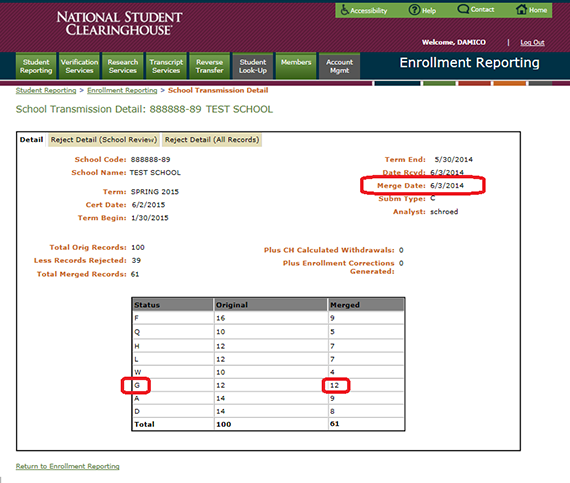
Note: “Merge Date” is the same as “Processed Date.”
> View NSLDS SSCR History
You can use the Student Reporting tab to view a summary of enrollment data reported to NSLDS by the Clearinghouse on your behalf. To view your NSLDS SSCR processing history:
- Select the “NSLDS SSCRs” tab to view a log of the electronic SSCRs that we have sent to NSLDS on your behalf.
Data up to two years old is displayed. To access information greater than two years old, contact service@studentclearinghouse.org.