> By SSN
1. Type in the student’s Social Security number in the SSN field.
2. Click Search.
CAUTION: For all Student Look-Up options, if you enter a Social Security number to locate a student record, the number will be displayed at the top of all pages of your query. For the Enrollment History option only, a student’s college ID will be displayed at the top of all pages, if it is used to conduct the search. All other student search options require a Social Security number.
> By College ID
This option only returns results if you include college student IDs in your enrollment reporting to the Clearinghouse.
1. In the “Search By” field, select “School Code & College Student ID”
2. Enter the specific school code and branch code.
3. Enter the student’s college ID.
4. Click Search
The student ID only returns results for the Enrollment History search option. If you do not report College Student IDs, no results will be returned with this query type