Do you need to make a change to a student’s enrollment record between your scheduled enrollment file transmissions? You can do so using the Student Look-Up tab on the school secure site (must have “online update” responsibility type).
1. Enter the student’s Social Security number. If your school reports additional data elements, including College Student ID for international students, you can select your school and enter the college student ID instead of the Social Security number (Also see College ID Search).
2. “Enrollment History” is the default tab on the results page.
3. Click “Update Student Record” located below the student’s enrollment information.
4. On the “Current Student Enrollment Record- Update Clearinghouse Database” page, select the type of update you want to make:
| TYPE OF UPDATE | PROCESSING TURNAROUND TIME | NOTES |
| Update Date of Birth, Anticipated Graduation Date, and/or Block Data Status | Immediate | “Withdrawn” status does NOT require an anticipated graduation date |
| Student has withdrawn | Immediate | “Withdrawn” status does NOT require an anticipated graduation date Changing student status to “Withdrawn” at the campus level also changes the program status(es) to “Withdrawn” with same program status effective date. |
| Student has graduated | Immediate, if student was last reported with an “Enrolled” status.
Three to five business days if the student was last reported as “Withdrawn.” |
Changing student status to “Graduated” at the campus level also change the program status(es) to “Graduated” with same program status effective date. |
| Update CommIT, Veterans Status, Pell Recipient, Remedial Course, and/or Citizenship | Immediate.* If data submitted doesn’t pass edits and must be reviewed by data analyst, then three to five business days.
|
This option only displays for schools that report using the 2014 data format. |
| Update Program Indicator and/or Program Information
|
Immediate.* If data submitted doesn’t pass edits and must be reviewed by data analyst, then three to five business days.
|
This option only displays for schools that report using the 2014 data format. |
| Other change or re-enroll student
|
Three to five business days* (You can check our school secure site to see if your update has been processed by selecting the Student Look-Up tab) | This type of update can be used to re-enroll a student or update a student’s enrollment status, term dates, Social Security number, personal information, or address* |
5. Enter the new information in the boxes provided.
6. Click Submit. By doing this, you are recertifying those data elements that you did not change are correct. All updates are processed immediately, except where noted above, in which case, the processing time is three to five business days.
7. The updated information you submitted to the Clearinghouse will display. Please print this page for your records.
8. To submit changes to another student’s record, click the “Student Look Up” tab and enter the next SSN or Student ID.
*These types of updates are processed in the order in which they are received.
Make sure you also enter this updated enrollment information into your student information system (SIS), so that future transmissions do not overwrite your update.
CAUTION: If we already have an enrollment file for your school, you cannot submit an online update. If you are making an update for previous term dates, you can use the online update after the current submission has been processed. To make an update for the current term, you must contact the School Operations analyst assigned to your school. (If you don’t know who has been assigned to your school, you can view your analyst’s contact information through the Submission Schedule or Error Resolution Report found under the Student Reporting tab.)
TIP: You can check our school secure site to see if your student’s update has been processed by selecting the Student Look-Up tab. Please allow three to five business days for processing.