To help you select the appropriate user role(s) for each contact account, please review the following descriptions as you manage your users. Schools can only have one contact assigned to role types that are marked with an asterisk (*).
- Organization Contacts
- DegreeVerify Data Provider
- EnrollmentVerify Data Provider
- Myhub
- Postsecondary Data Partnership (PDP) Data Provider & Requestor
- Helpful Tips & Reminders
Organization
- Additional Executive: He or she should be the school’s director or dean of enrollment management or any other executive-level position that oversees the registrar and possibly the financial aid manager/director. This person may be contacted to answer enrollment-related questions if the executive contact is not available.
- Billing*: He or she will be contacted regarding outstanding invoices for Clearinghouse optional services and is typically in the accounts payable division.
- Certification Address*: This information will be utilized as a mailing address and main contact number for your school’s registrar office.
- Director of Admissions: This person is responsible for recruiting and marketing at the school. Titles may include enrollment management, admissions, recruitment, etc.
- EDI: This person is responsible for the EDI implementation at the school.
- Executive*: He or she should be the school’s director or dean of enrollment management or any other executive-level position that oversees the registrar and possibly the financial aid manager/director.
- Financial Aid Director*: The person directly responsible for the determination and administration of federal student financial aid.
- FTP: Point of contact for maintaining the school’s secure FTP account. If the school participates in the Clearinghouse’s StudentTracker® service, this person also receives notification emails from the FTP service when a file is uploaded and when StudentTracker® reports are ready for downloading. (This role alone does not have access to the StudentTracker user interface.)
- HR Director: Human resources senior manager or director for the school.
- Institutional Research Director*: The person responsible for coordinating the school’s analysis and retention study efforts.
- Newsletter: Receives email newsletter on hot topics, best practices, tips, and reminders on Clearinghouse Services.
- Online Update: He or she can view student enrollment and submit enrollment updates via the secure portion of the Clearinghouse Web site. Requires access to the secure Web site and a Web user ID.
- Operations: The overall go-to contact. He or she is knowledgeable about the school’s operations and is usually available when needed
- Other: Contact whose role or job title is unknown.
- Perkins Loan Manager*: The person responsible for the administration of the Perkins Loan Program at the school.
- Programmer/Technical*: He or she will be contacted if there are problems with your file format or we are unable to read and process your file.
- Registrar*: This person is directly responsible for maintaining enrollment and academic records and serves as the school’s registrar or in a similar role (e.g., director or dean of records).
- Relationship Executive*: Either the registrar or financial aid director that supervises the submission data contact.
- Reports: He or she will receive email notification related to the processing results of your school’s enrollment file. A Web ID is recommended.
- ST Billing*: Receives invoices for the StudentTracker® service.
- StudentTracker® Executive*: Responsible for the StudentTracker® contractual relationship.
- StudentTracker® Reports: Receives email notifications when StudentTracker® reports are ready to download and can access the user interface to see the status of the files.
- StudentTracker® Submissions: Uploads StudentTracker® files via the FTP service. This person also receives the email notification regarding the validation status of the file and can access the user interface to see the status of the files.
- Submission Data*: He or she ensures enrollment data is transmitted on schedule and resolves discrepancies in the school’s file. A Web ID is recommended.
- Submission Data Alternate: He or she may be contacted to resolve any data discrepancies that appear in your school’s file or answer enrollment-related questions, if the submission data contact is not available. A Web ID is recommended.
- Transcript Accts Receivable: He or she will be contacted regarding Transcript Ordering remittance and typically works in the accounts receivable office.
- Transcript Coordinator: He or she coordinates the Transcript Ordering remittance and order fulfillment and can generate Transcript Ordering analytic reports. Requires a Web user ID.
- Transcript Staff: He or she processes transcript orders. Requires a Web user ID.
- User Administrator: This person can designate, manage, and remove user access to the organization users’ secure Clearinghouse accounts and update contact information for non-Web users. By submitting requests, the user administrator authorizes the Clearinghouse to process them. Requires a Web user ID.
- Web Access: This person can view student enrollment and notification histories as well as school-level information, such as your institution’s transmission schedule and SSCR processing history. Requires a Web user ID.
DegreeVerify Data Provider
- Degree Online Update: This person is authorized to add new degree records via the secure portion of the Clearinghouse Web site. He or she can also view and request reports regarding the school’s Verification Services account. Requires a Web user ID.
- Degree Research: He or she will be contacted when additional information is needed from the school in order to respond to a degree verification request. The contact will provide student degree information to the Clearinghouse or determine why the degree can’t be confirmed. This person can view and request reports regarding the school’s Verification Services account. Requires a Web user ID.
- DegreeVerify Coordinator: He or she will be contacted when additional information is needed from the school in order to respond to a degree verification request. The contact will provide student degree information to the Clearinghouse or determine why the degree can’t be confirmed. This person can view and request reports regarding the school’s Verification Services account. A Web ID is recommended.
- Other: Contact whose role or job title is unknown.
- Service Administrator: Combined with the User Administrator role, he or she can create and edit custom Verification Services school messages. Combined with the Degree Online Update, Degree Research, or DegreeVerify Coordinator role, this person can reassign verifications to schools within their group (provided that the option has been implemented by the school). Requires a Web user ID.
- Surcharge Contact: He or she is responsible for coordinating school surcharges.
- Web Access: This person can access the Clearinghouse secure site (requires a Web user ID).
EnrollmentVerify Data Provider
- Other: Contact whose role or job title is unknown.
- Service Administrator: Combined with the User Administrator role, he or she can create and edit the custom Verification Services school message. Requires a Web user ID.
- Surcharge Contact: This person coordinates school surcharges.
- Web Access: This person can access the Clearinghouse secure site (requires a Web user ID).
Myhub
- Myhub Administrator: Authorized to request changes to Myhub service options and configuration settings.
- Myhub IT Administrator: Authorized to request changes to single sign-on integration parameters for the institution’s Myhub service.
- Myhub Publicized Contact: FOR STUDENTS ONLY: Contact information for students who need to contact the school for record questions and/or updates.
Postsecondary Data Partnership (PDP)
- Data Authorizer: This user role manages permissions to enable and disable access to an institution’s data.
Data Provider
- Billing: This user role will receive invoices for the PDP service.
- FTP: This user role indicates that the user has been added to the PDP FTP Mailbox notification list. FTP Mailbox allows access/view of data submission and analysis ready files. This is for tracking purposes only.
- PDP Data Submission: This user role provides access to the File Submission summary page where users can view the status of submitted data files. This role is required if the user is responsible for submitting PDP data and if the user needs to review errors in the file for re-submission. Requires a Web user ID.
- View Dashboard Reports: This user role provides access to the PDP aggregated dashboards. Requires a Web user ID. Please note that a user provided this role will receive access to the dashboards on the following day.
Data Requestor
- Billing: This user role will receive invoices for the PDP service.
- FTP: This user roll indicates that the user has been added to PDP FTP Mailbox notification list. FTP Mailbox allows access/view of analysis ready files. This is for tracking purposes only.
- View Dashboard Reports: This user role provides access to the PDP aggregated dashboards. Requires a Web user ID. Please note that a user provided this role will receive access to the dashboards on the following day.
Helpful Tips & Reminders
Required Roles
- Organization Level: User Administrator, FTP, Reports, ST Billing, Transcript Accts Receivable, Transcript Coordinator
- DegreeVerify Data Provider service agreement level: Degree Research, DegreeVerify Coordinator, Service Administrator, Surcharge Contact
- EnrollmentVerify Data Provider service agreement level: Service Administrator
One-Time Use Roles
- Billing
- Certification Address
- Executive
- Financial Aid Director
- Institutional Research Director
- Perkins Loan Manager
- Programmer/Technical
- Registrar
- Relationship Executive
- StudentTracker® Executive
- Submission Data
- TRIO Program Director
Tips
- Once deleted, a user can be added back manually if needed
- User IDs cannot be reused