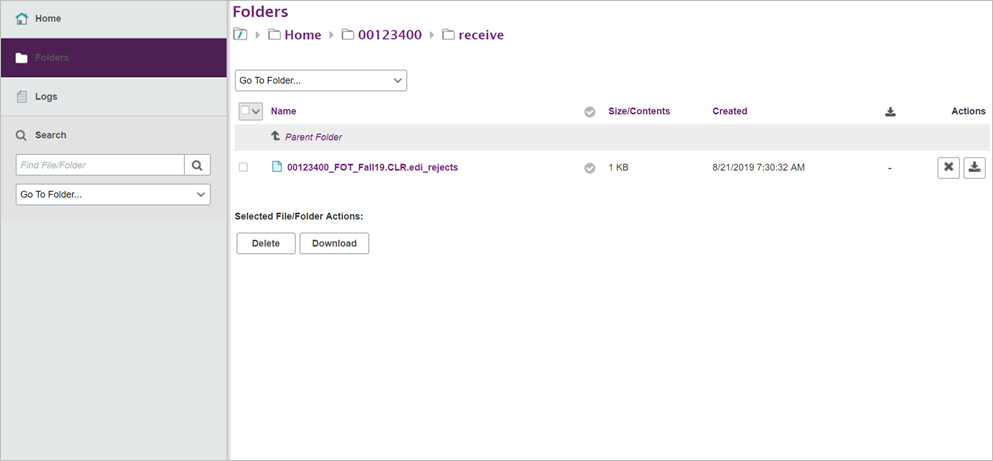Email addresses listed on the FTP account to receive notifications will receive an email when a new file is available to download.
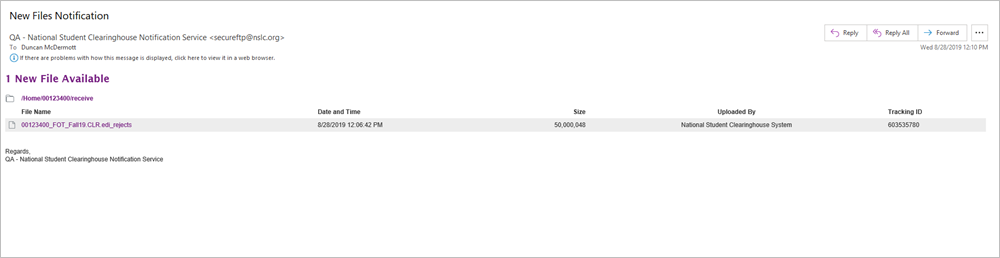
1. Log in to your secure FTP account.
- New files are displayed on the account home page for up to 10 days after the date they are delivered.
- A download button is displayed next to each new file.
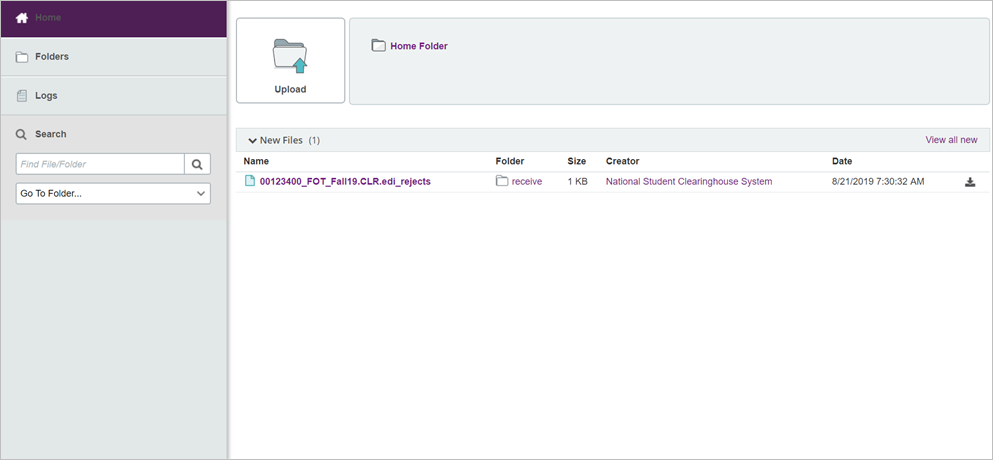
For files older than 10 days, or files that have been downloaded previously, continue with the steps below.
2. Click “Home Folder.”
3. Click “Receive” to navigate to the Receive folder.
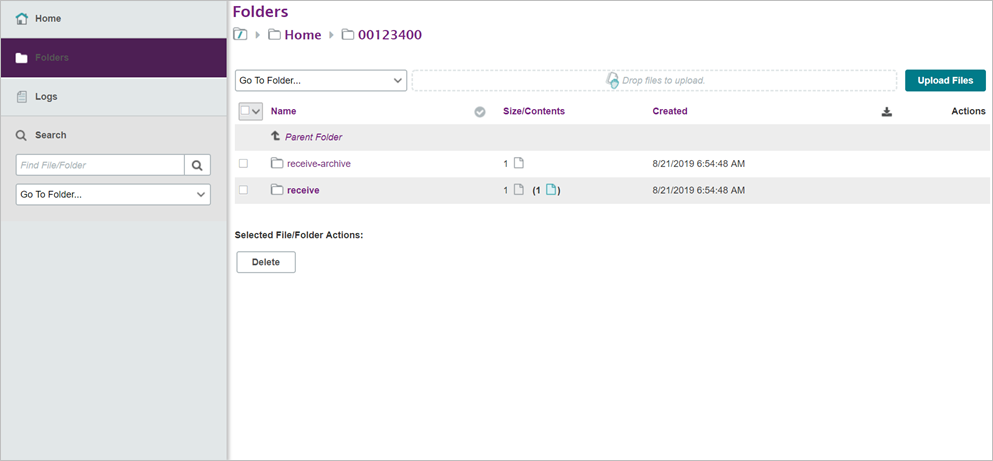
4. Click “Download” (down arrow button) to download a file
5. Click “Delete” (X button) to delete a file.