> Forgot User Name or Password
- If you have forgotten your username, contact secureftp@studentclearinghouse.org for assistance
- If you have forgotten your password see the “Forgotten or Expired Password” section of Changing Your Password
> Locked Account
- Your account will temporarily be inactivated after five failed login attempts using an incorrect password within a two-minute period
- Your account will automatically re-activate after 15 minutes
- After 15 failed login attempts within a five-minute period, the IP address of the user will be blocked
- An IP can only be unblocked by contacting secureftp@studentclearinghouse.org
For more information, read our FTP account password policy (pdf) ![]() .
.
> Trouble Signing In
- If you are having trouble signing in make sure you are attempting to login to the secure FTP Web site at https://ftps.nslc.org

- You cannot access FTP via the “User Login” on the National Student Clearinghouse website, studentclearinghouse.org

- Ensure you have entered your username and password correctly (please note that passwords are case sensitive) and make sure the caps lock is not on
> Trouble Sending a File
- To troubleshoot upload issues, please contact secureftp@studentclearinghouse.org
> Firewall Issues
- If you are having trouble with your firewall, please see “Configuring Your Firewall Settings“
> Trouble Using Automated Scripts
- If you are having trouble using automated scripts for uploading and/or downloading please see “Configuring Automated Scripts“