> My user name and/or password isn’t working. What should I do?
- Make sure you are logging into the secure FTP Web site at https://ftps.nslc.org

- You cannot access FTP via the “User Login” on the National Student Clearinghouse website studentclearinghouse.org

- Ensure you have entered your user name and password correctly (please note that passwords are case sensitive) and make sure the caps lock is not on
> I tried to review a file, but the system says it has been deleted. Why?
- Files are deleted after being downloaded from your account home folder and brought to the Clearinghouse database for processing
- You will receive a Delivery Receipt email when a file has been downloaded from your account home folder
> When I attempt to log in, I get an error that says I “can’t sign on from this location.” What do I do?
> How do I update the users designated to receive FTP notification emails?
- To make changes to your designated contacts, email secureftp@studentclearinghouse.org
> Which directory do I upload my files into?
- Your account home folder: /Home/00123400