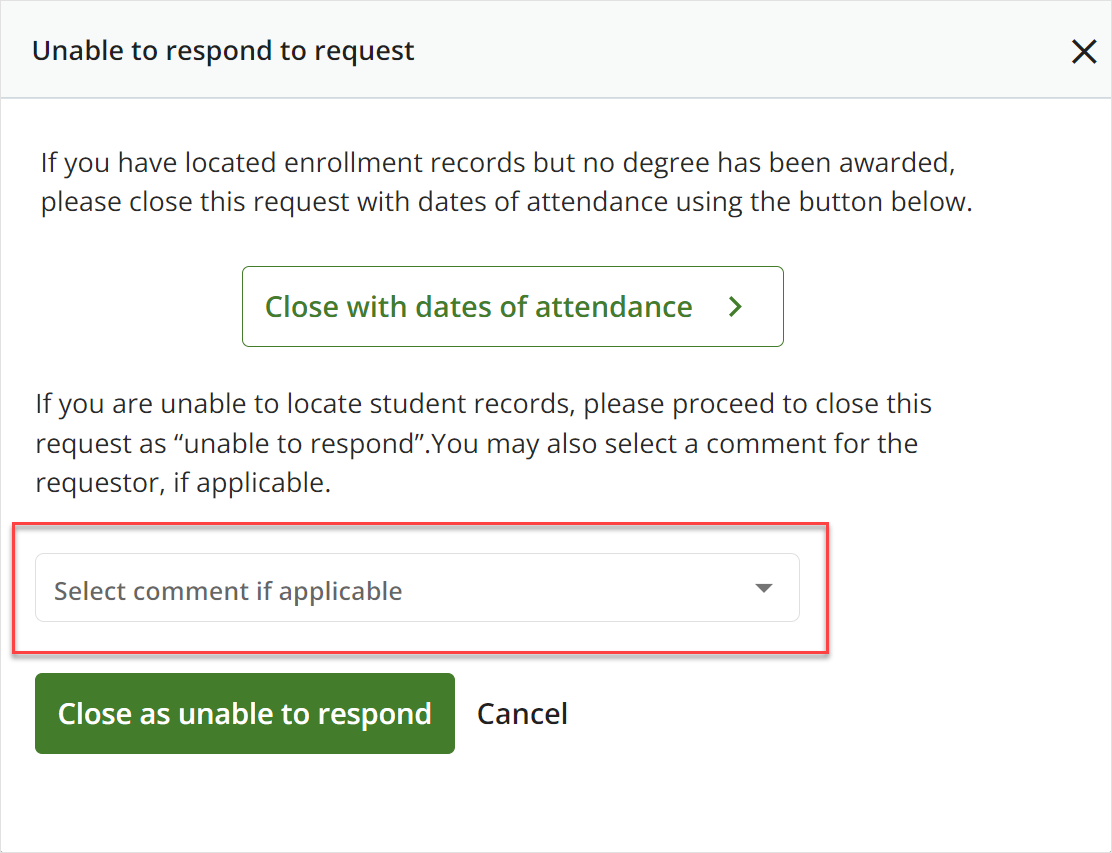You can add a comment when closing degree or dates of attendance requests during school research. This can be completed by using the “Select a comment” drop-down field at the bottom of the student record close-out page or in the pop-up (if you are closing the request as “unable to respond”).
Once you choose from the list of commonly used messages, the comment you selected will be sent to the requestor along with the verification result.