This option allows you to add or update a student’s and/or degree record.
1. If you’ve located a student with a degree record, select “Update Student Record” from the “Manage request” options.

2. The student record page allows you to add a new student degree record. There are three sections on this page:
- Verification Request: Provides a summary of verification request details.
- Student Information: Provides student information that was included in the verification request. You may add or edit this information as needed, to correct any errors that might be present. You may also add or remove certain blocks here, such as FERPA, financial, or privacy.
- The student’s lived name is an optional, self-chosen personal and/or preferred professional name. This name is separate from the legal name and is utilized as part of Verification Services for data matching and verification response purposes.
- Degrees on Record: This is where you can enter the degree details for the student and have the ability to add a privacy block if applicable.
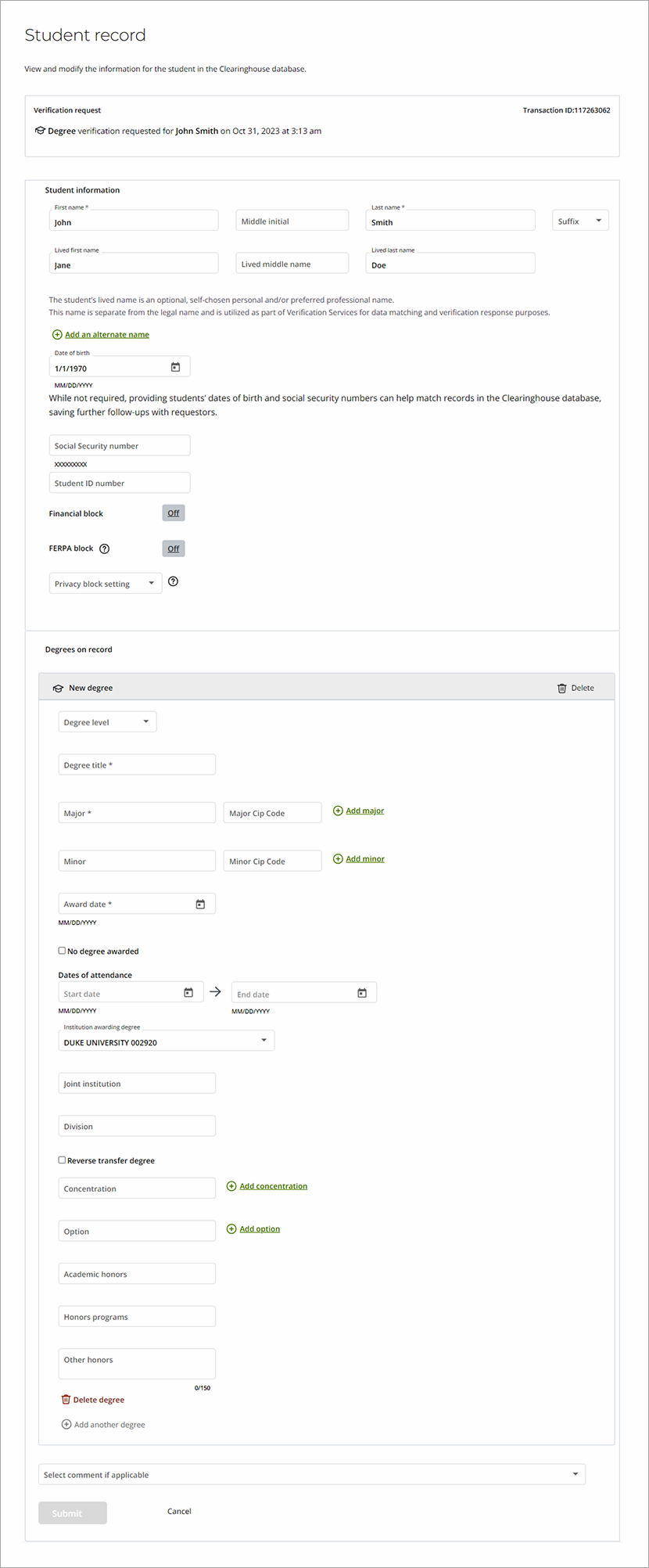
3. Add or update the student information section as needed.
4. Enter the degree details for the student. Required fields are denoted with an asterisk (*):
- The Degree Title field may auto-complete. As you begin typing the first few letters, we will automatically populate this field with the known degree titles previously reported by the school. Click on the correct degree title to select it.
- If a student didn’t earn a degree, check “No degree awarded.” This will make “Dates of Attendance” a required field (MM/YY or MM/DD/YYYY format).
- Select the school name from the dropdown menu for Institution Awarding Degree. You may also type in the division name for Division (optional).
- Type in the Major. Feel free to enter the Options, Concentrations, Minor, Academic Honors, Honors Program, or Other Honors fields (optional).
- When adding a degree, if the degree is a Reverse Transfer degree, check Reverse Transfer Degree. The checkbox is editable if the check needs to be added or removed.
5. When you are finished entering the degree record, click Submit. You can add another degree record by selecting Add another degree. To delete this entry, click Cancel.