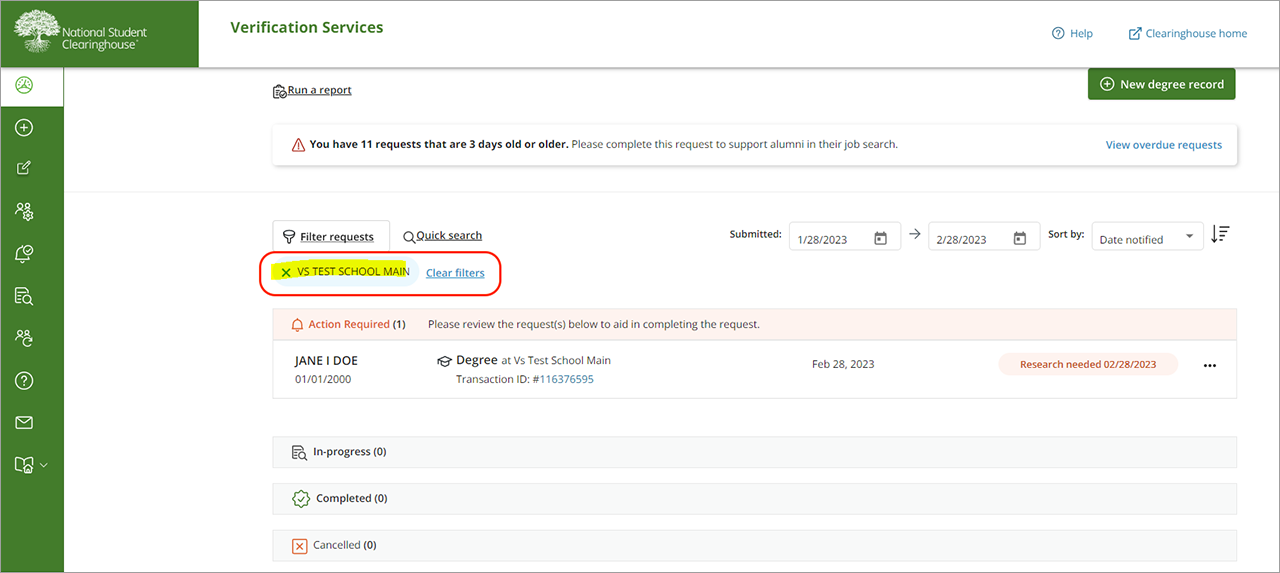For users affiliated with multiple school branches or districts, your access enables you to view all pending transactions across all locations in a single queue. Each transaction displays the school’s name on the dashboard as well as throughout the completion process. To ensure you provide accurate and comprehensive information for your students, please verify that you are referring to the correct school’s name.
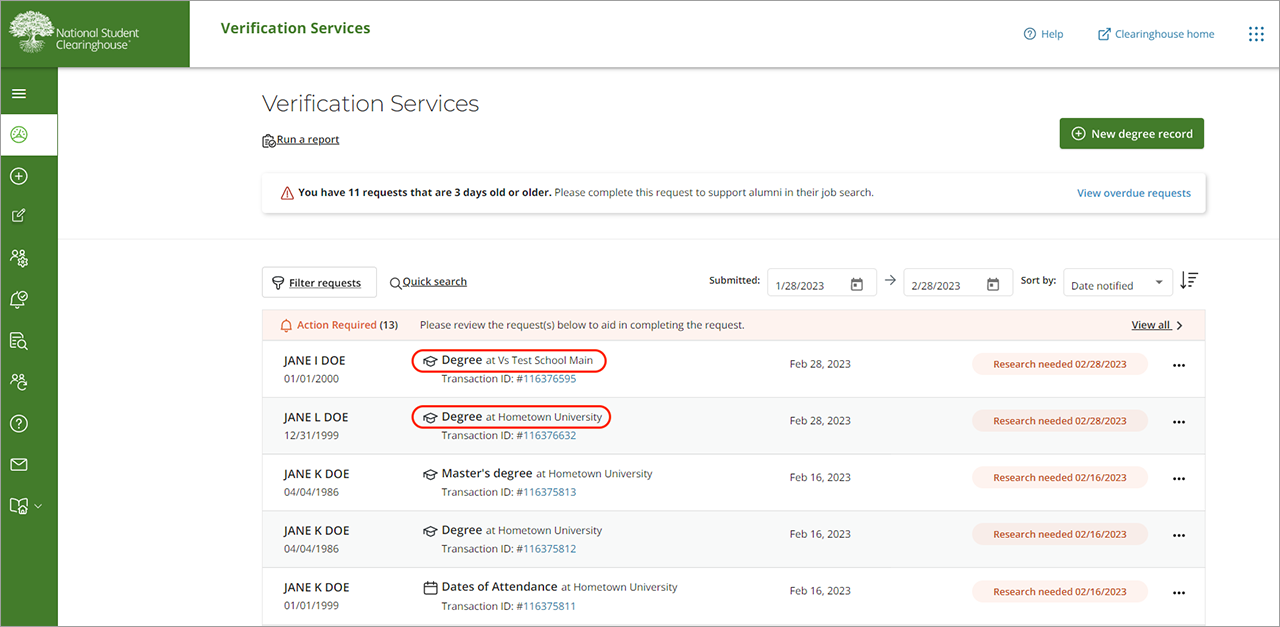
Moreover, you can conveniently filter transactions by branch or location using the “Filter Request” feature. To do so, simply click “Filter Request” and select the desired school(s) from the “Institution” dropdown menu.
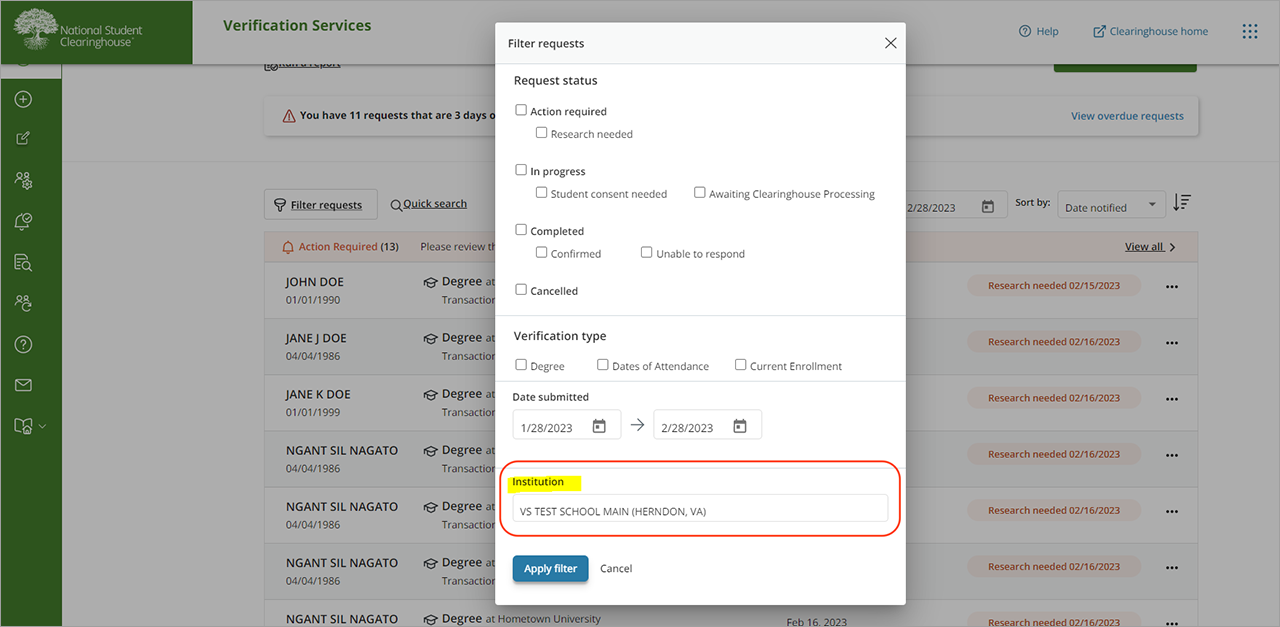
After you apply a filter to view a particular branch or location, you can easily revert to displaying requests for all branches or locations by clicking the “Clear filter” button located at the top of the dashboard.