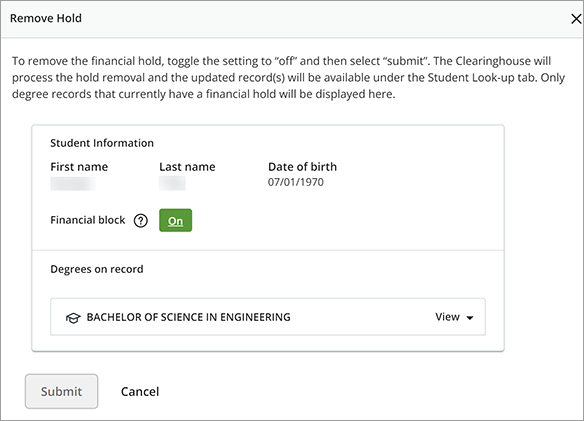Degree records that have a financial block will instantly return an “unable to respond” verification response. Requestors are directed to have the student contact your school to resolve the hold, however, the Clearinghouse does not specify that there is a hold on the student’s record.
Verifications returned in this status can be found under your school’s Completed verifications on the Verification Services tab. When displayed in the list of completed verifications, the status will show as “unable to respond.”
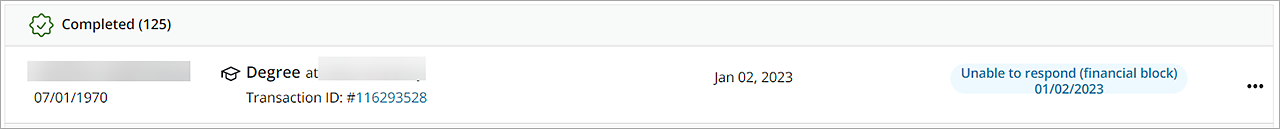
You can click on the transaction ID or the three dots on the far right and select “View details” to view the full request details page.
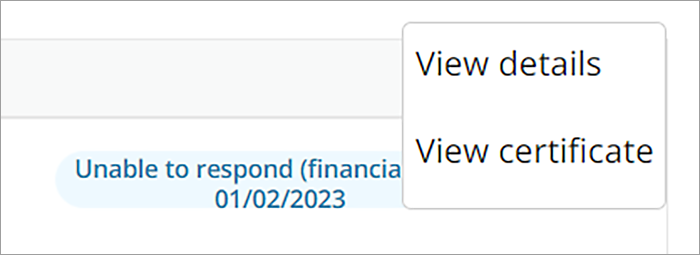
Once on the details page of the verification request, you will be able to select the “Remove hold” option in the request status box on the left side of the screen.
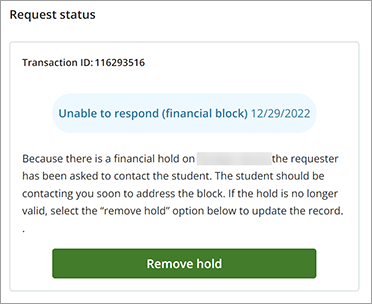
On the Remove Hold pop-up, click the “On” button to toggle the status to off, then click “submit” at the bottom of the window to remove the financial hold from the degree(s) listed here. You can also review details for any degrees listed by selecting the “view” option listed on the right side of each degree listed.