Table of Contents
![]() For information about enrollment reporting file types and when to transmit them, see Types of Enrollment Reporting Files.
For information about enrollment reporting file types and when to transmit them, see Types of Enrollment Reporting Files.
Status Definitions
- Full Time (F): The student’s academic workload constitutes full-time status as determined by the institution using standards applicable to all students enrolled in the same program. The workload can consist of any combination of courses, work experience, research, or special studies, whether or not for credit. For vocational schools, a student who is carrying a workload of no less than 24 hours per week, 12 semester- or quarter-hours of instruction, or the equivalent is considered full-time.
- Three-Quarter Time (Q): The student’s academic workload is less than full-time but at least three quarters (75%) of the workload of a full-time student as determined by the institution.
- Half Time (H): The student’s academic workload is less than three-quarter time but at least half (50%) the workload of a full-time student as determined by the institution. A student enrolled solely in an eligible correspondence program is also considered to be a half-time student.
- Less than Half Time (L): The student’s academic workload amounts to less than the academic workload of a half-time student as determined by the institution.
- Approved Leave of Absence (A): The student has met the requirements for an approved student loan leave of absence and is therefore not required to attend classes for a specified period of time. For purposes of Title IV, HEA program loan borrower, an institution does not have to treat a leave of absence as a withdrawal if it is an approved leave of absence. The number of days in a leave of absence are counted beginning with the first day of the student’s initial leave of absence in a 12-month-period. An approved student loan leave of absence must not exceed 180 days. If a student does not resume attendance at the institution at or before the end of a leave of absence, the institution must treat the student as a withdrawal in accordance with CFR 668.22(d).
- Withdrawn (W): The student has withdrawn, dropped out, failed to re-enroll or been terminated, expelled, or dismissed by the institution.
- Graduated (G): The student completed the requirements for graduation and the program of study in which they were enrolled. If a student graduated from one program while concurrently enrolled in another, report the Graduated status and status start date for the program the student completed.
- Deceased (D): The student is deceased.
- Never Attended (X): A program was reported in error and needs to be deleted from student record. See Never Attended (X) Program Enrollment Status below for more information.
Never Attended (X) Program Enrollment Status
A Program Enrollment Status of X indicates that a student was never enrolled in a particular program. This allows your institution to inactivate or remove program data that was previously reported incorrectly, such as if a student was reported in a program they never attended.
![]() You can only report an enrollment status of X at the program level.
You can only report an enrollment status of X at the program level.
To report a Program Enrollment Status of X:
- Report the program with the exact same identifiers, a Program Enrollment Status of X, and a Program Enrollment Status Effective Date that matches the Program Begin Date. If the program is not included in the student’s record, you will need to add the program.
- Report the same program a second time with the correct unique program identifiers and the appropriate Program Enrollment Status and Program Enrollment Status Effective Date.
Reporting X Status on the School Secure Site
- Look up the student on the Student Look-Up tab on the Clearinghouse’s School Secure Site.
- Under Select Edit Option, select Update Program Indicator and/or Program Information.
- Under Program 1 Enrollment Status, select Never Attended.
- Click Add Program 2.
- Enter the correct unique program identifiers from Program 1.
- Make any necessary corrections.
- Select the appropriate enrollment status under Program 2 Enrollment Status.
- Enter the appropriate date under Program 2 Status Effective Date.
- Click Submit.
Reporting X Status in an Enrollment Reporting File
Excel Format
- Column BE = Program 1
- Column BO = Program 2
- Column BY = Program 3
- Column CI = Program 4
- Column CS = Program 5
- Column DC = Program 6
Fixed Width Format
- 709 = Program 1
- 752 = Program 2
- 795 = Program 3
- 838 = Program 4
- 881 = Program 5
- 924 = Program 6
EDI Format
Use EB5 in the ENR statement and ENR01 field within SES Loops 2-7.
Status Start Dates
You can report a status start date that is not the first day of the term. If the student dropped or increased their status during the term, report the start date as the date the student’s status changed. If you do not report a status start date, the Clearinghouse assumes the status start date is the first day of the term unless the student’s status continues from the previously reported term, in which case we will maintain the status start date from the prior record.
Withdrawn (W)
If a student’s current status is Withdrawn, report the effective date as determined by your institution at the campus and/or program level, depending on whether the student withdrew from a program or at the overall campus level.
- If the student did not provide notice of withdrawal, report the withdrawal date determined by the institution.
- If the student was enrolled in a correspondence program and failed to submit an assignment, report the date the student last submitted an assignment.
- If the student did not return to institution after an approved leave of absence, report the first day of the leave of absence.
- If the institution terminated, expelled, or dismissed the student, report the date of the termination, expulsion, or dismissal.
Graduated (G)
If the student’s current enrollment status is Graduated, report the date the student completed the institution’s requirements for graduation from the program (usually the term end date), not the date of the graduation ceremony.
Approved Leave of Absence (A)
Report the date the student began the approved leave of absence.
Deceased (D)
Report the student’s date of death or the date the institution was notified of the student’s death if the date of death is unknown and cannot be obtained in a timely basis.
Enrollment Status Changes
If a student’s status changes during the term and your enrollment system has separate fields for status and change of status dates, determine if the change of status date is in the current term. If so, report it in the status start date field. If your enrollment system does not have separate status and status change date fields and the status of a three quarter-time, half-time, or less than half-time student is higher during the current term, compare the current status to the one you last reported. If the student’s status did not change, leave the status start date field blank. If the student’s status is lower, determine the date the status changed.
Summer & Other Non-Required Term Enrollment
If your institution offers summer courses, report summer enrollment data to the Clearinghouse to allow us to accurately track actual summer withdrawal dates for students who were enrolled in the spring and summer terms but did not return for the fall term.
Report summer enrollment data at the beginning of the summer term and again at the end of the summer term. Report student statuses (full-time, half-time, or three-quarter-time) according to your institution’s definitions for summer enrollment. Establish term start and end dates for each summer student based on your institution’s academic policy. Include status start dates for students who decrease in status or withdraw from your institution.
![]() Only report Withdrawn status for students who separated from the institution entirely, not students who dropped coursework for a non-required academic term and are expected to return in the next required academic term.
Only report Withdrawn status for students who separated from the institution entirely, not students who dropped coursework for a non-required academic term and are expected to return in the next required academic term.
Reporting Multiple Terms
Any time status rules or validation tables must match your institution’s academic policy on full-time, half-time, and three-quarter-time enrollment for the term you are reporting. We do not recommend reporting multiple terms at once for this reason. If you would like to report multiple terms, contact a Clearinghouse implementation coordinator at implementation@studentclearinghouse.org.