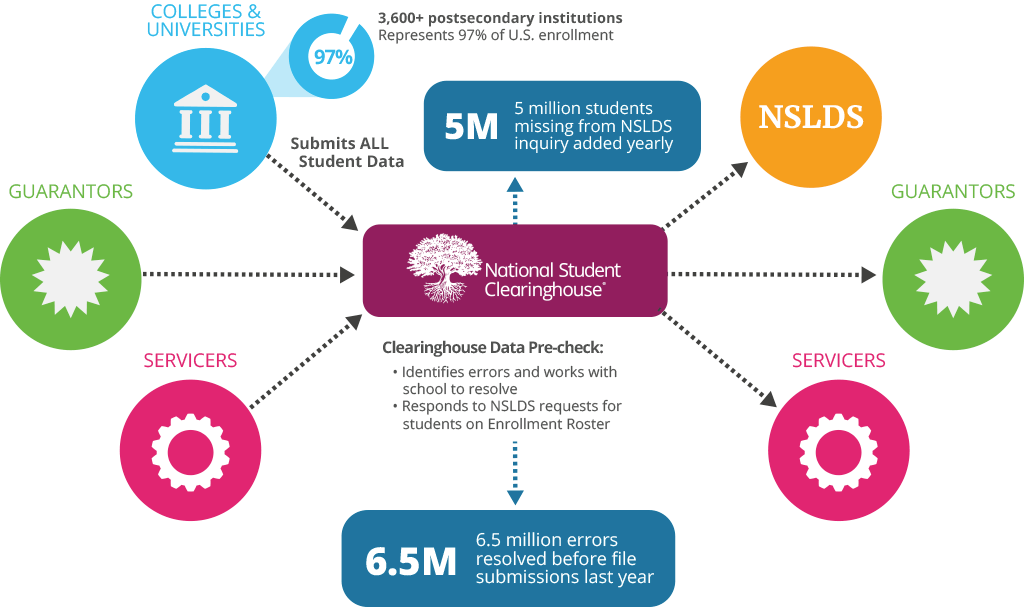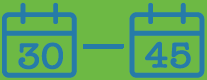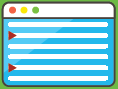Table of Contents
Our comprehensive enrollment reporting process covers all student aid recipients, including recipients of federal and private loans. As your authorized agent, we provide status and deferment information to the Department of Education’s National Student Loan Data System (NSLDS) and guarantors, lenders, and servicers (student loan providers) on your behalf.
Institutions submit data to the Clearinghouse according to a transmission schedule, which includes approximately 12 transmissions per academic year (one per month). When we receive your data, we perform a series of checks, including:
- Identifying data formatting irregularities
- Checking for data reasonability and completeness
- Cross-checking current data against past data
If we find any discrepancies, we notify our contact at your institution to resolve them. Once we have completed any necessary system edits and your institution has corrected any errors, we load the data into our database. You can verify that we have processed the data by logging into our School Secure Site.
![]() For more information, review the enrollment reporting courses on Clearinghouse Academy.
For more information, review the enrollment reporting courses on Clearinghouse Academy.
Data Flows
Enrollment Reporting Data Flow
| What Your School Does | What the Clearinghouse Does |
| Scheduling Transmissions | |
|
Schedule extracts to occur every 30-45 days, and update the schedule as needed. Go to Clearinghouse secure site and select the Future Transmission tab, then the Degree Transmission tab to access your schedule. The schedule is evergreen, and each submitted file’s scheduled date is reflected on next year’s schedule.
|
Emails you a reminder when your next scheduled extract is due.
|
| Submitting Data | |
|
Submit your extract file.
|
Assigns an analyst for your enrollment file extract.
The analyst and Clearinghouse IT perform formatting and error checks on your extract. Analyst conducts a final check and contacts your school for additional clarification, if needed.
If errors are found, the analyst posts an error resolution report and sends you instructions for reviewing the errors using Error Resolution on the Web. Our error flags help you avoid federal audit findings.
|
| Correcting Errors | |
|
Use Error Resolution on the Web to review and correct errors and warnings. Warnings are passable but — at the discretion of your school — may require review and correction. Click I am Done to send your file back to the Clearinghouse.
Tip: Complete within 1 to 3 days. |
The analyst conducts a final check and contacts your school for additional clarification, if needed.
The analyst processes your file and adds it to the Clearinghouse enrollment database.
|
| Reviewing Rejected Records | |
|
After your enrollment file is processed in the Clearinghouse system, review and correct any rejected records — usually due to an SSN inaccuracy. View the Clearinghouse Secure Site Enrollment Reporting Dashboard Tour for navigation instructions to correct SSN inaccuracies.
|
Your certified enrollment file is now available to student loan lenders, servicers, guarantors as well as the NSLDS and other Clearinghouse services, such as verifications.
|
Institutions Data Flow
| Institution Sends Enrollment Data |
| The institution sends enrollment data to the Clearinghouse in an enrollment reporting file via our Secure FTP site. |
| Clearinghouse Validates Data |
| Once we receive the institution’s enrollment reporting file, we perform validations on the data. |
| Clearinghouse Returns Data to School |
| The institution completes required validations and makes any necessary corrections on our School Secure Site. |
| School Returns Data to Clearinghouse |
| We review any corrections the institution made. If the corrections are complete, we load the data into our database. |
Student Loan Providers Data Flow
We send enrollment status updates to non-federal Direct Loan entities in the lending community (i.e., lenders, servicers, and guarantors) about one week after your institution submits updated student enrollment data to our database.
| Providers Send Data Lists |
| Lenders, servicers, and guarantors send data lists to the Clearinghouse each month via our Secure FTP site. |
| Clearinghouse Database |
| Once we receive the the data lists, we load them into our database so that when we receive enrollment reporting files from institutions, we can identify which students have loans and which loan holders need to be notified. |
| Clearinghouse Runs Weekly Match |
| We compare, lender, service, and guarantor loan records to the enrollment data loaded into our database during the prior week |
| Clearinghouse Sends Status Changes |
| We send notifications with any status changes to loan providers for students identified as having loans via the borrow list. |
Enrollment Reporting Files
Institutions submit enrollment data to the Clearinghouse in enrollment reporting files.
Students Included
You should include all students who are or were enrolled in the current term in your enrollment reporting files.
DO include:
- Students who are in continuing education.
- Students who are preparing theses or dissertations but not taking classes.
- Students who are taking coursework at another school under a cooperative consortium arrangement.
- Students who are studying at another school under a consortium arrangement, but their home school is your institution (include all of the students’ credit hours in your status calculations, including courses at the other school).
- Students who are studying abroad under a school-sponsored program.
- Students who are enrolled but not pursuing degrees or certificates.
- Students who are attending any other special program that qualifies as enrolled for purposes of the Federal Family Education Loan Program (FFEL) and Direct Loan Program.
- Students for whom you do not have valid Social Security numbers on record, including foreign students to whom you have assigned alternate numeric identifiers, like student IDs.
DO NOT include:
- Students who did not attend the current term.
- Medical students who are in internship or fellowship programs.
- Consortium students whose home or degree-granting institution is not your institution (usually noted in the student information system as “visiting students”).
Campus-level Data
If your school maintains student records under multiple OPEIDs or branch codes (also called school codes), you should create a separate file for each OPEID and branch code combination. For example, if your institution has a medical school, you should transmit one file for the medical school and one for all other students.
If your school maintains student records under a single OPEID but has academic programs with different terms or mandatory attendance periods, consult your Clearinghouse new service coordinator. Medical schools, for instance, often have very different attendance periods than undergraduate schools. We may recommend that you create a separate file for each academic program and differentiate them using official branch codes or Clearinghouse assigned branch codes.
Program-level Data
You must complete information for at least one program for any student whose Program Indicator is set to Y. If you enter the same CIP code for any additional programs, you must populate all fields for that program or the system will return the records to you for resolution before loading them into the Clearinghouse database.
A program is defined in an enrollment reporting document using the following fields:
- School Code
- CIP Code
- Credential Level
- Published Program Length
- Published Program Length Measurement
If any of these fields changes, it indicates a new program. Once you have reported a program in an enrolled status, you must account for it in the next file for the same term in an enrolled or separated status to avoid errors. Programs must follow the same rules for calculated separation as campus-level records.
Multiple Program Enrollment
- If a student is enrolled in more than one program, include the CIP code for each program in the appropriate field and provide all information for each program. We provide fields for up to six programs per student.
- If a student completes one program while enrolled in another program, you must report the graduated status and effective date for the completed program and include the program CIP code on the student’s graduation record.
![]() For more information, see Enrollment Reporting Compliance Resources or download our Programming and Testing Guide.
For more information, see Enrollment Reporting Compliance Resources or download our Programming and Testing Guide.