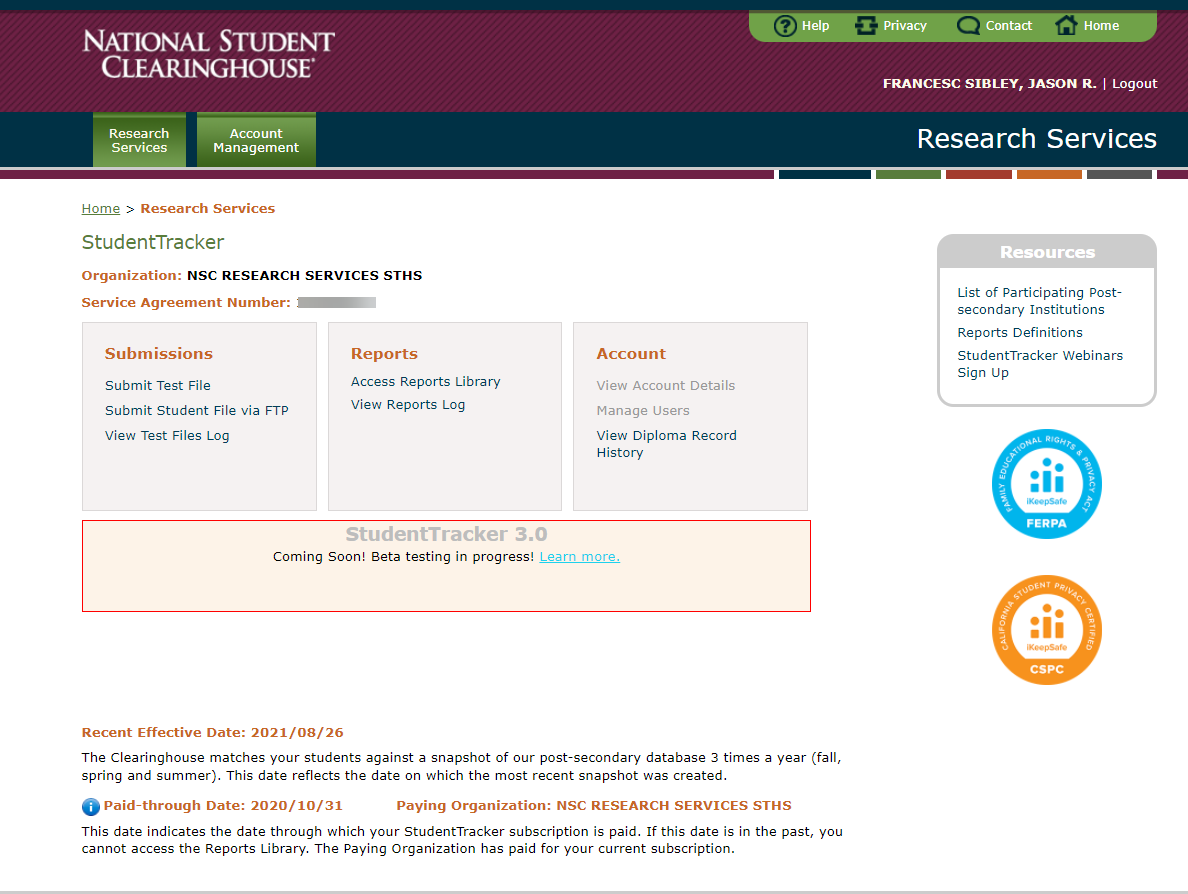Logging Into Your Account
Your StudentTracker for High Schools administrator or Clearinghouse representative will create a user account for you. You will receive an email with your Web ID and a temporary password. You must change your password the first time you log in.
Your StudentTracker Web ID and password are not the same as your FTP login credentials.
- In your web browser, navigate to www.studentclearinghouse.org.
- Click User Login.
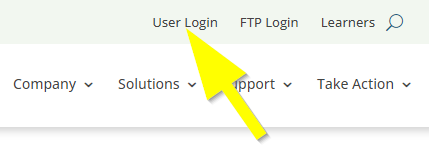
- Enter your Web ID and password.
- Click Log In.
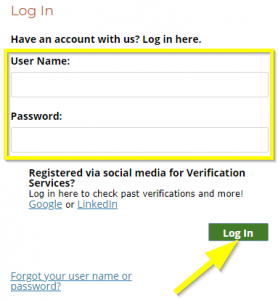
If you have successfully logged in, you will see the StudentTracker landing page.