If you want to query a large number of students (between 11 and 250,000), consider submitting a Batch Query File to us. A Batch Query File is an Excel spreadsheet containing the students you want to query formatted to our system’s required specifications. The system returns a set of reports to you for every file you submit to us.
Batch File Submission Process
- Choose a Search Option: Choose the search option and search begin date that best fit your search scenario. See Choosing a Search Option below for details.
- Create Your Batch Query File: Using Microsoft Excel, create a batch query file containing the students you want to search. See Creating & Formatting a Batch Query File for more instructions.
- Submit Your Batch Query File: Once your file is complete, upload it to us via your secure FTP account. See Uploading a Batch Query File for instructions.
- File Runs Through Validations: Once we receive your file, our system will run it through validations. If it passes validations, the system will generate reports. See Reviewing Submitted Batch Query Files for details.
- Download Your Reports: Our system returns the reports to the same secure FTP account you used to uploaded your file. See Downloading Reports through FTP for details.
Choosing a Search Option
Choose one the search option that best fits your search scenario, then choose an appropriate search begin date for each student you want to query. Each Search Option has its own search behavior and requirements.
- CO, DA, & SE Queries: Locate enrollment records with a Term End Date of the search begin date or later and/or degree records with an Award Date of the search begin date or later.
- PA Queries: Locate enrollment records with a Term End Date of the search begin date or earlier and/or degree records with an Award Date of the search begin date or earlier.
| Search Option | Potential Purpose(s) | Potential Search Begin Date | Can Submit SSN? |
| Longitudinal Cohort (CO) | Reporting for student achievement measure (SAM) or voluntary system of accountability (VSA). | Two weeks into the first term.
You can choose only one unique search begin date per file. The date cannot be more than 16 years in the past. |
No |
| Declined Admissions (DA) | Enrollment of former applicants who chose not to enroll at your institution. | Start date of admission term. | No |
| Prior Attendance (PA) | Historical enrollment of pending applicants and current students. |
|
|
| Subsequent Enrollment (SE) | Concurrent enrollment of current students and subsequent enrollment of former students. |
|
No |
About the CO Query
The StudentTracker Longitudinal Cohort query (CO query) is designed for the Voluntary System of Accountability (VSA) College Portrait’s “Undergraduate Success & Progress Rate” table. It provides a summary of the retention and completion rates of a cohort group by academic year and institutional category. The functionality of the CO query supports the Student Achievement Measure (SAM) Project, which is a joint initiative of the six national higher education presidential associations.
Only colleges and universities that participate in the Clearinghouse’s Enrollment Reporting, DegreeVerify, and StudentTracker services can use the CO query. If you are not sure if your institution participates in Enrollment Reporting, DegreeVerify, and StudentTracker, contact your Clearinghouse regional or managing director or email service@studentclearinghouse.org.
CO Query vs. IPEDS
The CO query graduation rate is different from IPEDS due to the following differences in the process:
- There may not be a match in the Clearinghouse system for a student from your cohort. The most common reason for this is a data conflict in the institution’s core data submission. If a record was not loaded during the core submission, it will not be available in StudentTracker.
- IPEDS uses October 15th as its cutoff date; the CO query uses end-of-term enrollment status. Any changes in enrollment between October 15th and end-of-term will create a counting difference.
About the SAM
The SAM tracks student movement across postsecondary institutions to provide a more complete picture of undergraduate student progress and completion within the higher education system. SAM is an alternative to the federal graduation rate, which is limited to tracking completion of first-time, full-time students at one institution.
For institutions of higher education, SAM offers an innovative reporting tool that provides a more comprehensive overview of student outcomes and includes a greater number of students. For policymakers and the public, SAM provides a more complete picture of student progress on the path to a degree or certificate.
SAM is a joint initiative of the six national higher education presidential associations: the American Association of Community Colleges (AACC), the American Association of State Colleges and Universities (AASCU), the American Council on Education (ACE), the Association of American Universities (AAU), the Association of Public and Land-grant Universities (APLU), and the National Association of Independent Colleges and Universities (NAICU). Funding for the initial two years was provided by the Bill & Melinda Gates Foundation, the Carnegie Corporation of New York, AASCU, and APLU.
![]() For more information on the SAM, visit www.studentachievementmeasure.org
For more information on the SAM, visit www.studentachievementmeasure.org ![]() .
.