Table of Contents
So you’re getting audited…
If you’ve been notified of an upcoming audit, don’t panic! Our Audit Resource Center is here to help!
Since 2006, we’ve worked with institutions to address compliance issues that arise from annual audits, internal audits, program reviews, etc. and helped resolve negative findings. We’re available year-round to answer your questions before, during, and after an audit.
As soon as you find out you’re getting audited, take the following steps:
Step 1: Contact us.
Contact our Audit Resource Center to let us know about the upcoming audit.
| Audit Resource Center |
| auditresource@studentclearinghouse.org |
Step 2: Review our audit resources.
You can view our audit resources below and provide them to your auditors.
| Audit Resources |
| Audit Guide Annual Audit Report & Program Review |
Step 3: Create an audit sample.
An audit sample comprises only students with disbursed and outstanding Title IV Federal Financial Aid as determined by the National Student Loan Data System (NSLDS). Typically, you can obtain an audit sample from your student information system. Contact us with questions on specific student examples or general compliance questions raised by your auditors.
Step 4: Review the records in your audit sample.
On our School Secure Site, you can review your enrollment reporting and NSLDS SSCR history on the Data Reporting Dashboard or individual records on the Student Look-Up tab. Having a full picture of enrollment reporting for each student will help your auditors establish timely compliance reporting in accordance with federal regulations.
![]() View our Enrollment Reporting Dashboard Tour
View our Enrollment Reporting Dashboard Tour ![]() for a demo of our School Secure Site’s Data Reporting Dashboard.
for a demo of our School Secure Site’s Data Reporting Dashboard.
Step 5: Review each student’s enrollment history.
The enrollment history creates an event timeline that includes enrollment status, enrollment status effective date, and the date the institution reported the enrollment. You can review each student’s enrollment history on the Student Look-Up tab on our School Secure Site.
Step 6: Establish a reporting timeline.
This timeline will reflect your enrollment reporting via the Clearinghouse to NSLDS. In some cases, the date your institution became aware of a status change (date of determination) may be different than the status effective date. NSLDS establishes compliance based on the date of determination.
Compare your institution’s date of determination with the date the Clearinghouse sent the data to NSLDS. Count the number of days to the date the Clearinghouse sent the certification of enrollment to NSLDS. This will help demonstrate whether or not timely compliance reporting was completed within federal guidelines. Enrollment changes are typically determined after an enrollment status change effective date, and the NSLDS 60-day “compliance clock” begins at the school’s date of determination rather than an enrollment status effective date.
Step 7: Follow up.
Follow up with us to let us know how your audit went. We love to hear from our customers and appreciate feedback to help improve and enhance the support we provide you.
Auditor Requests
Your auditors may ask you for certain information, which the Clearinghouse can help you provide.
Enrollment Information for a Specific Student
If an auditor asks for enrollment information for a specific student, you can find it on the Student Look-Up tab on our School Secure Site.
- Search for the student using their Social Security number (SSN) or student ID.
- Click Enrollment History to view the enrollment data your institution reported for that student.
- Click NSLDS SSCR Notification History to view an enrollment reporting timeline for the student.
SCHET1 Report
The SCHET1 is a report you can request directly from NSLDS. It is a compilation of your institution’s transmitted SSCRs with a summary of the transmission dates, valid records, and error records. You can find this information in the NSLDS SSCR History table on our School Secure Site.
- Select the Student Reporting tab.
- Click Data Reporting Dashboard.
- Click Enrollment Reporting in the left menu.
Contact us at auditresource@studentclearinghouse.org with any questions about the content of the SCHET1 report.
Timeframe Questions
If an auditor has questions about reporting timeliness, it means they believe data has not been submitted to the NSLDS in a timely manner. In many cases, this type of potential audit finding needs a closer look to establish the NSLDS reporting timeframe.
For example, Sally Smith dropped to less than half-time during the fall semester on October 14, but her instructor did not notify the institution until November 12. While the date Sally began attending as less than half-time is October 14, the institution did not become aware of the change until November 12. When evaluating compliance reporting, it is important to remember that the 60-day “compliance clock” begins on the date your institution is made aware of a status change, which can be an internal date after the enrollment status change effective date.