You can generate dynamic reports on transactions and billing for a desired time period at any time. You can also export the detailed report to CSV, Excel, or PDF to print for a presentation or to reconcile your company’s financial accounts. 1. To generate a report, select the View your […]
Troubleshooting
Forgot User Name or Password On studentclearinghouse.org , click “User Login” in the top-right utility menu, then click the “Forgot your user name or password?” link under the login button. You will be directed to our login assistance page, where you can request to securely receive your user name and […]
Search and Filter Your Requests
1. To quickly search for a past verification of postsecondary data, select the “Find Past Verifications” icon on the left navigation bar. You can search for a past verification using a transaction ID, order ID, your reference ID, or other student attributes. To search for past verifications of high school […]
View, Search, and Filter Your Order History
1. To view your order history, select the “Dashboard” icon from the left navigation pane. 2. Your verification request history is displayed within the section for its status: Action Required: Requests with this status need your attention before they can be processed (e.g., student consent needed, etc.). In Progress: Requests […]
Request an Additional Verification
To request an additional/new verification request, select the “Request Verification” icon on the left navigation pane.
View Your Verification Results
After submitting your verification request, you will see a pop-up with a preview of your results. Click “View order details” to continue to the full results page. Your results are displayed in the “Request status” panel on the left. The status of your request is displayed at the top of […]
Submit a Verification Request
Log into your Verification Services account. Click the verification type you would like to perform. On the “Student information” page, complete the fields to provide information on the student you would like to verify. Required fields are designated with an asterisk (*). Note: Depending on your account type, you might see some […]
Hello world!
Welcome to WordPress. This is your first post. Edit or delete it, then start writing!