You can generate dynamic reports on transactions and billing for a desired time period at any time. You can also export the detailed report to CSV, Excel, or PDF to print for a presentation or to reconcile your company’s financial accounts.
1. To generate a report, select the View your Reports icon in the left navigation bar.
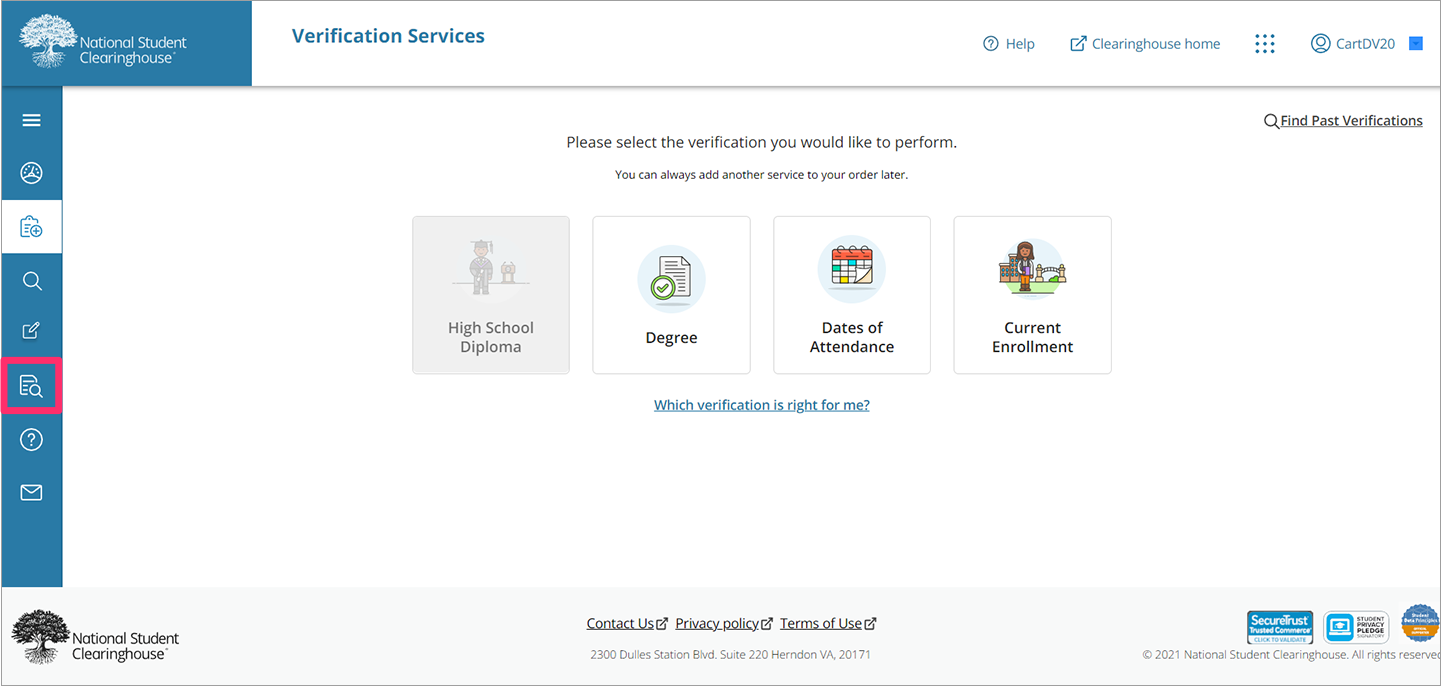
2. Select the type of report from the dropdown menu: Transaction or Billing.
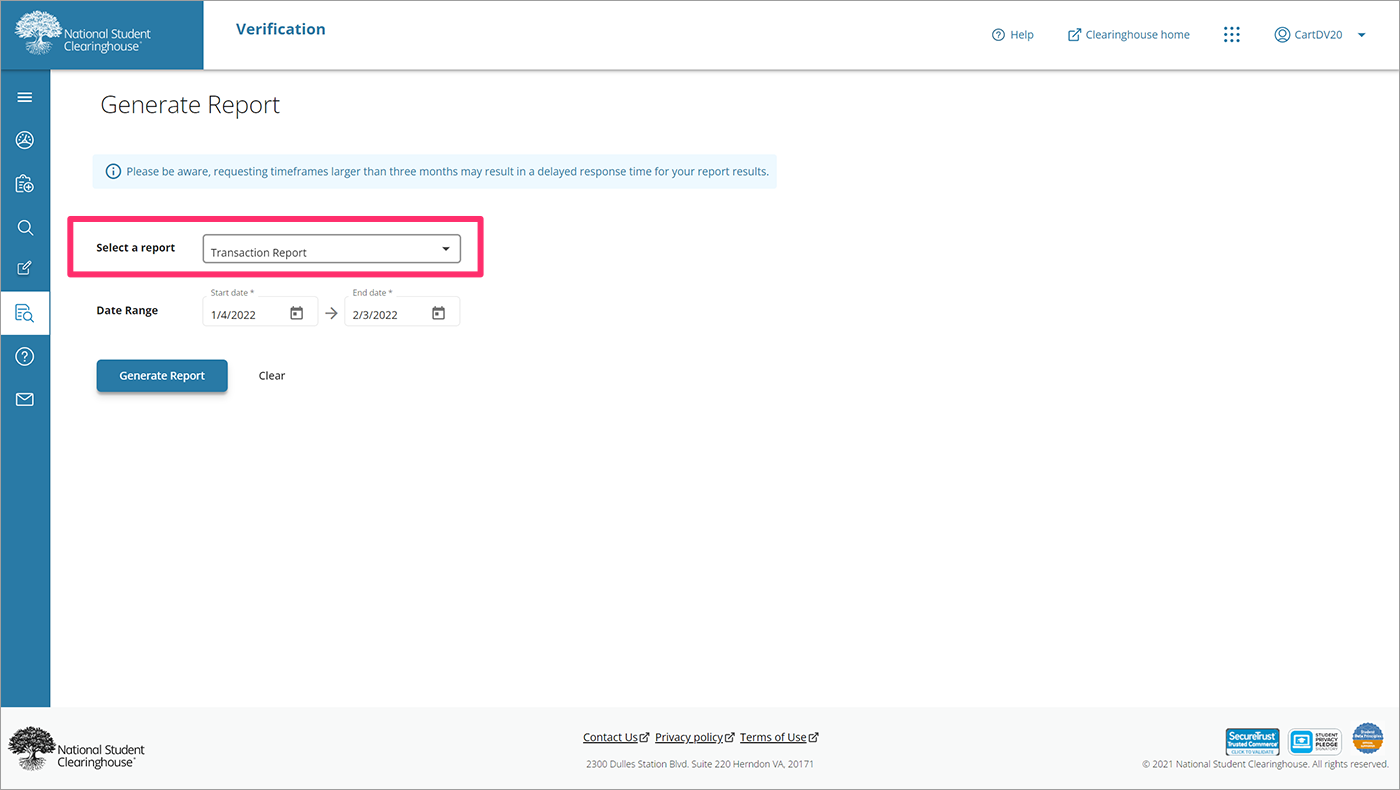
3. Type in the specified begin and end dates, using the MM/DD/YYYY format. Or you can click the calendar icon to select the dates from the calendar (you can query up to 12 months).
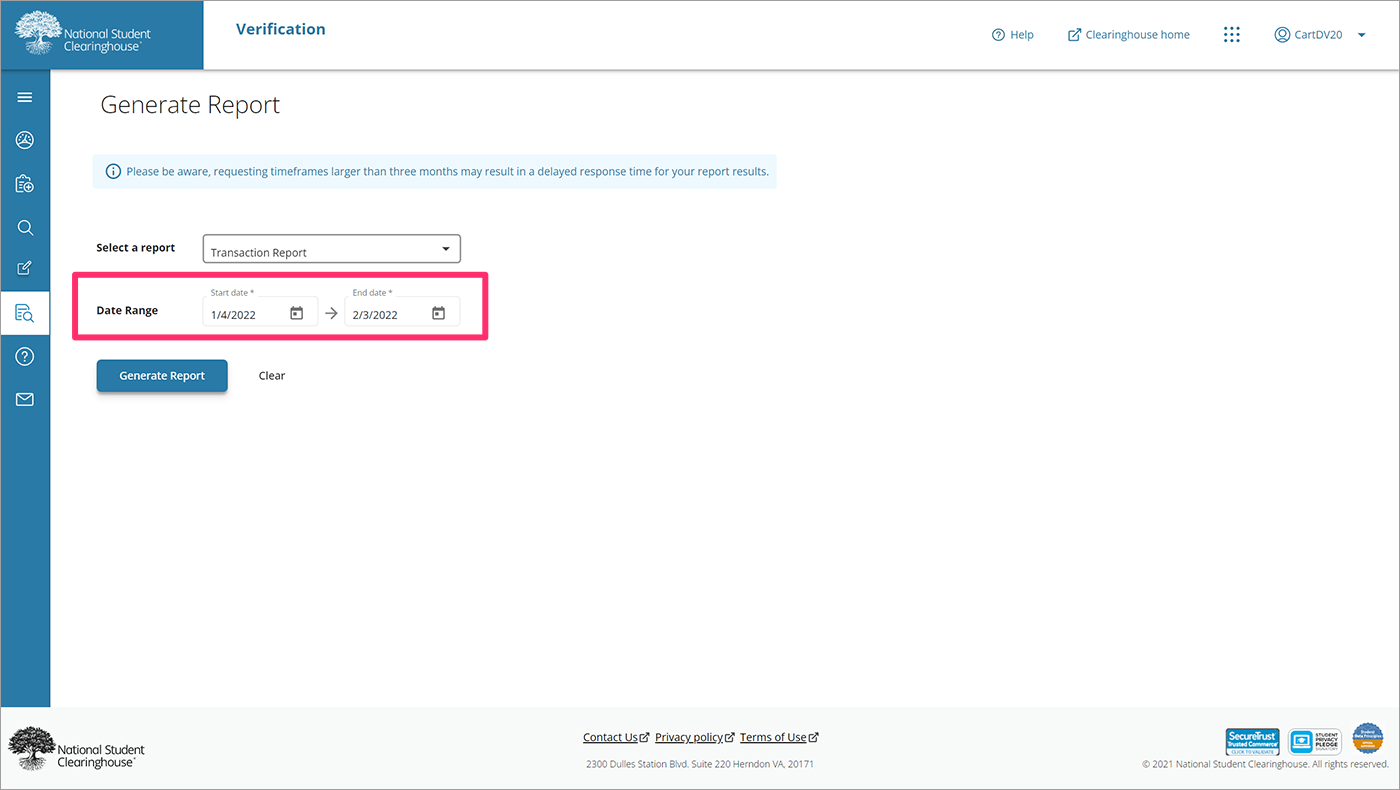
4. Click Generate Report.
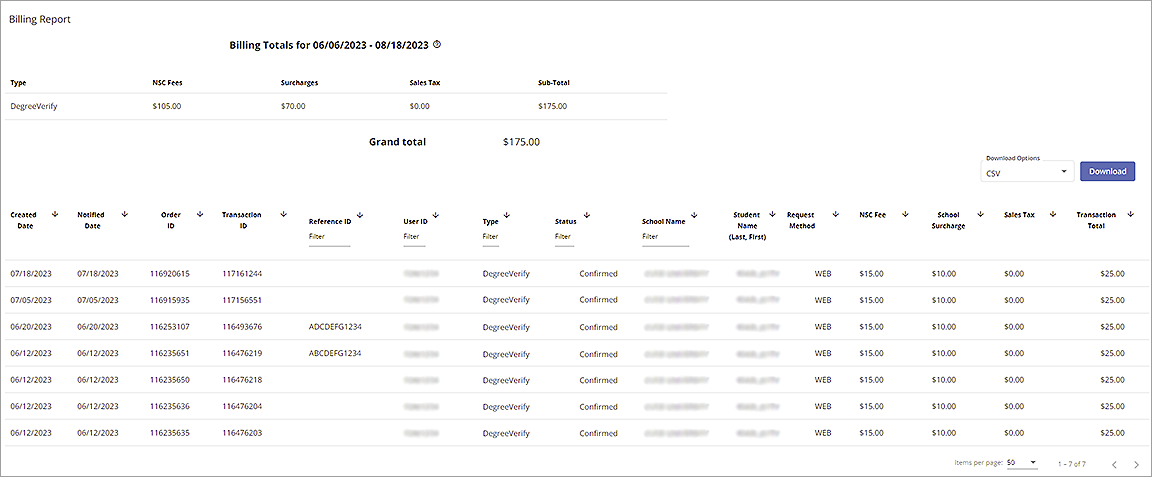
5. Here you can sort or filter the report as needed.
6. To export the file, choose your preferred download file type option and click the Download button.
If you generate a billing report, you will also see the total amount billed, including applicable sales tax.