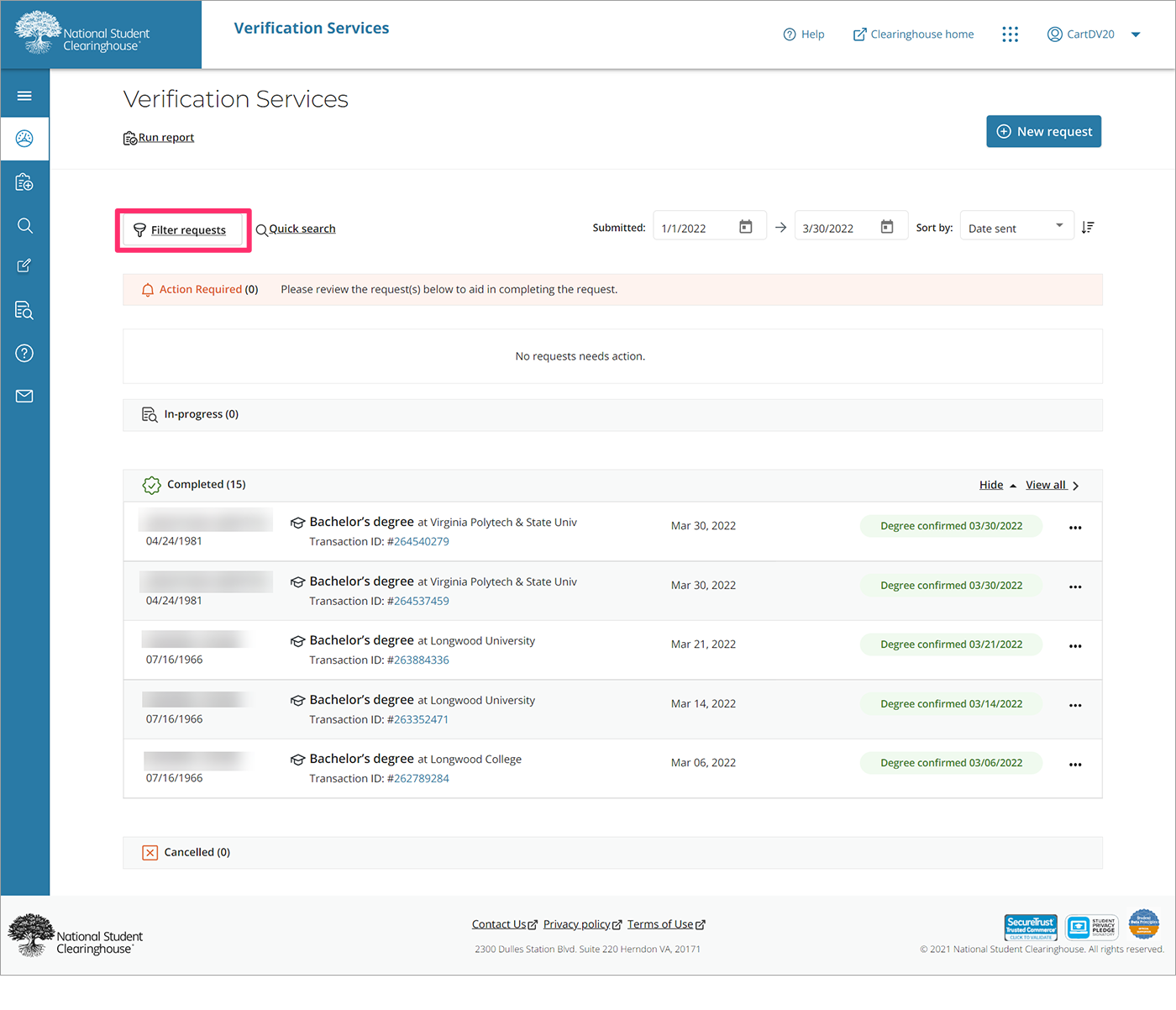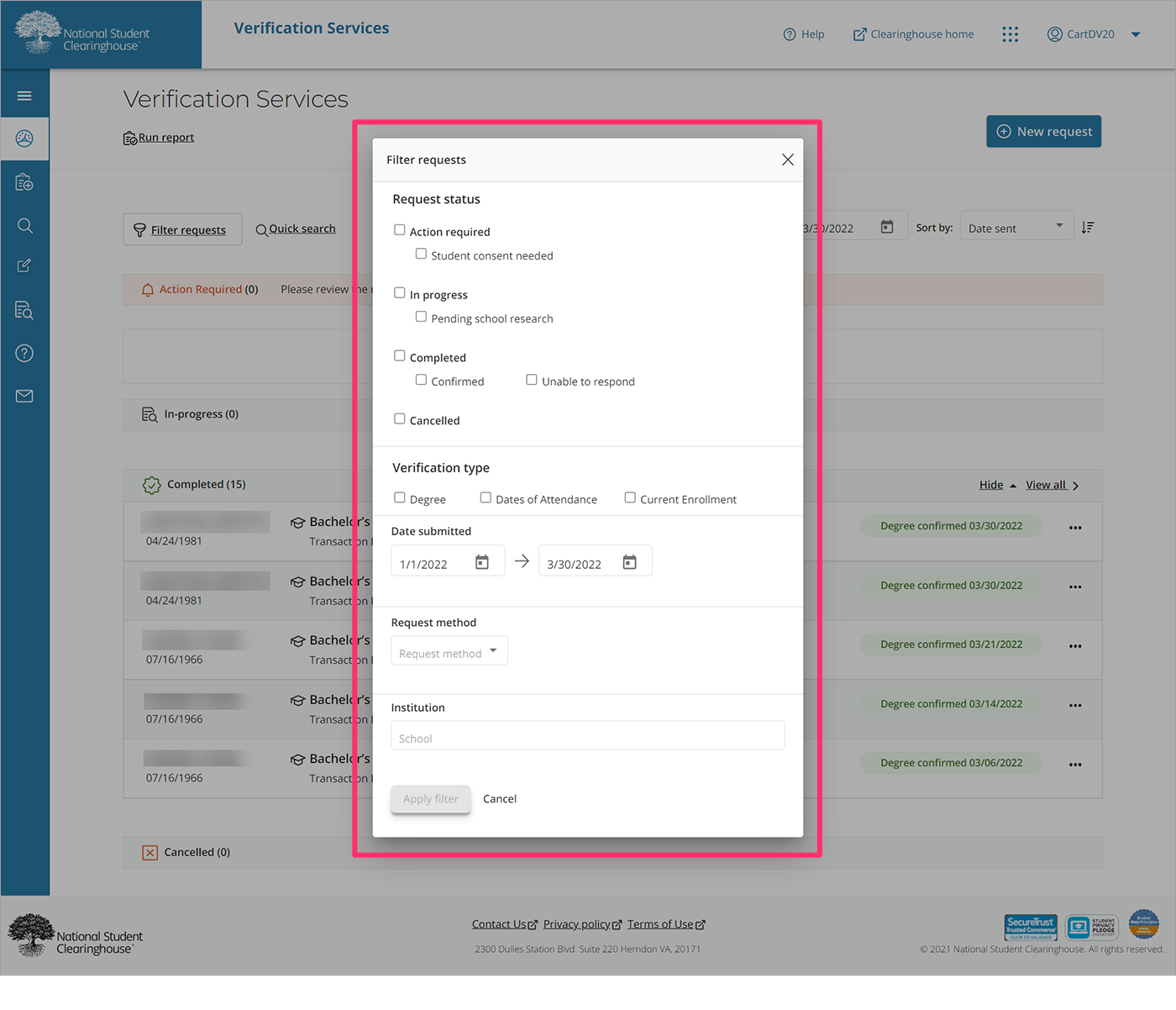1. To quickly search for a past verification of postsecondary data, select the “Find Past Verifications” icon on the left navigation bar. You can search for a past verification using a transaction ID, order ID, your reference ID, or other student attributes. To search for past verifications of high school diplomas, see Search Your High School Diploma Request History.
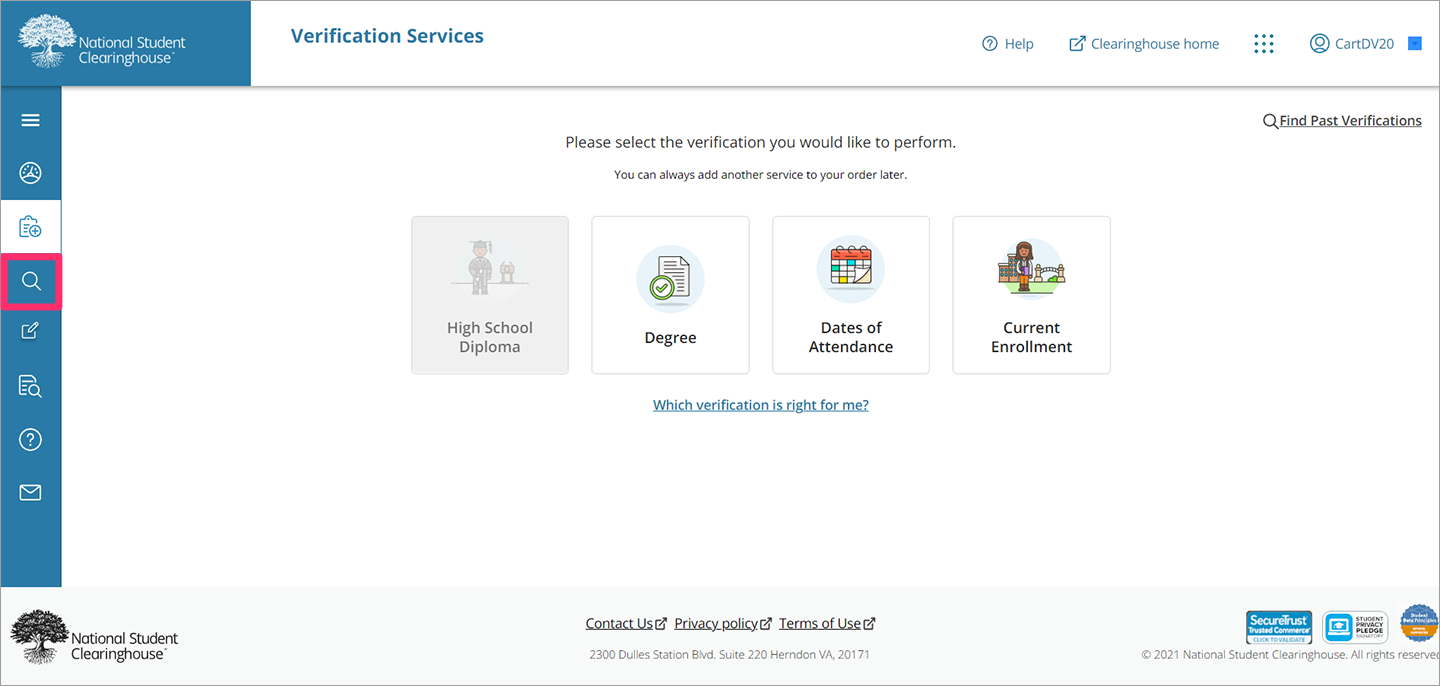
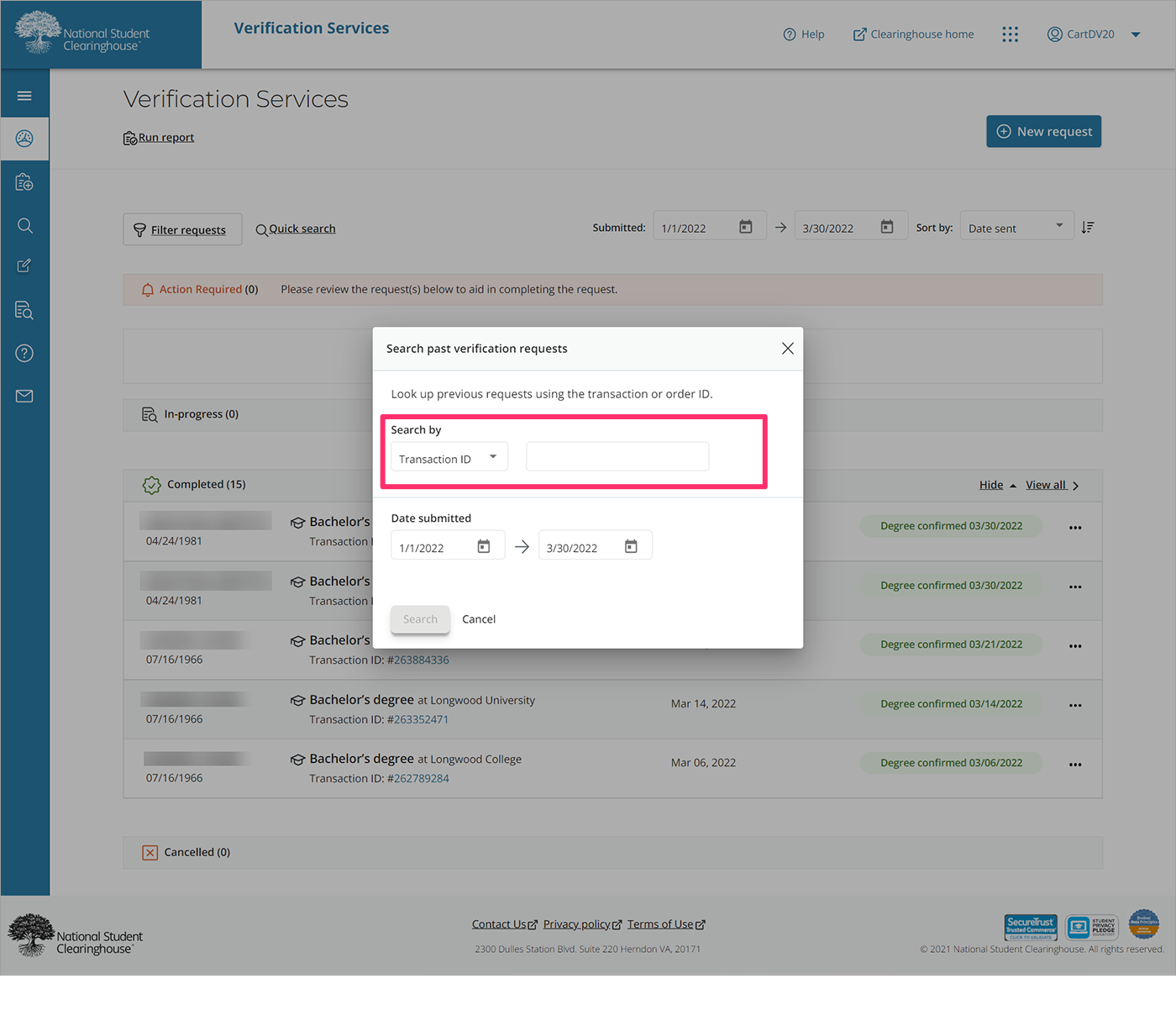
2. If you are on your dashboard (request history), you can also select the “Quick search” link located at the top of the dashboard to bring up the search past verifications option.
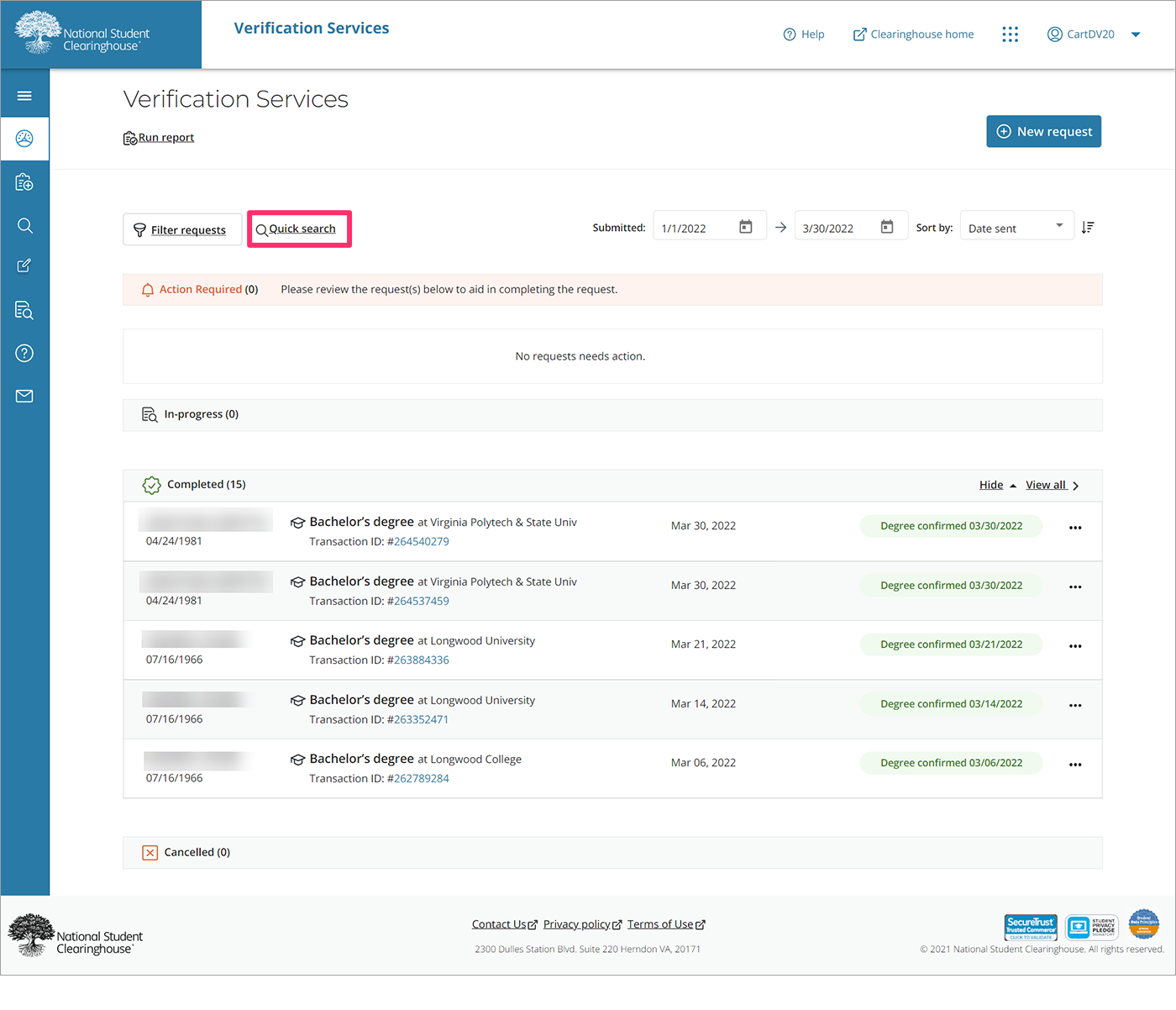
You can filter your historical requests by selecting the “Filter requests” button at the top of the dashboard, and then choose how you would like to filter.