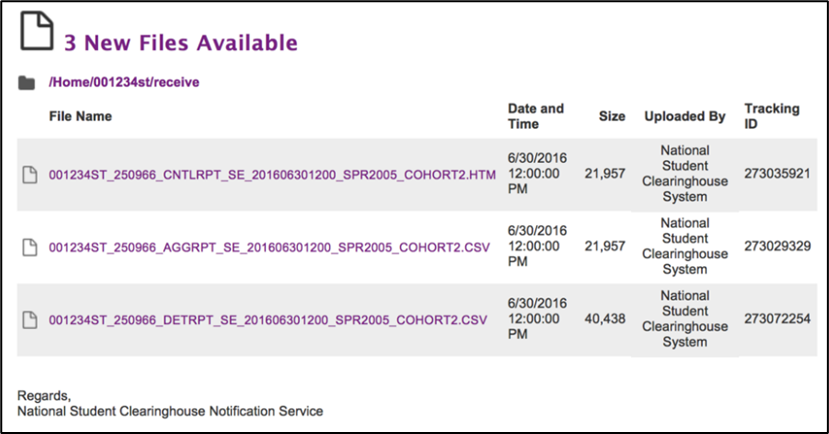When your reports are ready to download, the Clearinghouse system will send a notification email for each set of reports to all users with the FTP role.
You can download reports on our Secure FTP site.
- Visit www.studentclearinghouse.org.
- Click FTP Login in the top-right.
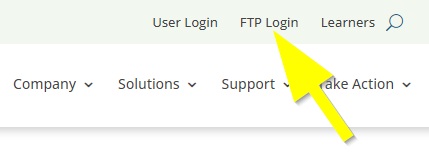
- Login with your FTP account username and password. If you need to reset your password, email studenttracker@studentclearinghouse.org.
- Navigate to Folders > Home > [username] > Receive.
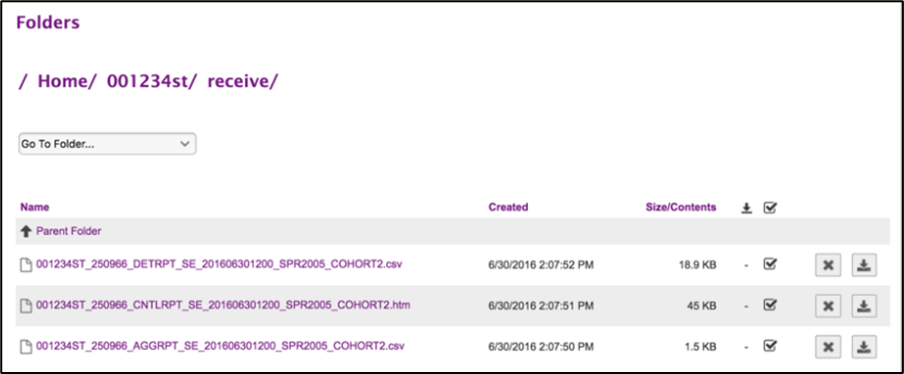
- Click the Download
 button to the right of a filename to download the report.
button to the right of a filename to download the report.
For security purposes, the system automatically deletes reports in the Receive folder 30 days after receipt and the Receive-Archive folder 45 days after receipt. If you would like to access your reports in the future, we recommend downloading them to your computer.