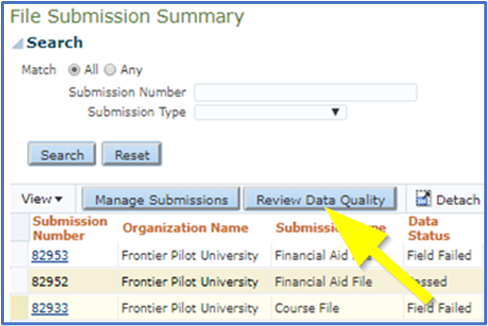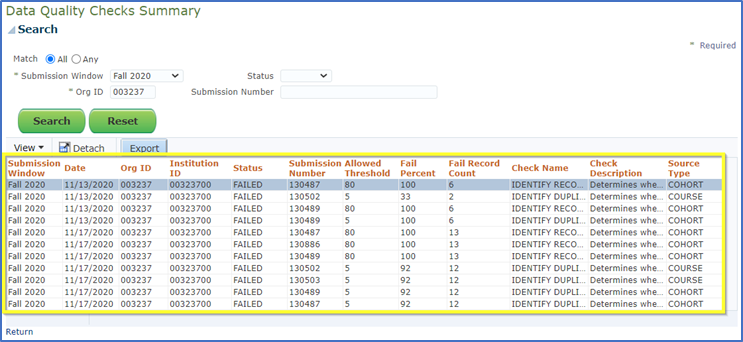Once you have certified a submission, the PDP system performs data quality checks on the data files. If a submission passes all quality checks, the system will generate reports from the data. If a submission fails a quality check, the system will email you to inform you of the failure and the submission will have a status of “Data Quality Failed” in the File Submission Summary.
When one of your submissions fails a data quality check, you should first review the errors. You then have two options to handle the errors:
- Override: If you have confirmed that the data is accurate and complete, you can override the failure.
- Reject and Replace: If the data is not accurate and complete, you can reject the submission and replace it.
When a submission fails data quality checks, the system will send you an email with details about the error for your review. You may also review this information by clicking Review Data Quality on the File Submission Summary screen.
You will see a new window that displays the data quality error details.
By reviewing the error details, you can determine whether the error can be bypassed or if it should be replaced. If the submission should be replaced, you will need to reject it and re-submit. See Rejecting Submissions for details.
Previous: Rejecting Submissions | Next: Overriding Data Quality Errors