The Individual Student Online Update feature on our secure site enables you to update individual student enrollment records, but you should use this function selectively. It can be time-consuming for institutions to submit updates this way. Additionally, many updates require manual review by a Clearinghouse Analyst. Whenever possible, we encourage you to use scheduled enrollment files ![]() to submit enrollment changes for students. The Graduates Only enrollment file type, for example, is ideal for reporting Withdrawn (“W”) and Graduated (“G”) students after the term ends and/or when degrees have been awarded.
to submit enrollment changes for students. The Graduates Only enrollment file type, for example, is ideal for reporting Withdrawn (“W”) and Graduated (“G”) students after the term ends and/or when degrees have been awarded.
With an enrollment file, you can also update multiple students simultaneously for greater efficiency. If you only have a handful of student records to update, you should consider submitting them as individual online updates ![]() .
.
Submitting a file will also ensure records get updated more quickly both within the Clearinghouse and NSLDS. You don’t need to wait until you have a file scheduled to submit updated student records. If you don’t have a file scheduled, you can reach out to the Compliance and Data Operations team to request we add a temporary submission to your schedule.
- You can submit an enrollment file to update student records any time you need to 1) update data for current students – which can be anything from a status change to an anticipated graduation date – or 2) report a student as withdrawn or graduated from the current term that they are reported as enrolled in.
- If you need to update a high volume of withdrawn or graduated students, you should submit a Graduates Only enrollment file. If you need assistance submitting this file type to report “W” or “G” statuses, please reach out to our Compliance and Data Operations team or your Student Information System software vendor.
- You can update older withdrawn records via an enrollment file submission or manual online updates. If the group of updated students has no enrollment history for the term for which you are trying to withdraw them and it is not the current term, submitting a Graduates Only enrollment file is the most ideal way to efficiently update these records.
- If the students have enrollment history after the term for which you are trying to withdraw them, such as a retroactive withdrawal, the most effective way to update the records is through individual online updates
 .
.
If at any time you have a high volume of online updates to submit or are unsure if it would be more effective to submit changes as a file submission, please feel free to reach out to us for guidance. If you have questions or need additional guidance on submitting an enrollment file, making changes to your submission schedule, or submitting individual student updates, please contact our Compliance and Data Operations team at schoolops@studentclearinghouse.org or 703.742.4200 (select options #7, #2).