The National Student Clearinghouse is introducing an enhancement to the Error Resolution Report on the Web (ERW) logic used for Error Code (EC) 208 validation to help reduce the time you spend on your Error Resolution Report. This enhancement will help prevent a corrected EC208 from being re-posted on ERW for the same record but with a different error code.
No changes will be made to EC208’s definition (Unreported record with prior active enrollment). EC208 is presented on ERW for records that were:
- Most recently certified with an active enrollment status (F/Q/H/L/A) and
- Previously unreported on the current term’s incoming enrollment file.
What Is Changing?
After the enhancement goes live in October 2022, an additional pop-up will appear whenever an EC208 is presented. The new pop-up will enable you to update enrollment status more efficiently while avoiding other common error codes from being flagged and re-posted to ERW for the same record but with a different error.
Specifically, this change will help reduce reposts of EC208s with the following error codes:
- EC201 (Decreasing status without new start date): If a decreased status is selected, but a new Status Start Date is not provided, the pop-up will display and prompt you to provide a new Status Start Date, thus avoiding EC201.
- EC207 (Status start date required): If an Approved Leave of Absence (A), Withdrawn (W), Graduated (G), or Deceased (D) status is reported but the Status Start Date is blank, an EC207 flag will prompt you to provide a different enrollment status or populate the Status Start Date for A, W, G or D status.
- EC1577 (Campus and Program Level Statuses are in Conflict): Whenever a Withdrawn (W) or Deceased (D) status is selected at the campus level, a pop-up will display offering you the option to either automatically apply the same status at the program level or log the EC1577 for manual review of the program-level data.
Note: If you are updating a student’s status at the campus level to Graduated (G), no pop-up will be displayed. The EC1577 will automatically be logged for review when the record is submitted for validation to ensure G status is only applied to completed programs.
Where Can I Learn More About The Error Code 208 Enhancement?
Watch our Error Code 208 tutorial ![]() .
.
If I Have An Error Code 208 Question, Who Should I Contact?
If you receive an EC208 in your ERW and have a question, please contact the Data Operations Analyst assigned to your Enrollment File. Your Data Operations Analyst’s direct contact information is available on the summary screen within the Clearinghouse Error Resolution on the Web application.
For general information on this error code, please contact our Compliance & Data Operations team at schoolops@studentclearinghouse.org or 703.742.4200 (Option #7, #2).