As part of our ongoing effort to decrease National Student Loan Data System (NSLDS) Roster errors, the National Student Clearinghouse is incorporating an enhancement to prevent high volumes of NSLDS Error Codes 26 and 38.
Our newest enhancement, which is expected to deploy in February 2022, will address the error codes below. (For error code definitions, please see the NSLDS Enrollment Reporting Guide Appendices (pdf).)
- NSLDS Error Code 26 (page 169): “Anticipated Completion Date – Anticipated Completion Date (ACD) must be greater than Certification Date when school reports Enrollment Status Code of ‘A’, ‘F’, ‘Q’ ‘H’, or ‘L’. NSLDS will substitute the ACD on its database when no ACD is returned on the Submittal File, but that ACD will still be subject to this edit.”
- NSLDS Error Code 38 (page 171): “Certification Date is too Old – The certification date has preceded the earliest allowable date for certification of data.”
If your school’s enrollment reporting to the Clearinghouse is current, you can still experience an increase in NSLDS Error Code 38s at certain times during the academic calendar. Our latest enhancement will prevent these types of NSLDS Error Code 38s by advancing the student’s Certification Date, in certain enrollment scenarios, to the Certification Date provided in your last submission to the Clearinghouse.
Note: Anticipated Completion Date (ACD) is a synonym for Anticipated Graduation Date (AGD). ACD and AGD refer to the same data point.
If you are current with your enrollment reporting to Clearinghouse and find NSLDS Error Code 38s on your current NSLDS Error Report, you should review the student’s campus and program-level information to ensure the most up-to-date data is provided. Remember, if you make any updates, be sure the Anticipated Graduation Date (AGD) is a future date. Also, you should only correct current NSLDS errors, not historical errors on prior NSLDS Error Reports.
You can access your current NSLDS Error Report by logging into our secure site ![]() and going to “Student Reporting.” On the “Data Reporting Dashboard,” select the “NSLDS Reporting (Correct SSCR Errors)” tile. You can also select “Enrollment Reporting” and then “NSLDS Reporting” in the left navigation menu.
and going to “Student Reporting.” On the “Data Reporting Dashboard,” select the “NSLDS Reporting (Correct SSCR Errors)” tile. You can also select “Enrollment Reporting” and then “NSLDS Reporting” in the left navigation menu.
If you experience a high volume of NSLDS errors, please contact the Clearinghouse at auditresource@studentclearinghouse.org BEFORE acting. Our experienced team can answer your questions and provide guidance to help you avoid manual updates, whenever possible, so you can keep your processing time low.