Table of Contents
The Student Status Confirmation Report (SSCR) is the National Student Loan Data System’s (NSLDS) enrollment reporting roster. The Clearinghouse responds to SSCRs on a recurring schedule. If there are any SSCR errors in your enrollment reporting records, we will alert your institution via email.
NSLDS SSCR errors are separate from enrollment reporting errors and warnings on the Clearinghouse Error Resolution Report. SSCR errors can occur as part of the enrollment reporting data flow from the Clearinghouse to NSLDS for student aid compliance.
![]() View our series of on demand webinars and tutorials to better understand and address NSLDS SSCR Error Codes.
View our series of on demand webinars and tutorials to better understand and address NSLDS SSCR Error Codes.
NSLDS SSCR Error Correction Deadline
The Department of Education requires that all schools receiving and distributing Title IV Aid review and correct SSCR errors within 10 days of receipt. Not correcting errors within in the specified time period could result in compliance and audit finding risk. Additionally, if a student has an SSCR error, their record is rejected by the NSLDS. If the record is not corrected, the NSLDS will continue to reject the student’s record in subsequent roster cycles, and the student’s record will be incomplete. An incomplete record can negatively impact student loan servicing.
Accessing SSCR Errors
If your institution has received SSCR errors for the current roster cycle, we will send an email notification to users with the Registrar, Financial Aid Director, Submission Data, and Submission Data Alternate roles. You can access SSCR errors on our School Secure Site.
![]() View our Enrollment Reporting Dashboard Tour
View our Enrollment Reporting Dashboard Tour ![]() for a demo of our School Secure Site’s Data Reporting Dashboard.
for a demo of our School Secure Site’s Data Reporting Dashboard.
- Navigate to www.studentclearinghouse.org.
- Click User Login in the top-right corner of the screen.
- Log in with your user ID and password.
- Select the Student Reporting tab.
- Click Data Reporting Dashboard.
- Under Needs Immediate Attention, click the NSLDS Reporting (SSCR Errors) tile.
SSCR Error Report Troubleshooting
Old students who were not included in recent submissions appear on the SSCR Error Report.
NSLDS expects all students requested on the NSLDS SSCR roster to have a response sent for the student. It is not uncommon for NSLDS to request a student who is no longer attending, or never attended, your school. For this reason, it is possible to see students on the NSLDS SSCR Error Report who are not or have not attended your school.
If the student is previously attended and has withdrawn or graduated, add the student on our School Secure Site with the Withdrawn (W) or Graduated (G) status. Selecting Student Look-Up, search by the student identifiers, and click Add Student. This can correct certain SSCR errors for students who attended previously but are no longer enrolled.
If the student never attended, the Clearinghouse responds with a Z (not found) enrollment status code.
The same students keep appearing on the SSCR Error Report every month.
The records may not have been corrected properly. If you continue to see the same students, contact sscrerrors@studentclearinghouse.org for assistance.
The same SSCR error code is repeated more than once.
A student with multiple programs can have multiple instances of the same SSCR error code(s) associated with individual programs.
You receive Error Reports for branches you do not use.
It is possible the institution has additional active official locations with the NSLDS that differ from the institution’s eight-digit school code(s) used for enrollment reporting to the Clearinghouse. This is not uncommon. In the event there is an active official location roster with the NSLDS where students are reported as possibly attending that eight-digit location, the NSLDS will likely generate an SSCR roster specifically for that eight-digit OPEID and send it to the Clearinghouse for processing as with all other active location rosters NSLDS has in their system.
Correcting SSCR Errors
You can make corrections on our SSCR Error Correction platform or on our School Secure Site using the Student Look-Up option. The Clearinghouse will submit an automatic response to NSLDS after the Clearinghouse due date, which will capture any new data that has been submitted through our SSCR Error Correction platform, School Secure Site, or enrollment file submission.
You cannot make a correction to a student record that is on an enrollment file in process. If you have questions about the processing of your enrollment file, contact to the analyst assigned to your file. If you have a file in house that is not assigned to a Clearinghouse analyst, contact schoolops@studentclearinghouse.org for assistance. If the student record is not in the file, you can proceed with the correction.
![]() After you make a correction with the Clearinghouse, ensure the correct information is also reflected in your student information system, where applicable. This is to ensure the next enrollment reporting submission you transmit to the Clearinghouse does not overwrite an earlier correction to the same record.
After you make a correction with the Clearinghouse, ensure the correct information is also reflected in your student information system, where applicable. This is to ensure the next enrollment reporting submission you transmit to the Clearinghouse does not overwrite an earlier correction to the same record.
About the Clearinghouse SSCR Error Correction Platform
The Clearinghouse’s SSCR Error Correction platform was put into effect on December 28, 2016, and data was not loaded retroactively. You only have full access to the most current report. After 30 days, functionality for previous reports is disabled and they become view only.
For audit purposes and tracking prior errors presented for each NSLDS SSCR roster cycle, errors you address will be updated in the respective system (the Clearinghouse or NSLDS) but will remain visible as errors on our SSCR Error Correction platform. SSCR Error Reports are static, so you will not see the reports update to show that errors are resolved. However, if updates are made, a school user name and timestamp will appear under the Submitted By and Submitted On columns respectively. If the errors have been successfully resolved and NSLDS accepts the data, you should not see the same errors for those records on your next SSCR Error Report.
We recommend using our SSCR Error Correction Platform to make corrections in scheduled enrollment files. To make individual updates to a single record, use the Student Look-Up option on our School Secure Site.
You can access the SSCR Error Correction Platform on our School Secure Site.
- Navigate to www.studentclearinghouse.org.
- Click User Login in the top-right corner of the screen.
- Log in with your user ID and password.
- Select the Student Reporting tab.
- Click Data Reporting Dashboard.
- Select the NSLDS SSCR History tab.
![]() We recommend making most record updates to correct errors on our SSCR Error Correction platform. Making regular NSLDS web updates can result in additional SSCR errors because the certification date is out of sync between the Clearinghouse and NSLDS.
We recommend making most record updates to correct errors on our SSCR Error Correction platform. Making regular NSLDS web updates can result in additional SSCR errors because the certification date is out of sync between the Clearinghouse and NSLDS.
- To save an electronic copy of the SSCR Error Report, export the list to Excel or select Print and use a PDF or document writer. Set the document layout to landscape and legal to ensure you retrieve the full page.
- If you do not want to change anything for a student but want to recertify the existing information, click student’s name, then click Submit. This will recertify the record without making additional changes.
- To return to the error list from the confirmation screen after updating a student, click NSLDS Error Detail in the breadcrumb menu at the top of the screen. The student you worked on last will appear at the top of the list.
Originator Rows
- NSLDS: Response to an SSCR roster. Regulations require a response to the error report.
- CH (the Clearinghouse): Supplemental process generated by the Clearinghouse to alert NSLDS that they might need to add students to your institutions next SSCR roster. Since this is an additional notification outside of the regulatory reporting requirement, the same rules for correcting records do not apply. We recommend monitoring and correcting CH Originator row errors in our database and your student information system for future enrollment reporting transmissions. Students benefitting from federal aid at a prior or current institution are of interest to NSLDS for the SSCR roster process.
![]() If your school has never corrected SSCR errors, you do not need to correct errors from previous error reports. This can result in additional SSCR errors on future roster cycles. To avoid unnecessary audit issues and errors in the future, you should only correct errors presented on the current NSLDS Originator row on our SSCR Error Correction Platform.
If your school has never corrected SSCR errors, you do not need to correct errors from previous error reports. This can result in additional SSCR errors on future roster cycles. To avoid unnecessary audit issues and errors in the future, you should only correct errors presented on the current NSLDS Originator row on our SSCR Error Correction Platform.
SSCR Error Correction Platform Troubleshooting
There is a blank field in the table.
A blank field in the table indicates that we have not yet received the SSCR Error Report from NSLDS. As soon the Clearinghouse sends an SSCR Response is sent to NSLDS, a new row will appear in the table. Generally, the Clearinghouse receives an SSCR Error Report or acknowledgement from NSLDS within a few business days of the SSCR Response file sent date. If no information appears after four business days, contact sscrerrors@studentclearinghouse.org so we can research the issue.
The student Social Security number (SSN) links are disabled.
If the SSNs are disabled when you log in, you do not have the correct access to make changes. In order to make corrections, you need the Online Update role on your school contact list. Contact your institution’s User Administrator (typically the registrar or financial aid director) to request access.
SSCR Error Code List
![]() If you have questions specific to your errors, contact us at SSCRerrors@studentclearinghouse.org.
If you have questions specific to your errors, contact us at SSCRerrors@studentclearinghouse.org.
11-19 | 20-26 | 30-38 | 41-48 | 51-54 | 60-69 | 73-79 | 80-82
| Code | Error | Description | Solution | Prevention | Resources | |
| 11 | SSN, First Name, or Date of Birth Mismatch | The record reported to the Clearinghouse does not match data in the NSLDS database for this student. Confirm the correct SSN, first name, and date of birth for the student. | If the SSN is incorrect, update the record with the correct SSN. If the SSN is correct, you must contact NSLDS directly to resolve the discrepancy. | Ensure all student SSNs, first names, and dates of birth care reported correctly. | Clearinghouse Academy two-minute tutorial | |
| 16 | Anticipated Graduation Date More Than 10 Years Greater Than Certification Date | The Anticipated Graduation Date is more than 10 years greater than the certification date. | The Clearinghouse validations prevent this from occurring upon intake during the enrollment file submission process. If this error has been, update the Anticipated Graduation Date to a valid date that is within 10 years of today. | Ensure all Anticipated Graduation Dates are less than 10 years greater than the certification date. | ||
| 19 | Missing Enrollment Status | The student’s Enrollment Status code is missing. | Provide Enrollment Status Code and Status Effective Date for this student. See Student Enrollment Statuses for valid codes and definitions. | Provide valid Enrollment Status Codes for all student. See Student Enrollment Statuses for valid codes and definitions. | ||
| 20 | Invalid Enrollment Status | The student’s Enrollment Status code is invalid. | Provide valid Enrollment Status Code and Status Effective Date for this student. See Student Enrollment Statuses for valid codes and definitions. | Provide valid Enrollment Status Codes for all student. See Student Enrollment Statuses for valid codes and definitions. | ||
| 21 | Invalid Enrollment Status Effective Date | The student’s Enrollment Status Effective Date is invalid. | The Clearinghouse validations prevent this from occurring upon intake during the enrollment file submission process. If this error has been flagged, this is typically because NSLDS has an incorrect date of birth or a date of birth that is less than 12 years old when compared to the status start date. You must resolve this error code directly with NSLDS. | Ensure all Enrollment Status Effective Dates and dates of birth are correct. | Clearinghouse Academy two-minute tutorial | |
| 22 | Student Not Found at Roster Branch | NSLDS will not accept an Enrollment Status of X if a previously reported student enrollment record already exists for student at your school. This error typically occurs when NSLDS has data that predates your school’s participation with the Clearinghouse. See NSLDS SSSCR Error Code 22 for more information about this error. | Update or add a record with a separation status of W, G, or D and an Enrollment Status Effective date. If the student has an invalid SSN beginning with 000 or a 9, you must resolve the error directly with NSLDS to merge the information for the pseudo-SSN and the student’s real SSN. | Confirm that all student Enrollment Statuses and Enrollment Status Effective Dates are correct. | Clearinghouse Academy Course | |
| 26 | Anticipated Graduation Date Less Than Certification Date with Enrolled Status | The Anticipated Graduation Date must be greater than the certification date when a student’s Enrollment Status code is A, F, Q, H, or L. | Provide an updated Anticipated Graduation Date or a new Enrollment Status and Enrollment Status Effective Date if the student has graduated, withdrawn or deceased. | Ensure all Anticipated Graduation Dates, Enrollment Statuses, and Enrollment Status Effective Dates are correct. | Clearinghouse Academy two-minute tutorial | |
| 30 | Enrollment Status Effective Date Less Than or Equal to Certification Date | The Enrollment Status Effective Date must be less than or equal to the certification date. This error typically occurs as a result of Early Registration reporting and will self-resolve once we have received, processed, and reported out your First-of-Term submission. | Ensure all Enrollment Status Effective Dates are less than or equal to the certification date. | |||
| 32 | Certification Date Mismatch | The Certification Date is before the Certification Date on the NSLDS roster, and the Anticipated Graduation Date, Enrollment Status, or Enrollment Status Effective Date is different from the record last reported to NSLDS. | This is generally due to updates being made directly to NSLDS that are not reflected in the Clearinghouse database. It is critically important that you work directly with the Clearinghouse to ensure consistency across the data included in the our and NSLDS’s databases. Update the status and status start date appropriately. If the student shows active and inactive statuses with the same Enrollment Status Start Date, this error code will be flagged. | If any data updates are needed, ensure you make them through the Clearinghouse and not NSLDS. | Clearinghouse Academy two-minute tutorial | |
| 33 | Invalid Anticipated Graduation Date | The Anticipated Graduation Date must be greater than or equal to the Enrollment Status Effective Date and Program Enrollment Status Effective Date for Enrollment Statuses of A, F, Q, H, and L. | The Clearinghouse validations prevent this from occurring upon intake during the enrollment file submission process. If this error has been flagged, update the Anticipated Graduation Date to a valid date greater than the Enrollment Status Effective Date and/or Program Enrollment Status Effective Date. | Ensure all Anticipated Graduation Dates are greater than the Enrollment Status Effective Dates and/or Program Enrollment Status Effective Dates. | Clearinghouse Academy two-minute tutorial | |
| 34 | Enrollment Status Effective Date Equal to Certification Date | If the Enrollment Status Code is F, Q, H, or A, and has not changed since the last submission, the Enrollment Status Effective Date cannot equal the certification date. | This error typically occurs on Early Registration fall submissions and self-resolves once we have processed and reported out your next enrollment file submission. | Ensure that all Enrollment Status Effective Dates for F, Q, H, and A Enrollment Statuses are not equal to the certification date. | ||
| 35 | Leave of Absence Too Long | A leave of absence (A) status cannot be more than 180 days long. | Update the Enrollment Status to an enrolled, withdrawn, graduated, or deceased status and revise the Enrollment Status Start Date appropriately. | Ensure all Enrollment Statuses and Enrollment Status Start Dates are correct. | Clearinghouse Academy two-minute tutorial | |
| 36 | Too Many D Statuses | If your institution had 10 or more students on its previous enrollment reporting file and more than 10% of the records in the current submission have an Enrollment Status code of D, the roster receipt will reject all the detail records that contain that status. | Contact the Clearinghouse for assistance with resolving this error. | Ensure all Enrollment Statuses are correct. | ||
| 38 | Certification Date Too Old | The certification date is before the earliest allowable certification date. | Review the student’s campus- and program-level Information to ensure you are providing the most up-to-date data. If you make any updates, ensure the Anticipated Graduation Date is a future date. For withdrawn or graduated records with Enrollment Status Effective Dates of 2004 or later, these errors typically self-resolve after one reporting cycle. For records prior to 2004, provide the separation status and separation date. | Ensure all campus- and program-level data is up-to-date and Anticipated Graduation Dates are future dates. | Clearinghouse Academy two-minute tutorial | |
| 41 | Address Must Be Left Justified | The student’s Street Address Line 1, Street Address Line 2, City, and Postal Code must be left justified. | The Clearinghouse validations prevent this from occurring upon intake during the enrollment file submission process. Update records for students not currently enrolled with UK in the Street Address 1 and/or Street Address 2 fields so that old addresses do not appear to be new addresses. | Update records for students not currently enrolled with UK in the Street Address 1 and/or Street Address 2 fields. | ||
| 42 | Invalid State | The student’s state code is invalid. | Provide a valid state code or FO or FC for international address. | Ensure all state codes are valid codes. See Valid State/Province Codes. | ||
| 44 | Missing Good Address Flag | The Good Address Flag is missing. The Good Address Flag must be Y or N if an address is provided or blank if no address is provided. | The Clearinghouse validations prevent this from occurring during the enrollment file reporting outbound process. Contact the Clearinghouse to resolve this error. | Populate the Good Address Flag field if an address was provided. | ||
| 45 | Invalid Address | The student’s address is invalid. | Provide a current address for or enter UK in the Street Address 1, City, and State fields if no current address is available or the student is not currently enrolled. | Provide valid addresses for all students or enter UK in the Street Address 1, City, and State fields if no address is available or the student is not currently enrolled. | Clearinghouse Academy two-minute tutorial | |
| 48 | Invalid Country | The student’s country code is invalid. | Provide a valid country code or enter UK in the Street Address 1, City, and State fields if no current address is available or the student is not currently enrolled. | Provide valid country codes for all students or enter UK in the Street Address 1, City, and State fields if no current address is available or the student is not currently enrolled. | ||
| 51 | Invalid Move To OPEID | Move To OPEID value is not a valid branch for your OPEID. | Provide a valid school code and branch location. | Ensure the value in the Move To OPEID field includes a valid school code and branch location. | Clearinghouse Academy two-minute tutorial | |
| 52 | School and Move To Mismatch | The school location and the Move To location do not share the same enrollment administrator. You are not authorized to process the input based on the Batch TG# or the online user ID. You can only use the Move To function between locations that share the same enrollment administrator as indicated in the enrollment reporting profile. | Your school must resolve the administration roles with NSLDS/CPS/SAIG. | Only use the Move To function between locations that share the same enrollment administrator. | ||
| 54 | Incomplete Address Effective Date | The student’s Address Effective Date is incomplete. | The Clearinghouse validations prevent this from occurring during the enrollment file reporting outbound process. Contact the Clearinghouse to resolve this error. | |||
| 60 | Invalid CIP Code | The CIP code included for this student is not a valid CIP code for the current CIP Year (2020). View the CIP User Site |
Update the program CIP code to a valid code per NCES guidelines. This may involve submitting a new program with corrected information. Contact the Clearinghouse for assistance resolving this error. | Ensure all CIP codes are valid codes for the current CIP year per NCES guidelines. | ||
| 61 | Invalid CIP Year | The CIP Year must be 2020. | The Clearinghouse validations prevent this from occurring upon intake during the enrollment file submission process. Contact the Clearinghouse to resolve this error. | Enter 2020 for the CIP Year. | ||
| 62 | Invalid Program Credential Level | The student’s Program Credential Level is invalid. Valid codes are 01, 02, 03, 04, 05, 06, 07, 08, and 99. | Enter the correct Program Credential Level. | Ensure all Program Credential Levels are valid values. | ||
| 63 | Invalid Published Program Length | The Published Program Length must be a six-digit numerical value greater than zero. | Update the Published Program Length using a six-digit number with an implied decimal between the third and fourth digits. For example, 4 would be entered as 004000. | Ensure all Published Program Lengths are six-digit numerical values greater than zero. | Clearinghouse Academy two-minute tutorial | |
| 65 | Invalid Weeks in Title IV Academic Year | If the Published Program Length Measurement is M or W, the Weeks in Title IV Academic Year must be a six-digit numerical value greater than or equal to 026000 (26) and less than 052000 (52). This value is used by NSLDS to calculate program length in years and should reflect the number of weeks of instruction in all required terms within the academic year. | Update the Weeks in Title IV Academic Year. | Ensure the Weeks in Title IV Academic Year is a six-digit numerical value greater than or equal to 26 and less than 52. | Clearinghouse Academy two-minute tutorial | |
| 66 | Invalid Program Begin Date | The student’s Program Begin Date must be a valid date less than or equal to the Program Effective Date. | Update the Program Begin Date or the Program Status Effective date appropriately so the Program Begin date is before or equal to the Program Status Effective Date. | Ensure the Program Begin Date is before or equal to the Program Status Effective Date. | Clearinghouse Academy two-minute tutorial | |
| 67 | Invalid Special Program Indicator | The Special Program Indicator has been included with an invalid value. Valid codes are A, B, U, N, P, and T. The Special Program Indicator must agree with the Credential Level as follows:
|
Update the program record with a valid Special Program Indicator that agrees with the Credential Level. | Ensure the Special Program Indicator is a valid value that agrees with the Credential Level. | ||
| 68 | Invalid Program Enrollment Status | The Program Enrollment Status must be valid enrollment code. See Student Enrollment Statuses for a list of valid codes. | Update the Program Enrollment Status to a valid code. | Ensure all Program Enrollment Statuses are valid enrollment codes. | ||
| 69 | Invalid Program Enrollment Effective Date | The Program Enrollment Effective Date must be a valid date no later than the Certification Date. | This error typically occurs as a result of Early Registration reporting and will self-resolve once we have received, processed, and reported out your First-of-Term submission. | Ensure the Program Enrollment Effective Date is a valid date no later than the Certification Date. | ||
| 73 | Program Indicator Mismatch | There is a conflict between the campus- and program-level Program Indicator data. | Contact the Clearinghouse to resolve this error. | Ensure the campus- and program-level Program Indicator data are correct. | ||
| 74 | Enrollment Status Mismatch | There is a conflict between the campus- and program-level Enrollment Status data. | Contact the Clearinghouse to resolve this error. | Ensure the campus- and program-level Enrollment Status data are correct. | ||
| 75 | Incomplete Bundle | A required record is missing from a bundle, or all school-certified programs requested by NSLDS on a roster were not returned with an appropriate program-level status. For example, there is no program-level enrollment record (record type 002) in a bundle, but the enrollment record (record type 001) does not have a Program Indicator value of N. See NSLDS SSCR Error Code 75 for more information about this error. | Contact the Clearinghouse to resolve this error. | Ensure all data submitted is complete. | NSLDS SSCR Error Code 75 | |
| 77 | Program Length Too Short | The Program Length is too short for the Credential Level reported. | Review and correct the Program Length using six-digit format and update the Program Length Measurement and Weeks in Title IV Academic Year if necessary. | Ensure the Program Length is correct. | Clearinghouse Academy two-minute tutorial | |
| 78 | Program Length Too Long | The Program Length is too long for the Credential Level reported. | Review and correct the Program Length using six-digit format and update the Program Length Measurement and Weeks in Title IV Academic Year if necessary. | Ensure the Program Length is correct. | Clearinghouse Academy two-minute tutorial | |
| 79 | Program Begin Date Too Old | The Program Begin Date must be less than 99 years in the past. | Correct the Program Begin Date. | Ensure the Program Begin Date is less than 99 years in the past. | Clearinghouse Academy two-minute tutorial | |
| 80 | New Program Already Reported | The new program reported is a new or current program in another reported Program Identifier Change Record or an active current program on the NSLDS roster or the program-level record. | The Clearinghouse validations prevent most instances of this error from occurring in the NSLDS roster process. If this error has been flagged, contact us at sscrerrors@studentclearinghouse.org for assistance. | Ensure any new programs have not already been reported elsewhere. | ||
| 81 | Current Program Already Reported | The current program is a new or current program in another 004 record for the student or is not an active program on the NSLDS roster, or the current program with a non-2020 CIP year matches an active program with a 2020 CIP year reported in the program-level record. | The Clearinghouse validations prevent most instances of this error from occurring in the NSLDS roster process. If this error has been flagged, contact us at sscrerrors@studentclearinghouse.org for assistance. | Ensure current programs have not already been reported elsewhere. | ||
| 82 | Program CIP Year Mismatch | A non-2020 CIP year program reported in the program-level record (002) is the same program with a 2020 CIP year in the same bundle, already exists with a 2020 CIP year on the NSLDS roster, or has the same program identifiers as multiple non-2020 CIP year programs on the NSLDS roster. Or the current program reported with a 2020 CIP year in the program identifier change record (004) is the same program reported as a new program with a non-2020 CIP year. | The Clearinghouse validations prevent most instances of this error from occurring in the NSLDS roster process. If this error has been flagged, contact us at sscrerrors@studentclearinghouse.org for assistance. | Do not certify a program with a pre-2020 CIP year when the same program already exists with a 2020 CIP year on the NSLDS roster. |