Who can verify?
- Employers who want to verify the credentials of job candidates or current employees.
- Student service providers who are providing a service or benefit to a student or alumni applicant.
- Students or graduates who need certification of their own enrollment or degree for personal reference.
- Student lenders, including loan servicers and guaranty agencies, who need to verify that students are still eligible to receive student loan deferments.
- Schools, states, and local educational authorities who want to determine the current and historical enrollment statuses of students.
Note: Third parties might be required to provide a copy of a student or alumnus’ signed consent to receive verification results. Regardless, you should always obtain signed consent from the individual before submitting a verification request.
Members of the media or private investigators are not permissible requestors of our Verification Services. We recommend these requestors contact the education institution directly so that the institution can handle these potentially sensitive inquiries.
What can I do if the school I want isn’t listed?
- Enter more specific information, such as the school’s full name.
- Use the “Advanced Search” option to enter a partial school name.
- Use the school’s location to narrow your search.
- Review the participating school list (see instructions below). If the school is not on this list, contact the registrar’s office for assistance.
To review the participating school lists:
- Visit degreeverify.org.
- Select one of the download links under Current Enrollment or Degrees/Past Attendance.
Why don’t I always get an instant verification?
The record you requested may not be available due to timing (degree not yet conferred or may predate the school’s electronic records), you may have entered incorrect information, or the applicant may have falsified his or her credentials. If Verification Services cannot instantly verify your degree or dates of attendance verification request, you may be asked to provide additional information (e.g., birth date, year or approximate year of degree, etc.). Your research request will immediately be sent to the school. Schools prioritize verification requests from the Clearinghouse. We will send you an email with the verification results. Remember, the more identifying information you can provide about the subject and their academic achievements, the faster the school can track down the applicable records, if available.
How do I obtain attendance dates for a degree I have already verified?
- Log onto degreeverify.org (for login assistance, see Forgot User Name or Password).
- Click “Find Past Verifications.”
- Complete the form to search for the transaction.
- Click “Show Details” to display any attendance information that was provided as part of the verification response.
- If the attendance dates were not provided, you can submit a dispute request. We will research your request with the school and email the results to you.
I’ve received more information on the student. How do I resubmit my request?
If your verification request has already been closed and the result was “Unable to Confirm,” you will need to submit a new verification request using the additional information at degreeverify.org.
- See Submit a New Verification Request for more information.
If your verification request still goes into a “Pending” status or was closed again as “Unable to Confirm,” you can submit a dispute request. A Verification Services representative will review the information and determine the next course of action.
- See Pending Verification Requests for more information.
Can I add my own tracking number to a verification request?
Yes. You can enter your own alphanumeric case or billing ID for your organization’s internal tracking purposes by clicking “Add a reference ID to your order.” Account holders can search for past verifications using the “Reference ID.”


Why do I need to provide a copy of the individual’s consent?
In accordance with the Clearinghouse’s service terms and conditions, you can only submit an online verification request for an individual who has applied for employment with the organization you represent or who has applied for a discount, product, or service that is dependent on their student status. In some cases, schools will not research their records for the individual’s information until they see signed and dated written consent from the individual authorizing the release of the information to you.
As the school’s agent, the Clearinghouse might require you to provide a copy of the individual’s consent to us. You must email a copy of the signed consent to degreeverify@studentclearinghouse.org with the subject line “Consent process: Transaction ID xxxxxx” within two (2) business days of receiving our request. If we do not receive consent from you within two business days, we will close your request without verification.
To download a generic consent form:
- Click “Find Past Verifications” in the left menu.
- Locate the request that is currently in a “Pending” status.
- Click “Show Details” to expand the results of the transaction.
- Click “Consent Form.”
Will the individual be informed about my request?
By law, upon the request of an individual, we must provide the identity of any requestor who requests or obtains the individual’s information.