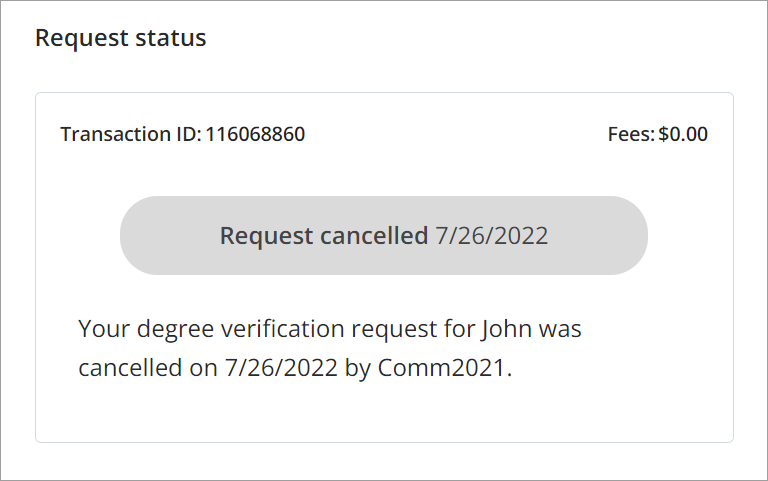You are now able to cancel in-progress requests anytime on your own. This will eliminate the need to contact our Customer Care team to cancel transactions and will prevent delays caused by requests that are no longer needed.
For a transaction in progress, you will now notice the “Cancel Request” option when reviewing an order. Only transactions in progress are eligible to cancel and you will not see this option for completed transactions.
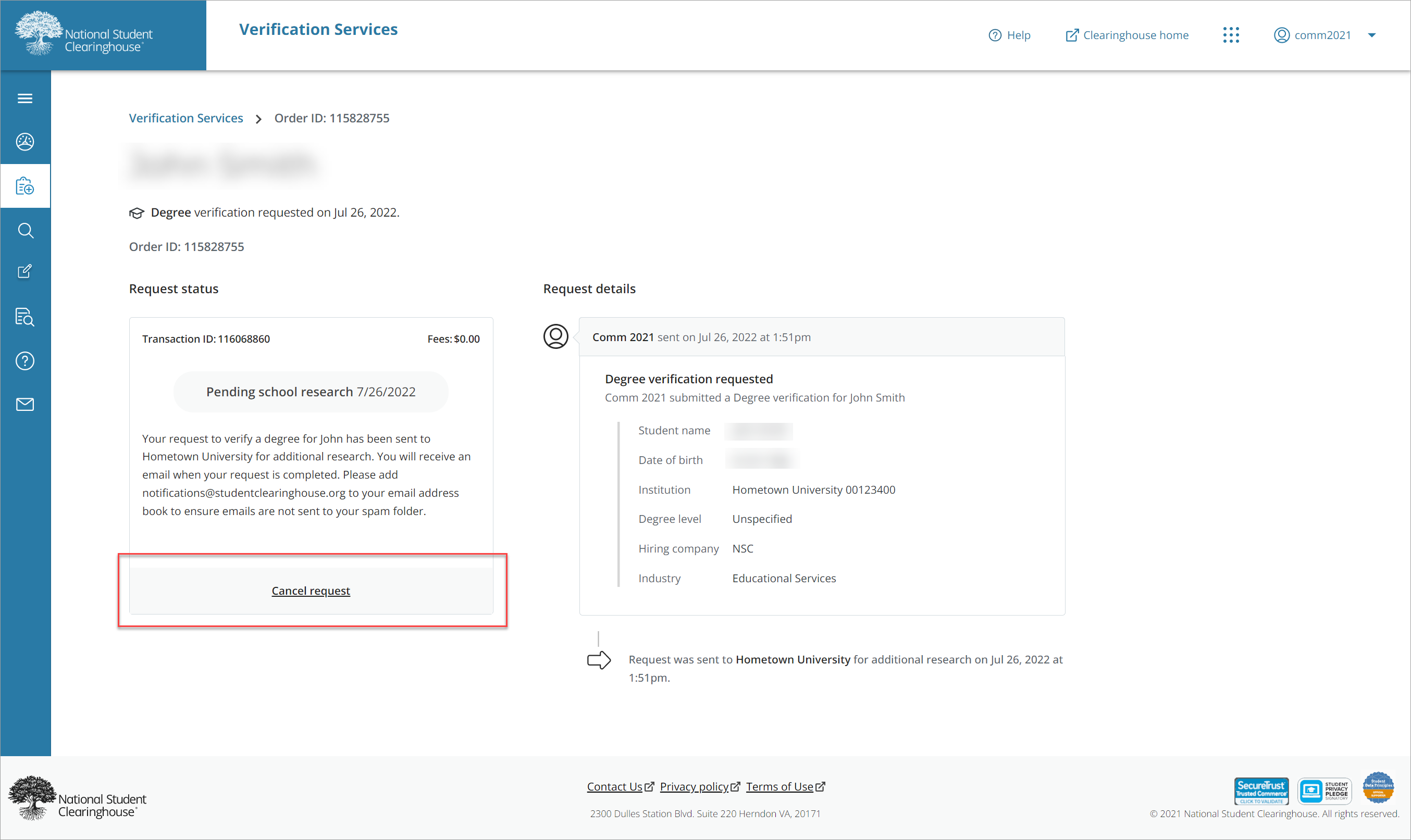
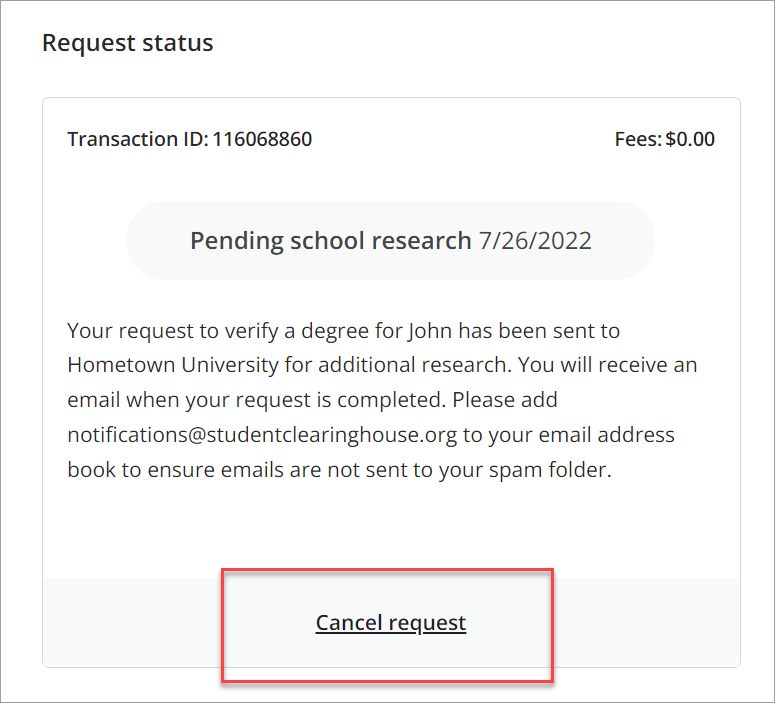
After selecting the “Cancel request” option, you will receive a prompt confirming your request to cancel the transaction.
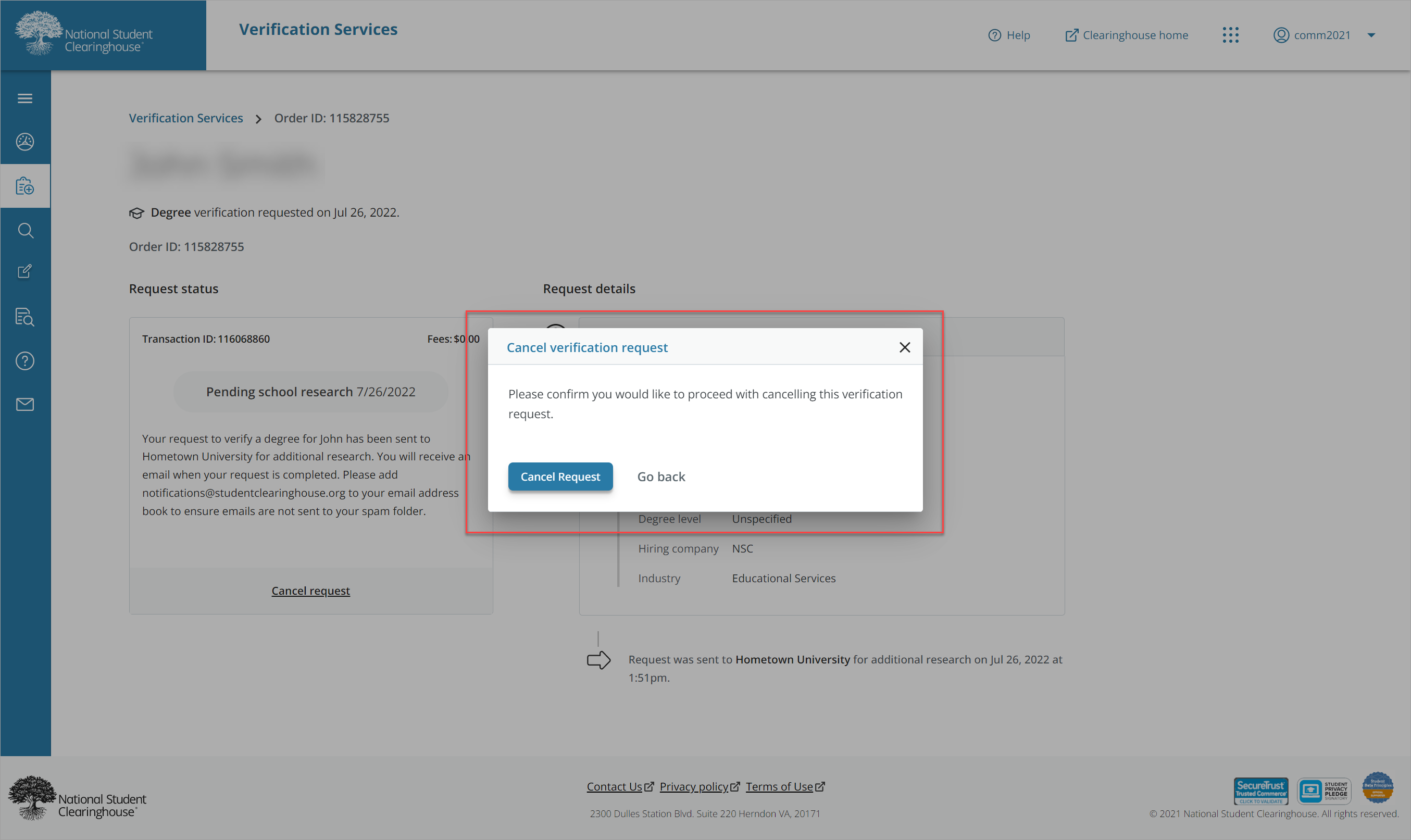
Once your request is cancelled you will receive the below screen confirming the cancellation and you will not be charged.