Future Enhancement Announcement
The National Student Clearinghouse is proud to announce an enhancement to the Student Look-Up Online Update feature being introduced later this month!
Our new enhancement enables you to submit an online update for individual records that are not included in an enrollment file that the Clearinghouse has in-house. This means you can use Student Look-Up to adjust a record without waiting for a pending enrollment file to be processed. This highly requested and anticipated feature will help save you time and provide greater flexibility when submitting individual student updates.
Does It Matter If The Individual Record Is On Our Enrollment File At The Clearinghouse?
Yes, it does. You can only use Student Look-Up Online Update for students who are not on the enrollment file that we have in-house for you.
Online Update is automatically disabled for students who are on your pending in-house enrollment file (a pop-up displays whenever Student Look-Up Online Update is disabled). This prevents your online updates from being overridden by data in the file that we are still processing for you. Once your enrollment file is processed, Online Update becomes enabled so you can submit updates to any record on your most recently processed enrollment file.
Can I Submit Another Online Update For A Student If The Previous Update Has Been Submitted But Not Processed?
No, the Student Look-Up Online Update feature will be disabled in this scenario. You will not be able to submit an additional update online for the same student until the previous one has been processed.
What Message Is Displayed When Student Look-Up Is Disabled?
Whenever Student Look-Up Online Update is disabled, you will see the following pop-up message after you click “Submit”:
Alert! We currently have an enrollment file in-house for your institution with this student included on the file, therefore you cannot submit an online update for this student at this time. For further assistance, please contact School Operations at schoolops@studentclearinghouse.org.
Note: If the enrollment file we have in-house for you has been assigned to an analyst, the last sentence will display the analyst’s name and email address instead of our School Operations team contact information.
How Can I Find Student Look-Up?
- Log on to our secure site at studentclearinghouse.org.
- Click the “Student Look-Up” tab.
- You can query by Social Security number or college student ID to retrieve the record.
Please contact schoolops@studentclearinghouse.org or your assigned analyst if you have any questions about submitting an online update.