The Clearinghouse is pleased to announce an enhancement that allows you to export the list of errors and warnings associated with your current enrollment file submission from our secure site’s Error Resolution on the Web (ERW) page. You can save the lists for auditing purposes or use them to update your student information system.
What Is Changing?
- A download link has been added to the ERW page that you can click to download the errors and warnings report for your most recent enrollment file submission
- The exported file has four tabs, including an instructions tab that outlines the information contained in the report. Please read this thoroughly.
- A tab containing a summary of errors and warnings — similar to what is shown on the Error Resolution on the Web screen today — is also included
- The final two tabs contain the actual errors and warnings for your most recent enrollment submission file, along with detailed student enrollment data at both the campus and program level
Do Schools Need to Make Changes?
No, your school will not need to make any adjustments to the way you report degree and enrollment information.
For additional information, please watch this quick tutorial.
If you have any questions or need assistance, please contact the Clearinghouse at 703.742.4200 (select options #7, #2) or service@studentclearinghouse.org.