The Online Update feature on our secure site’s Student Look-up tab enables you to update individual student enrollment records. However, in most cases, this function should be used sparingly and in very low volume. It can be time-consuming for institutions to submit updates in this manner. Additionally, many online updates require manual review by a Clearinghouse Analyst, which increases the overall volume and processing turnaround.
Whenever possible, we encourage your school to use scheduled enrollment files ![]() to reflect student enrollment status changes (e.g., First of Term and Subsequent of Term enrollment file types). Even if you do not have a scheduled enrollment transmission currently due, you can submit an additional enrollment file.
to reflect student enrollment status changes (e.g., First of Term and Subsequent of Term enrollment file types). Even if you do not have a scheduled enrollment transmission currently due, you can submit an additional enrollment file.
Reflecting enrollment status changes on a scheduled enrollment transmission enables you to update multiple students’ status changes simultaneously for greater efficiency. Submitting a file also ensures your records get updated more quickly, both within the Clearinghouse and National Student Loan Data System (NSLDS).
What if I have a lot of Withdrawn (“W”) and/or Graduated (“G”) status changes to report that were not reflected on my final enrollment file for the current academic term?
The Graduates Only enrollment file type, is a great way to effectively report Withdrawn (“W”) and Graduated (“G”) students after your current academic term ends and/or once degrees have been awarded. This batch method avoids time-consuming manual online updates for separated W/G status students.
The Graduates Only enrollment file type uses the same format as a regular enrollment file with two exceptions: 1) Graduates Only is used to report Withdrawn and Graduated statuses and 2) the header’s standard flag should be “N” for no (not compulsory).
Also, when you submit online updates for “G From DegreeVerify, G Not Applied” tab records, typically you do NOT need to submit an update for students with reason type: “Student in Graduated Status in NSC Database.” This is because students with this G Not Applied tab reason type have already been reported with a Graduated (“G”) status change in Enrollment Reporting.
If at any time you have a high volume of online updates to submit, are unsure if it would be more effective to submit changes as an enrollment file submission, or have questions about your existing enrollment file transmission schedule, please contact us before submitting online updates for guidance. You can reach our Compliance & Data Operations team at schoolops@studentclearinghouse.org or 703.742.4200 (select options #7, #2).