As part of our continued effort to improve Enrollment Reporting data’s integrity, the National Student Clearinghouse is deploying an enhancement to introduce a new warning code for the Error Resolution Report on the Web (ERW) template in spring 2024. This enhancement will help avoid invalid Social Security number (SSN) reporting.
What is the New Warning Code 94?
Description: Potential Invalid SSN
Warning Code 94 will be presented when the first five digits of the incoming record’s SSN have consecutive values (e.g., 01234, 12345, 23456, etc.). The new warning code applies to all enrollment file submission types: Early Registration, First of Term, Subsequent of Term, Summer First, Summer Subsequent, Non-compulsory, and Graduates Only.
The warning code is passable. For example, if you assess the reported SSN is accurate, you are not required to update the SSN and can leave what is reported “as is.”
If warning code 94 is presented and you determine the student’s SSN is invalid or the student does not have or cannot provide you with a valid SSN (e.g., international students), you can update the SSN field to reflect “NO SSN” and submit it via our Error Resolution on the Web (ERW) tool. Please remember to update the record in your Student Information System (SIS) with the valid SSN, wherever your enrollment reporting extract is sourced.
If you remove an SSN because the record was flagged with warning code 94 and we previously received reporting from you under the invalid SSN, your enrollment file’s assigned analyst will reach out to you to confirm its accuracy. Please note: A valid SSN is required for aid recipients so that data flows properly to loan servicers and NSLDS.
Where Can I Learn More About Enrollment Reporting Error and Warning flags?
Our Error Resolution Report Guide provides detailed descriptions and images for each error and warning code, the reasons they occurred, step-by-step resolution instructions, and information on how to prevent recurrence.
If I Have a Question, Who Should I Contact?
Please contact the Data Operations Analyst assigned to your enrollment file. Your Data Operations Analyst’s direct contact information is available on the summary screen within the Clearinghouse Error Resolution on the Web application.