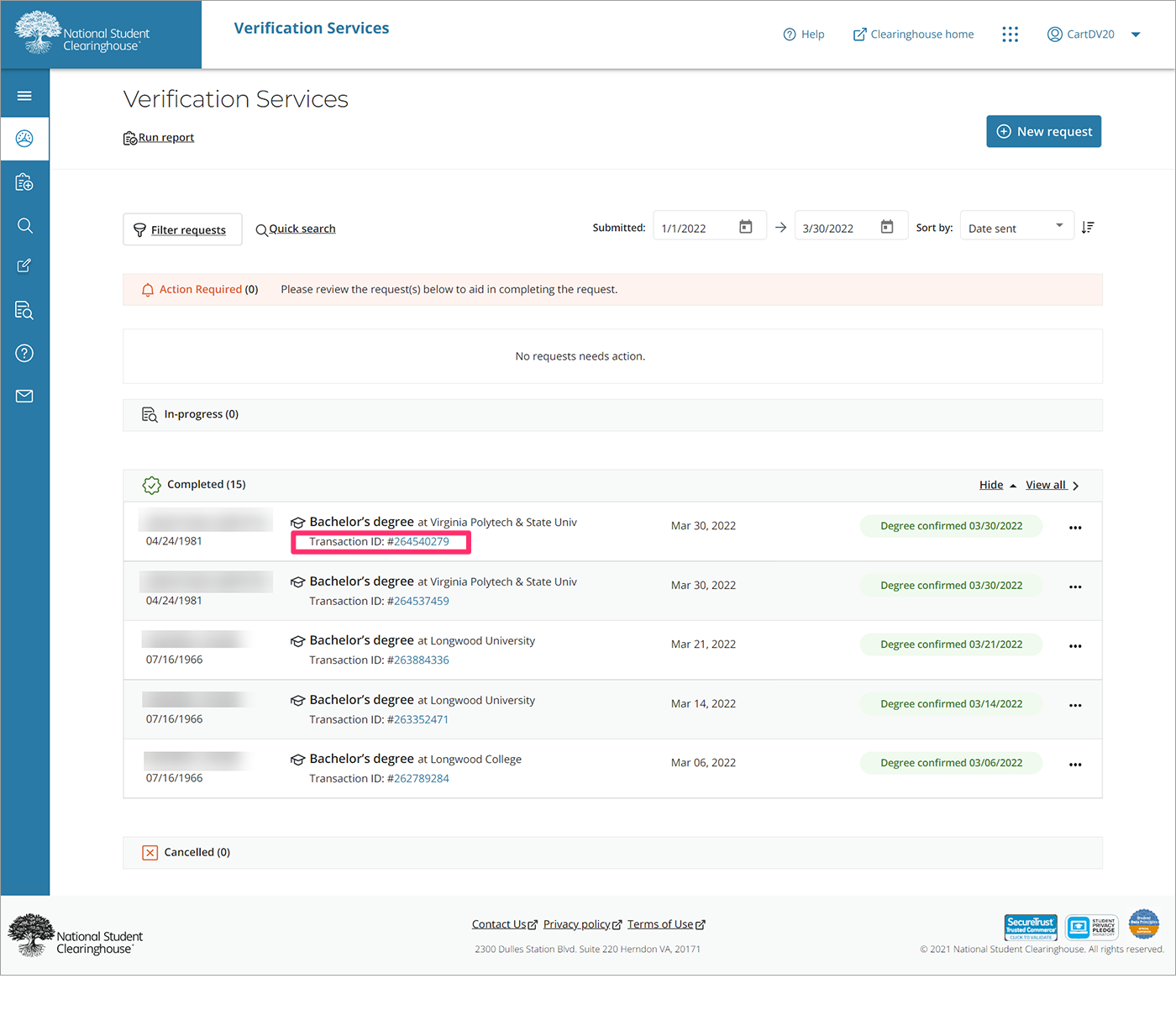1. To view your order history, select the “Dashboard” icon from the left navigation pane.
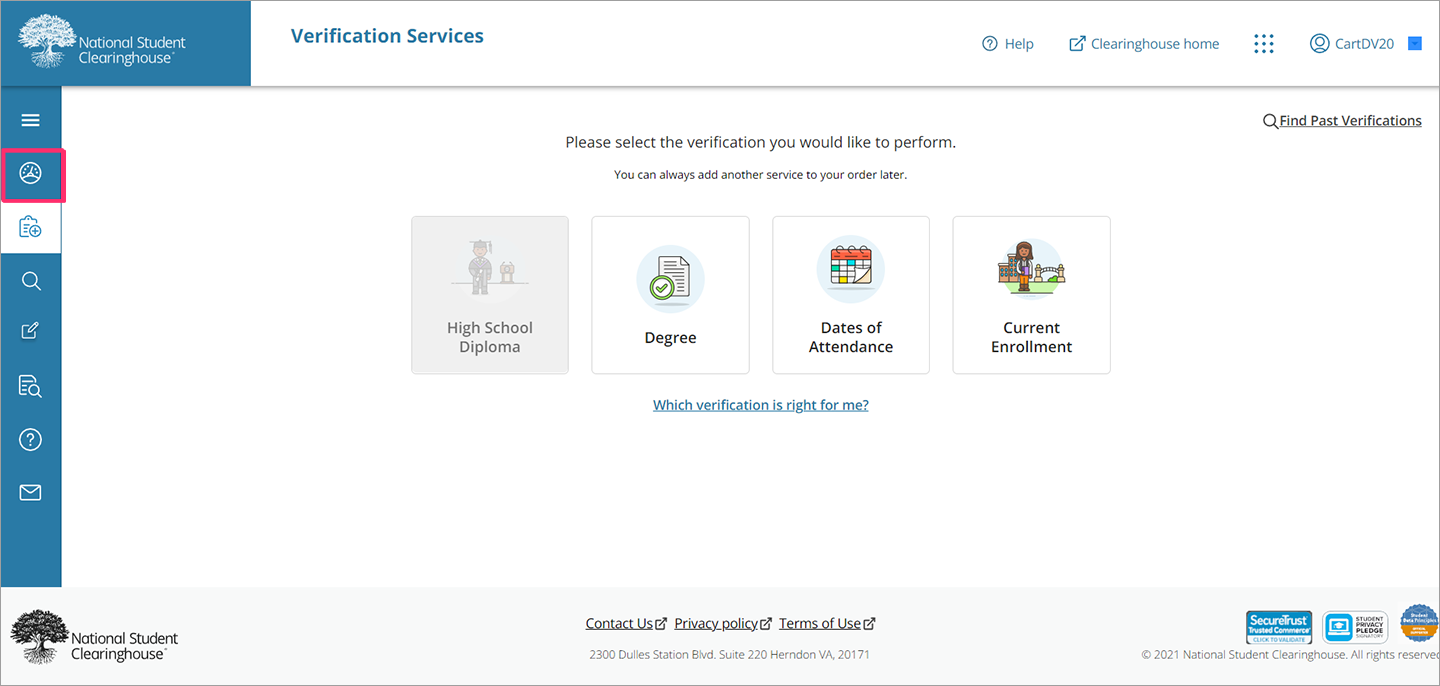
2. Your verification request history is displayed within the section for its status:
- Action Required: Requests with this status need your attention before they can be processed (e.g., student consent needed, etc.).
- In Progress: Requests with this status are currently in progress (e.g., pending school research, etc.).
- Completed: Requests with this status have been completed/closed.
- Canceled: Requests that have been canceled.
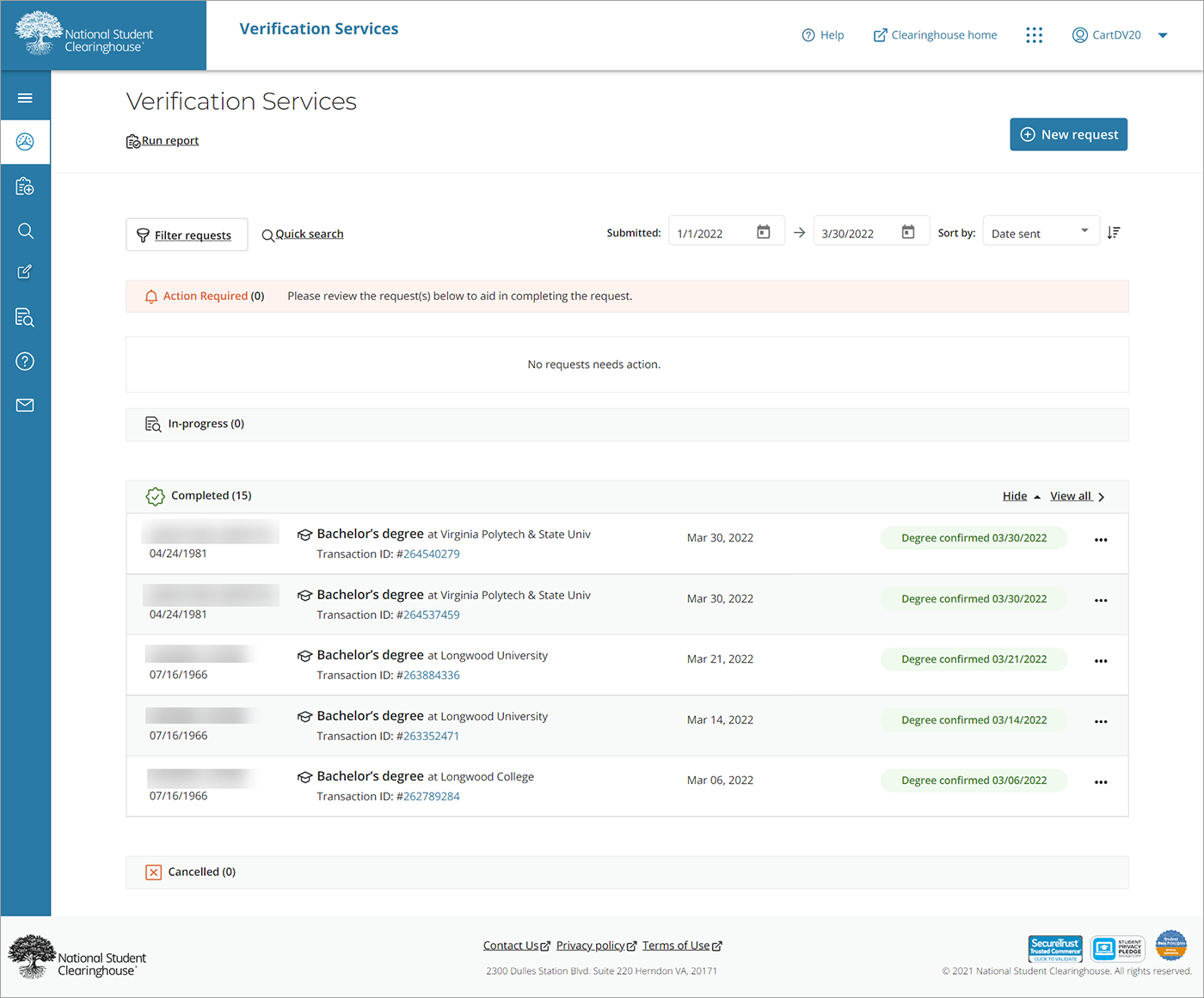
3. You can select “View All” in any section to view more requests within that section.
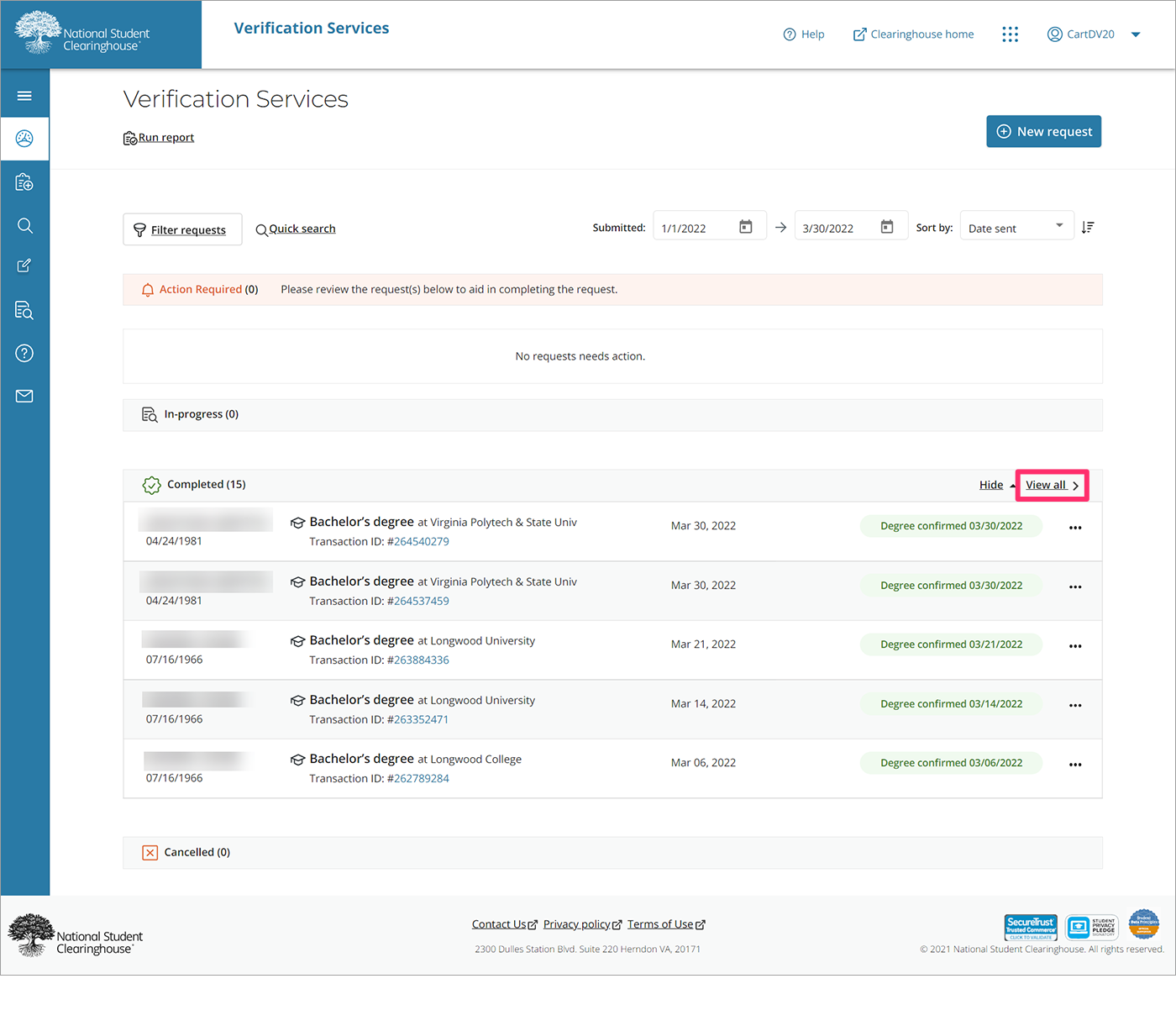
4. To view the full details/results page for a specific request, click the transaction ID located in the row for the request you would like to view.