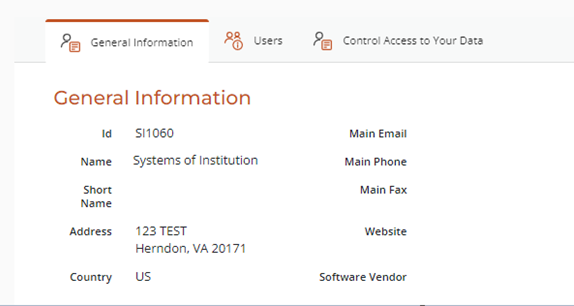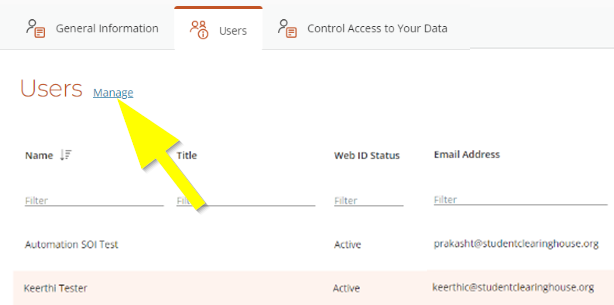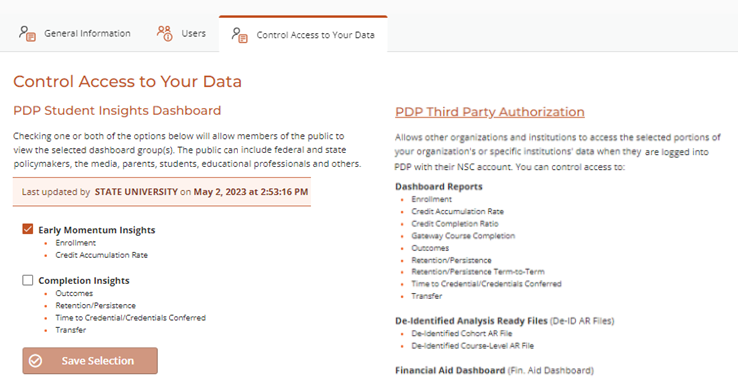Table of Contents
The PDP Secure Portal will soon become a centralized location for institutions, systems of institutions, and third-party partners to better manage their PDP service. Currently, you can use our Secure Portal to manage users, submissions, and third party authorizations.
Accessing the Secure Portal
There are two ways to access the Secure Portal:
- Navigate to https://app.studentclearinghouse.org/pdp-secure-portal.
- From the PDP Current-User Portal on the PDP website, click Access Your Resources, then click Secure Portal Login under Control Access to Your Data.
Tabs
General Information
On this tab, you can view basic information about your institution or system.
Users
You can use this tab to view and configure users at your institution.
If you have the User Administrator role, you can click Manage to create, modify, and delete users.
Control Access to Your Data
You can use this tab to grant and manage authorizations for third parties and configure the Student Insights Dashboard (Data Authorizer role only).