The Clearinghouse is transitioning to the use of Statuspage to share information on service disruptions and slowdowns with our customers, beginning with a pilot program aimed at users of our Verification Services (both commercial requestors and postsecondary schools). One of the benefits of Statuspage is that customers can manage their own subscriptions without needing to take the extra step of calling the Clearinghouse.
Step 1: Navigate to studentclearinghouse.statuspage.io ![]() .
.
Step 2: Click the blue “subscribe to updates” button in the upper right.
Step 3: Choose to provide either an email address or phone number (for texts) where notifications should be sent. If you want to provide both, simply repeat this step.
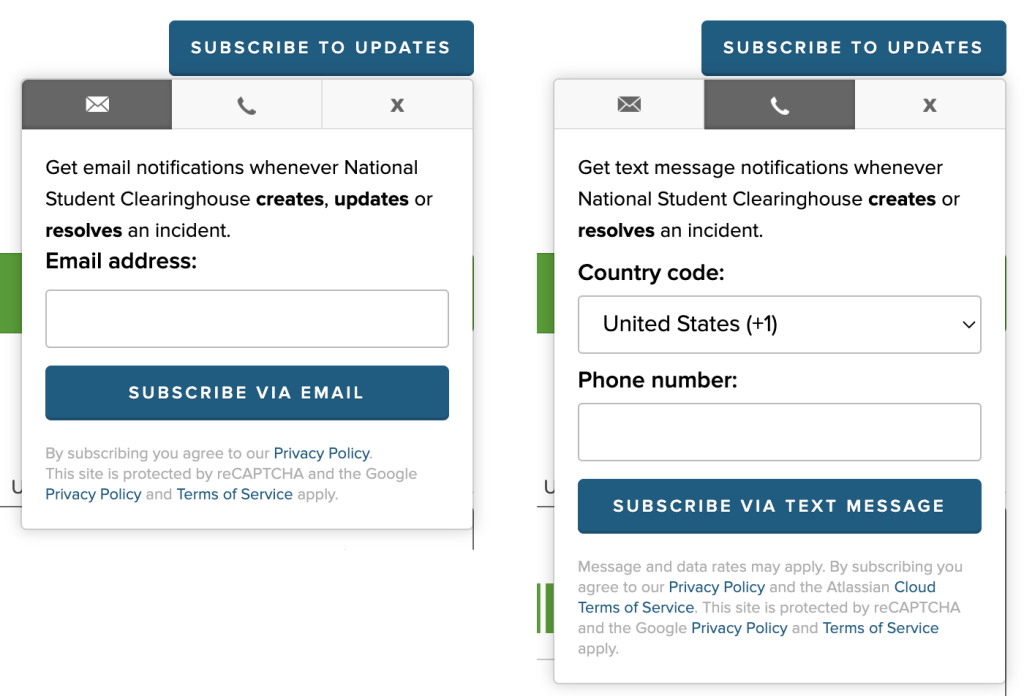
Step 4: You will be prompted to confirm your email address (or phone number) and also asked to select from a list of components (Clearinghouse service lines) for which you want to receive notifications.
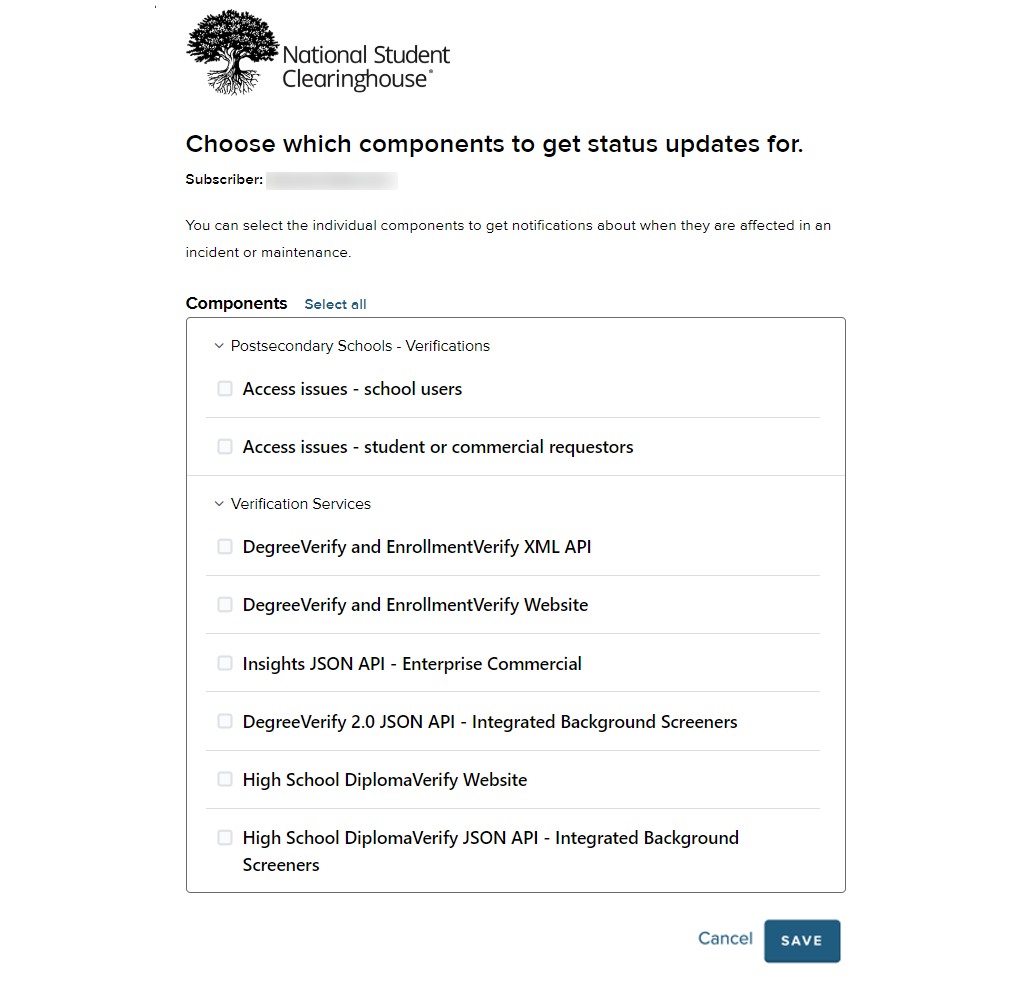
Note: All components are auto-selected by default so you should uncheck any that do not apply to you.
If you are unsure which component(s) to select, these descriptions can help you identify the appropriate choice:
There are two components intended for postsecondary school users of our Verification Services:
- Access issues – school users: For schools that log on to the school secure page and want to be aware when there are issues with the page or with logging on to it.
- Access issues – student or commercial requestors: For schools who want to be aware when students or commercial requestors experience difficulty placing verification requests with the Clearinghouse.
There are six components intended for commercial users of our verification services:
- DegreeVerify and EnrollmentVerify XML API: For companies, typically background screeners, that submit degree and/or enrollment verification requests through an XML API integration with us.
- DegreeVerify and EnrollmentVerify Website: For companies, typically background screeners, that submit degree and/or enrollment verification requests through our website.
- Insights JSON API – Enterprise Commercial: For companies that submit various types of education verification requests through a JSON API integration with us.
- DegreeVerify 2.0 JSON API – Integrated Background Screeners: For companies, typically background screeners, integrated with our JSON API.
- High School DiplomaVerify Website: For commercial users that submit requests for diploma verifications through our website.
- High School DiplomaVerify JSON API – Integrated Background Screeners: For commercial users that submit requests for diploma verifications through a JSON API integration with us.
Step 5: Click the blue “save” button.
Step 6: If you didn’t already do this as part of Step 4, check your email or phone and confirm your subscription.