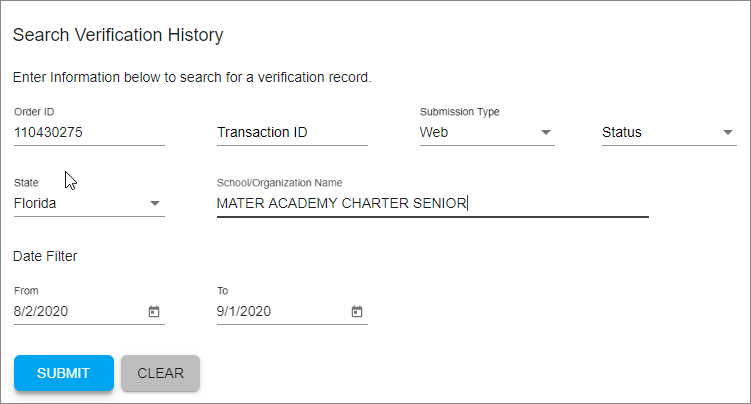The National Student Clearinghouse now offers verifications of high school diplomas through DiplomaVerify℠.
- Who can use DiplomaVerify?
- Choose the Request Type
- Enter the Individual’s Information
- View a Verification
- Understanding the Verification
- How DiplomaVerify Differs from DegreeVerify
- Searching for Past Verifications
> Who can use DiplomaVerify?
Requestors can use DiplomaVerify only if they have entered into an agreement with the Clearinghouse specifying, among other provisions, that they will seek verifications only for 1) permissible purposes and 2) only with the written consent of the individual to be verified.
Permissible purposes include that the individual has applied for employment, military service, a workforce or educational certification or credential, or acceptance to an educational program of study.
> Choose the Request Type
After logging in, select “High School Diploma” from the verification types offered.
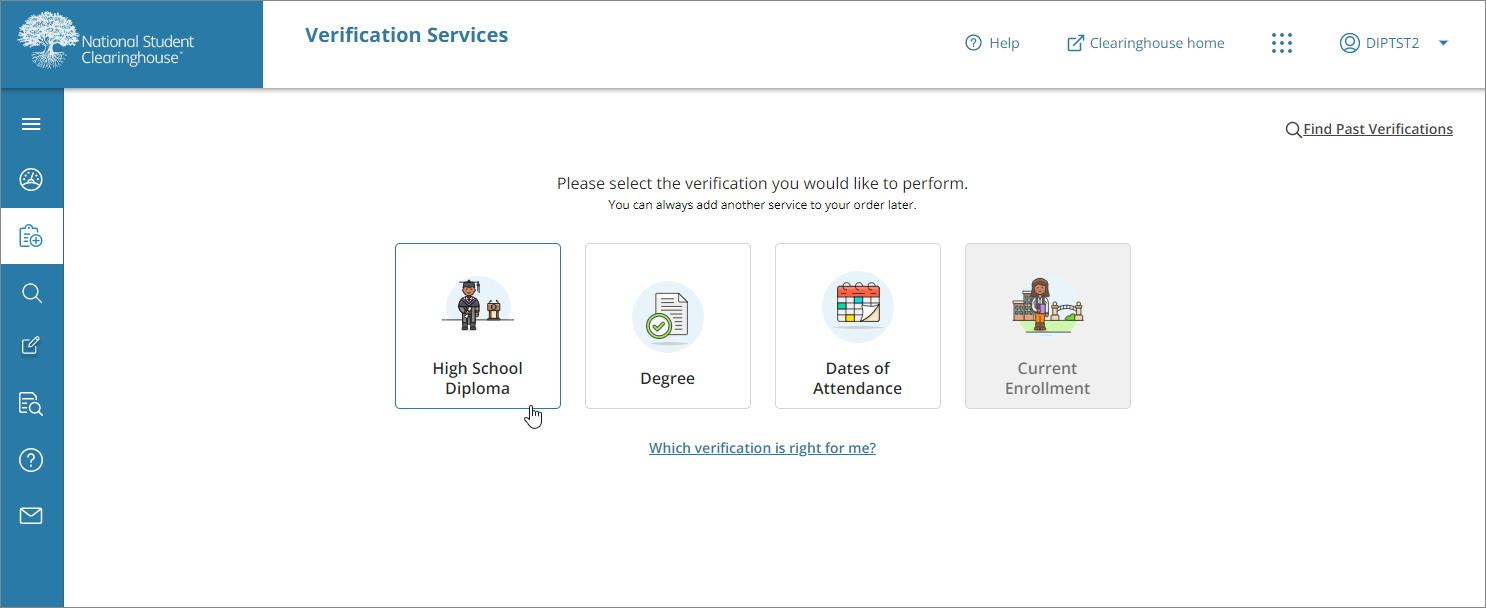
Note: The options displayed to you reflect the services you have selected to receive. If you have only signed an agreement to receive DiplomaVerify, the “High School Diploma” verification option will be the only one active option that you can select.
> Enter the Individual’s Information
The minimum information required to request a diploma verification is the individual’s first name, last name, and date of birth. You can also include the middle name, alternative name, and Social Security number, but these elements are not required.
After entering the individual’s information, select the state where the high school is located, and begin entering the name of the high school. A drop-down list showing all possible matches in that state will display from which you can select the individual’s high school. If a school does not appear on the list, that school does not participate in DiplomaVerify. View a list of participating schools ![]()
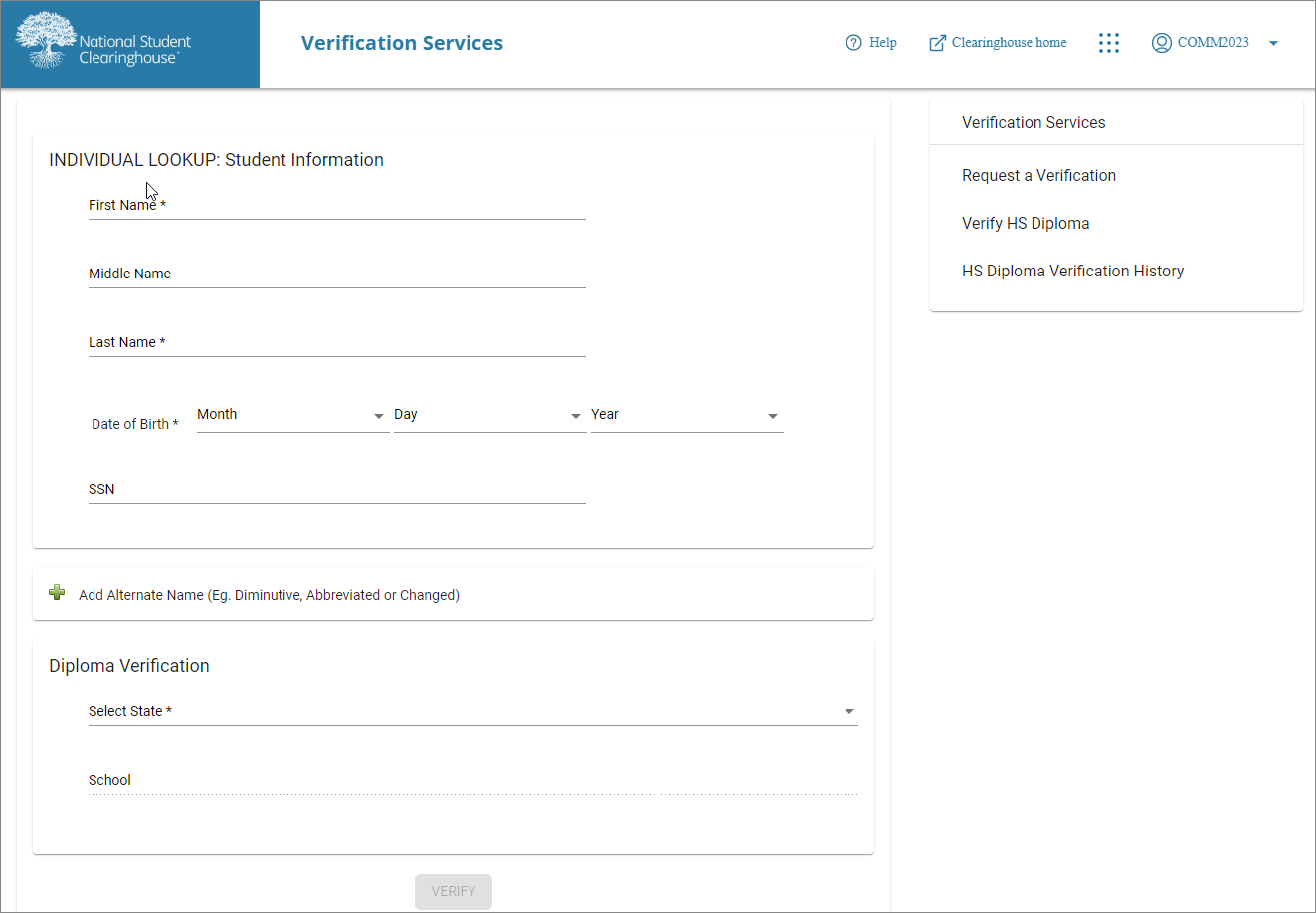
> View a Verification
We will search our database for a match and return either “Confirmed” or “Unable to Respond.”
Note: You should print either this page or the expanded results page for your records.
CONFIRMED:
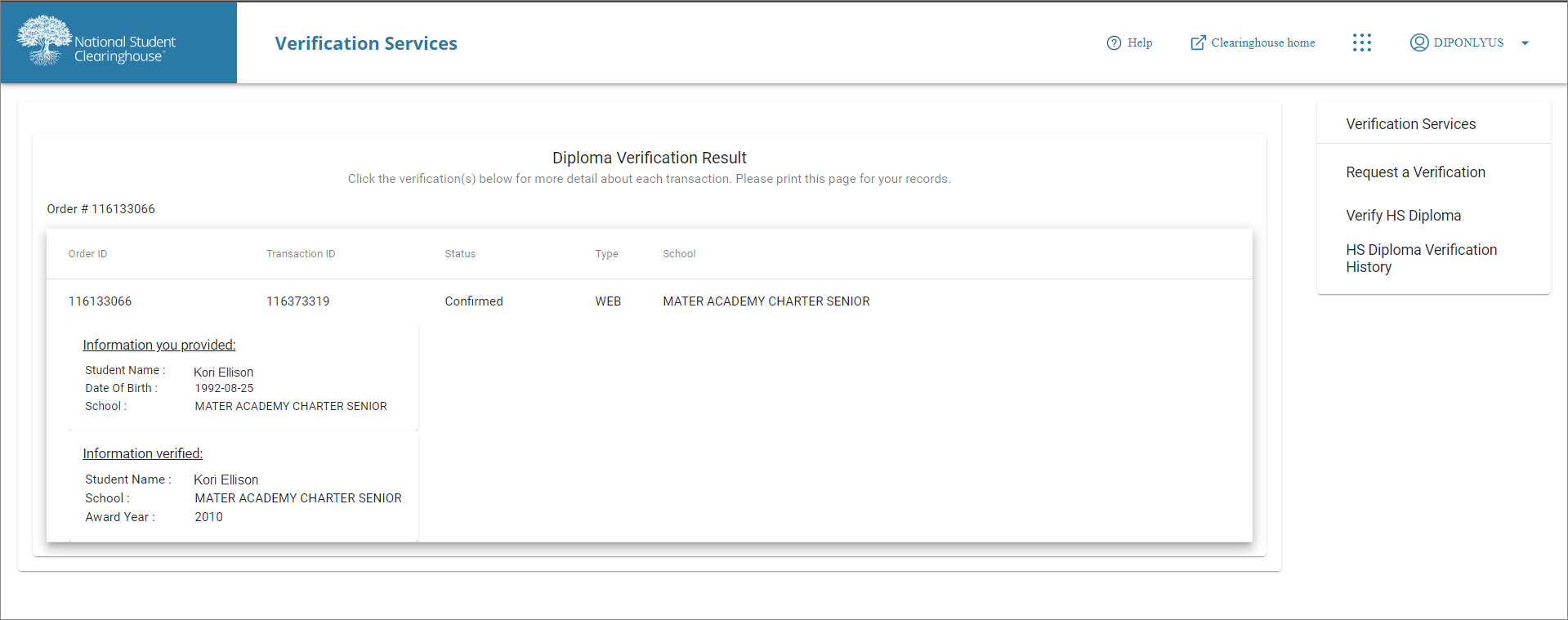
UNABLE TO RESPOND:
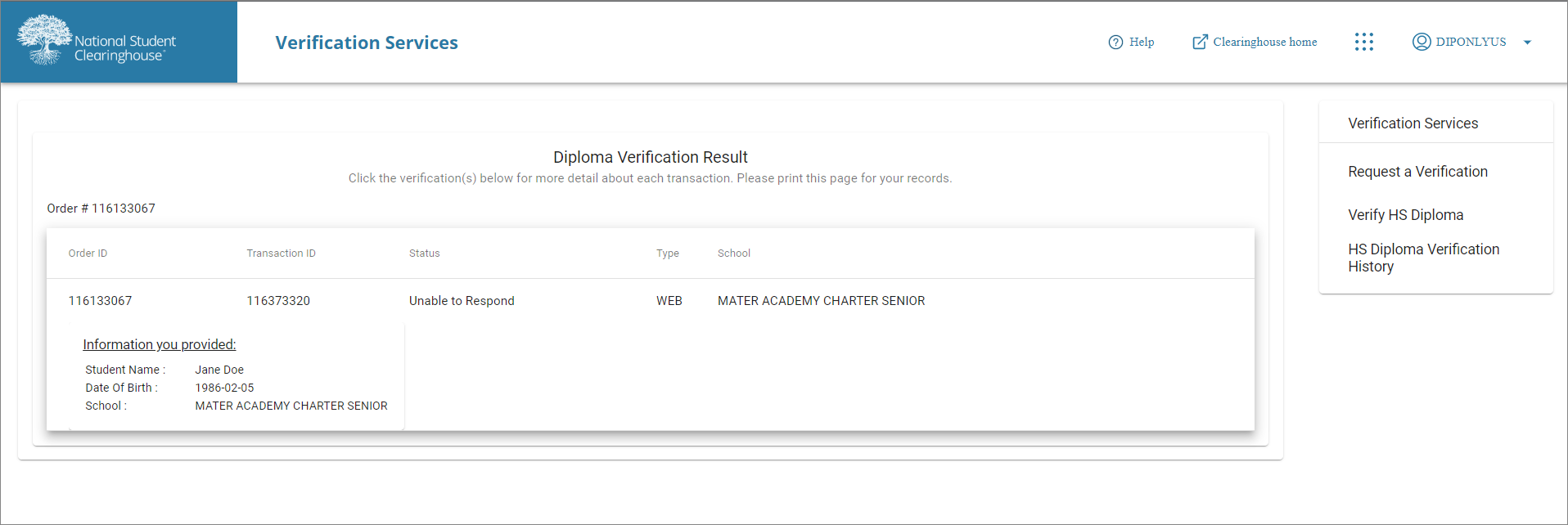
> Understanding the Verification
You can click on the result to see an expanded view of the information you provided as well as the information returned. If we are able to confirm that a diploma was awarded, the year of the award will be returned as well. We will not return details such as GPA, diploma type, or current enrollment. The DiplomaVerify “Confirmed” response means that the school has reported that a student has earned a diploma, but does not include other details on the school’s report.
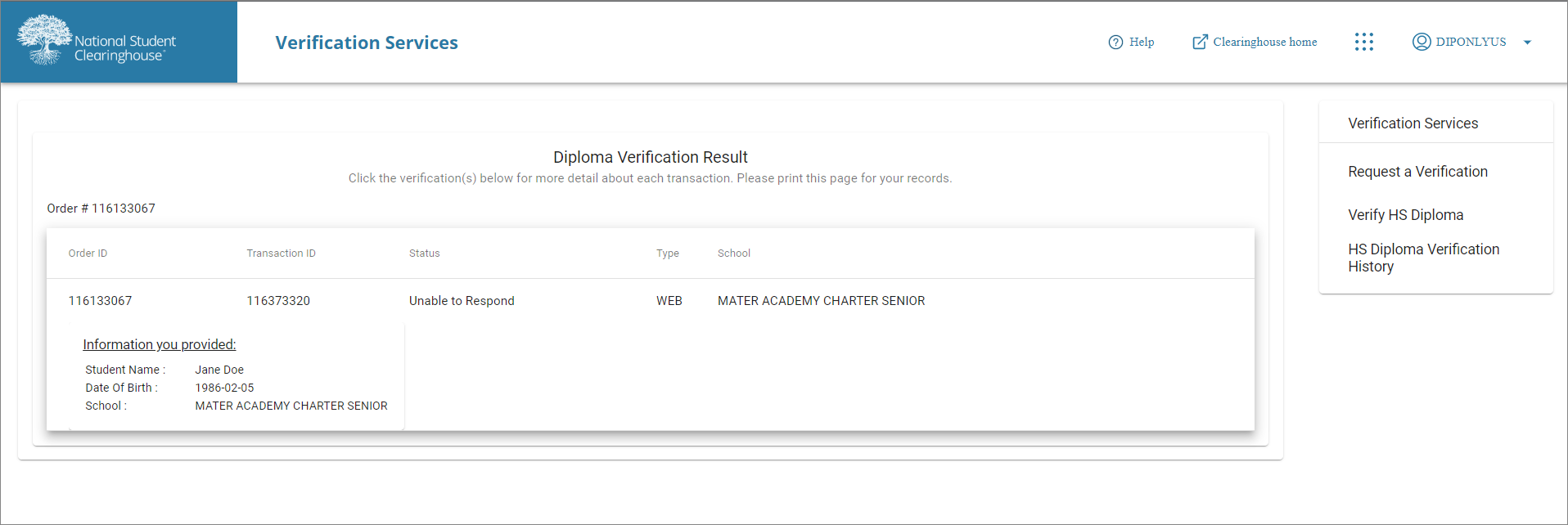
An “Unable to Respond” response does not mean that the student was not awarded the diploma they claim. It simply means that the Clearinghouse is unable to confirm the data using the information in our database.
There are numerous possible reasons for an “Unable to Respond” response, including:
- Student graduated in a year for which the school did not provide a Graduate File to the Clearinghouse
- Student is under the age of 17
- Error in the student information provided by the requestor
- Error in the requestor’s selection of the state or the school
- Error in the information provided by the school to the Clearinghouse
- Inability to generate a unique match (two or more students with identical information)
- Student did not receive a diploma from that school
Unfortunately, the Clearinghouse is unable to confirm requests for which “Unable to Respond” was received. We recommend you contact the school to complete the verification.
> How DiplomaVerify Differs from DegreeVerify
DiplomaVerify is designed to give you the same ease of use, fast turnaround time, and accurate results for high school diploma verifications that you have come to rely on from DegreeVerify for college and university degree verifications. Becoming familiar with a few key differences between the services will help you understand your results.
- DiplomaVerify returns a binary response (“Confirmed” or “Unable to Respond”) as opposed to degree details (e.g., degree title, degree level, and major) available through DegreeVerify.
- The Clearinghouse cannot return further details or perform research into the reasons for the response returned. If you want to seek further details after receiving an “Unable to Respond” response, you should follow the same procedures you use for schools that do not participate in DiplomaVerify.
> Searching for Past Verifications
Please note that past high school verifications are not included in the main verifications history search at this time, but must be accessed separately from other verification types.
From the main Verification Services page, select the “High School Diploma” option in the “What would you like to verify?” menu. This will take you to the DiplomaVerify page where you can select the “HS Diploma History Verification” option in the top-right menu. Your most recent past transactions will populate the page. You can search for a particular transaction using one or more elements (order ID, transaction ID, submission type, status, state/school, or date filter). Select any transaction from the results list to view the details of that transaction.