After you’ve viewed your verification summary:
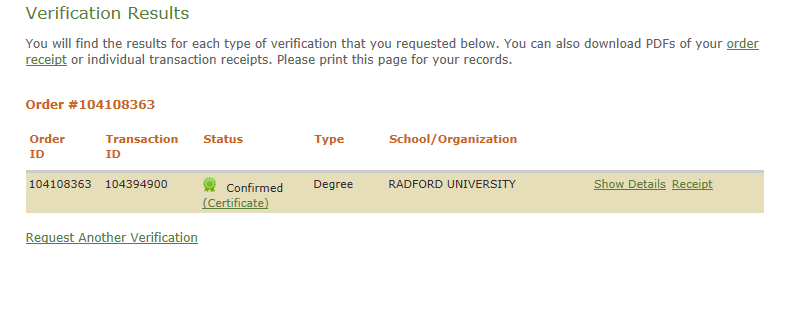 Click the “Certificate” link to open, save, and/or print the verification certificate for your records.
Click the “Certificate” link to open, save, and/or print the verification certificate for your records.
If you’re a credit card user, click on the “order” link at the top of the page to save and/or print your payment receipt. (Note: All registered and unregistered credit card users can view the transaction credit card receipt by querying past transactions.)
To look up past transactions, see View Order History.