Once you’ve chosen the request type(s) on the Request a Verification page:
1. Start typing the school name. (As you are typing the school name, you’ll notice that a list of potential matches will automatically generate below the field. The potential matches start with the information you entered; up to 10 entries are shown.)
If you are having difficulty locating the school name, use the “Advanced Search” option.
2. Once you see the right school in the dropdown menu, click on the name. The complete name will automatically appear in the School field.
3. Select a degree level, if you’d like to ensure the degree(s) immediately confirmed for you include the degree level you’re seeking. You’ll still receive ALL degrees we have for the school selected, but we’ll also ensure the degrees returned include the degree level you specified. Selecting the “Unspecified” degree level will ensure you get any degree level the Clearinghouse currently has for the student and school you selected.
4. For U.S. requests, enter the degree title, major, and year in the fields below “School,” if desired. (These fields are optional and will be provided to the school to expedite your request, if we’re unable to immediately verify it.)
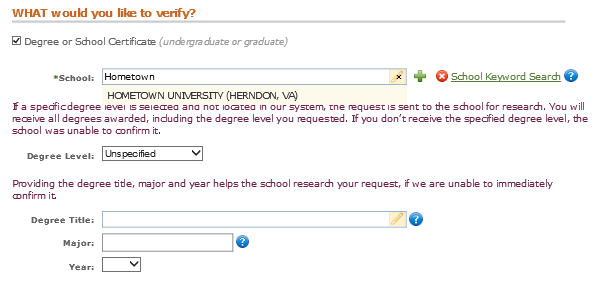
TIP: For help finding a school, read our FAQs topic in the “Order Process” section,The school I want isn’t listed. What do I do?