After you’ve selected a school, tell us whose academic credentials you want to verify:
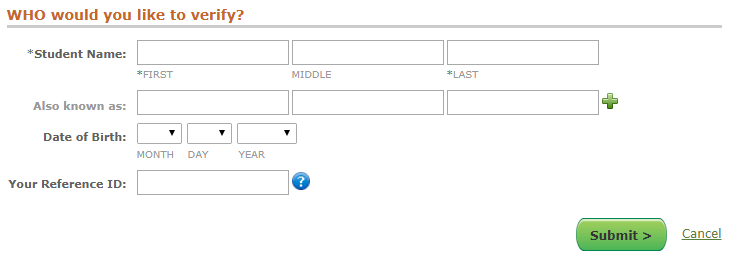
1. Complete the required student fields, marked with an asterisk (*), under “WHO would you like to verify?” The Date of Birth field is optional, but can be entered in the following formats: MM/DD/YYYY, MM/DD, or MM/YYYY.
2. You can also enter a second name for the student (e.g., maiden name, other name by which he/she may be listed). After you enter the first aka (“also known as”) name, click the ![]() button to enter additional names. Up to five additional names can be entered for the student.
button to enter additional names. Up to five additional names can be entered for the student.
3. Click Submit >.
NOTE: You are only required to complete the First and Last Name fields. If you are uncertain of the other fields, it is better to leave those blank to ensure a successful match.<
NOTE: If you registered to perform a verification for yourself, your request will be pre-populated with the information you entered during registration. You cannot edit these details after registration.