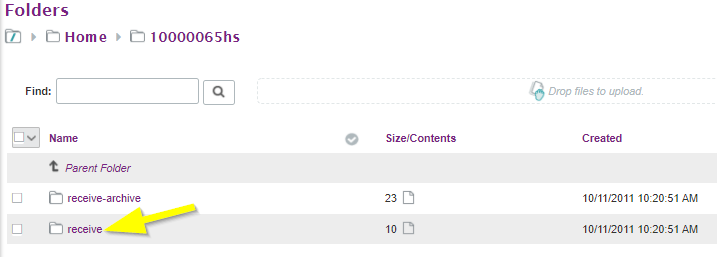Accessing Your Report Packets
The Clearinghouse sends report packets to your secure FTP account. We send aggregate reports as PDF and text (CSV) files contained in a ZIP file and detail reports as text (CSV) files. We will notify the contacts on your FTP account when your report packet is ready.
To access your report packets:
- Log into your secure FTP account.
- Click the Home folder.
- Click the receive folder.
Your reports will remain in the receive folder for 90 days, then they will be moved to the receive-archive folder and remain there for another 90 days.
Our standard turnaround time for report packets is three to five business days. Processing can take longer for large files and files submitted during our peak season in early November. If there are errors/issues preventing the file from being processed, we will notify the contacts on your FTP account.
Report File Naming Conventions
Student Detail Level Report
Example: 12345678_12345678-9999-DETAIL-EFFDT-20111208-RUNDT-20120101.csv
| 12345678 | 12345678 | 9999 | DETAIL | EFFDT-20111208 | RUNDT-20120101 | .csv |
| FTP Mailbox Name | Account Number | Batch Number (aka Reports Number) | Report Type: Detail (aka Student Detail Level Report) | Effective Date of the Postsecondary Report Data | Run Date (date the reports were generated) | File Type: The Detail Report is always in .csv format |
Single ZIP Report File
Includes XLSX and PDF files.
Example: 12345678_12345678_EFFDT_20120408_RUNDT_20120425015510310.zip
| 12345678 | 12345678 | EFFDT_20120408 | RUNDT_20120425015510310 | .zip |
| FTP Mailbox Name | Account Number | Effective Date | Run Date/Time Stamp in YYYYMMDD and then HH:MM:SS:MS:MMS | File Type |
Reports within a ZIP File
File Name for District/Consortium Level Aggregate Report
Example: 12345678_12345678_9999_BASIC_EFFDT_20120408_RUNDT_20120425015510310.pdf
| 12345678 | 12345678 | 9999 | BASIC | EFFDT_20120408 | RUNDT_20120425015510314 | |
| FTP Mailbox Name | Account Number | Batch Number (aka Reports Number) | Report Type | Effective Date | Run Date/Time Stamp | File Type |
File Name for Individual Participating High Schools (PDF)
Example: 12345678_HS123456_9999_BASIC_EFFDT_20120408_RUNDT_20120425015511090.pdf
| 12345678 | HS123456 | 9999 | BASIC | EFFDT_20120408 | RUNDT_20120425015511090 | |
| FTP Mailbox Name | HS ACT Code | Batch Number (aka Reports Number) | Report Type | Effective Date | Run Date/Time Stamp | File Type |
File Name for Individual Participating High Schools (ZIP)
Example: 12345678_12345678_EFFDT_20120408_RUNDT_20120425015510310.zip
| 12345678 | 12345678 | EFFDT_20120408 | RUNDT_20120425015510310 | .zip |
| FTP Mailbox Name | Account Number | Effective Date | Run Date/Time Stamp in YYYYMMDD and then HH:MM:SS:MS:MMS | File Type |