> How Do I Correct NSLDS SSCR Errors Online?
Watch tutorials ![]() on how to log on to our secure site and navigate to and correct your SSCR errors. For additional information, see our NSLDS SSCR Errors knowledge base article and error code definitions. If you have questions or need assistance, please contact SSCRerrors@studentclearinghouse.org.
on how to log on to our secure site and navigate to and correct your SSCR errors. For additional information, see our NSLDS SSCR Errors knowledge base article and error code definitions. If you have questions or need assistance, please contact SSCRerrors@studentclearinghouse.org.
> Which Student Populations Should Be Reported to the Clearinghouse?
All students who are or were enrolled in the current term, including those who are:
- In continuing education
- Taking no classes, but preparing a thesis or dissertation
- Taking coursework at another school under a cooperative consortium arrangement
- Studying at another school under a consortium arrangement, but for whom you are the home school. You should include all of the student’s credit hours in your status calculation, including courses at the away school
- Studying abroad under a school-sponsored program
- Enrolled, but not pursuing a degree or certificate
- Attending any other special program that qualifies as enrolled for purposes of the Federal Family Education Loan Program (FFEL and Direct)
- Students for whom you do not have a valid Social Security number on record
- Foreign students to whom you have assigned alternate numeric identifiers
Do NOT include:
- Medical students who are in internship or fellowship programs
- Consortium students for whom you are not the home or degree-granting institution (these students are frequently noted on the student information system as visiting students)
If your school maintains student records under multiple OPE IDs or branch codes (also called school codes), you should run a separate report for each OPE ID or branch code combination. For example, you would run one report for the medical school and one report for all other students. If your school maintains student records under a single OPE ID but has academic programs with different terms or mandatory attendance periods, consult your New Service coordinator. Medical schools, for instance, often have very different attendance periods than undergraduate schools. We may recommend that a separate data file be generated for each academic program and differentiate them using a Clearinghouse-assigned branch code or the official branch code.
> How and When Do We Report Student Enrollment Data to the Clearinghouse?
You should report the enrollment status of all of your students (Note: Only the primary school should report their students). This ensures that students who have financial aid from other institutions are reported and you remain in compliance. The Clearinghouse requires schools to submit a transmission schedule each year. In it, you will identify the approximate dates your school will send enrollment reports (including Advanced Registration data) to the Clearinghouse for the next 12 months.
IMPORTANT: You should send enrollment data to us according to the transmission schedule you submit to us each year.
The Transmission Schedule form is available on the Student Reporting tab of the school secure site. You can fill out and submit the form online by clicking the text link in the first bullet “Create or Edit Future Transmission Schedule.”
You send your enrollment data file to us via your Clearinghouse secure FTP account following the transmission schedule you established. Your Clearinghouse implementation services representative will guide you through preparing and testing your initial enrollment file.
- Once you have created your file, log onto your secure FTP account. To log in, visit studentclearinghouse.org
 and click the FTP Login button in the top-right navigation menu.
and click the FTP Login button in the top-right navigation menu. - Select “Upload a File Now” and follow the prompts. Your file will be securely transmitted to the Clearinghouse for processing.
- You will receive a file receipt confirmation via email within 24 hours. If you do not receive a confirmation, contact service@studentclearinghouse.org.
> What Does the Clearinghouse Do With The Data We Send To You?
Once your data is received, we check it thoroughly for accuracy. After the data has passed our edits and we have resolved any discrepancies with you, it is merged with student enrollment data from more than 3,300 other participating postsecondary institutions. Then we immediately compare your school’s enrollment list to our student loan borrowers list, kept up to date by our participating guarantors and lenders. When we find matches (i.e., students who appear on both your roster and the lender/guarantor lists), the Clearinghouse electronically passes them onto those students’ lenders and guarantors.
In addition, the Department of Education, lenders, servicers, and guarantors use the Clearinghouse to check student enrollment status, either current or historical. For example, the NSLDS submits borrower files to the Clearinghouse as frequently as every 30 days. We update the borrowers’ enrollment status and return the files to the NSLDS to help ensure your school’s compliance with federal regulations. Some lenders send deferment forms to students, which are then forwarded to us by our participating schools to complete using the enrollment data they have provided to us. Many Clearinghouse guarantors, lenders, and servicers rely on our nationwide data directly through our secure site to verify the dates when students graduated or withdrew.
If your school participates in our free EnrollmentVerify service, your Enrollment Reporting data is also used to verify your student’s enrollment for student service providers, like auto insurance companies. Enrollment information is also made available for research purposes via our StudentTracker® service. StudentTracker honors all student data blocks and complies with FERPA regulations.
> Do I Report a Student’s Enrollment If He or She Is in a Nondeferrable Status?
If a student is in a nondeferrable status, you should report the student until he or she is no longer at the school. If the student graduates but plans on returning, the Clearinghouse will report the degree, but the student’s enrollment should not change.
> When Should the Status Start Date Be Provided?
Do not report a status start date for full-time students. Our system automatically sets the start date as the beginning of the first term in which the student was reported as full-time. If a student is enrolled half-time (H) or less than half-time (L), follow these rules to determine whether a start date should be provided:
- Always report the status start date if the student has a non-enrolled status, such as graduated (G), deceased (D), withdrawn (W), or is on an approved leave of absence (A). Report the date stored on your school system that indicates the date the student’s status change was effective.
- If the student was in a higher status and dropped to a lower status during the term, provide the date the student dropped to the lower status as the status start date
- If the student was in a lower status and increased to a higher status during the term, do not provide a start date.
If your school’s enrollment system has separate fields for status and change of status date, you will need to determine if the change of status date is in the current term. If it is, you should report it in the status start date field.
> What if My Enrollment System Does Not Have Separate Status and Status Change Date Fields?
If the status of a three-quarter-time, half-time, or less than half-time student is higher during the current term, compare the current status to the one you last reported to the Clearinghouse (you should save a data file of each report you send us). If the student’s status did not change, leave the status start date field blank (filled with spaces). If the student’s status is lower (e.g., went from full-time to three-quarter-time, half-time or less than half-time; or from three quarter- to half- or less than half-time; or from half- to less than half-time), you need to determine the date the status changed. You can do this by reviewing the list of classes dropped by the student. Your program should add all enrolled course credits and then sequentially subtract the dropped credits until the threshold for the current status is passed. Once you have identified the course that lowered the student’s status, you should report its drop date as the status change date.
> How Do I Provide An Anticipated Graduation Date (AGD)?
The federal government requires schools to provide an anticipated graduation date (AGD) for each student. Lenders depend on AGDs to determine the start of their collection process if they have not been notified of the students’ actual graduation or withdrawal from school. The AGD is also used to schedule the exit interview process for students. In addition, AGDs enable lenders to validate student deferments until the AGD (or until the student withdraws or graduates) and not just for the current term.
If you do not maintain AGDs, you should use a simple algorithm to calculate and report them. For example, if undergraduates typically graduate from your school in five years, the best algorithm for you could be:
- If a first-year student, AGD = end of current academic year + four years,
- If a second-year student, AGD = end of current academic year + three years,
- If a third-year student, AGD = end of current academic year + 2 years,
- If a fourth-year student, AGD = end of current academic year + 1 year,
- Else, AGD = end of current academic year.
AGDs must be provided for students with F, Q, H, L, or A statuses. Do not provide AGDs for students with W, G or D statuses. Your program should include a routine to identify and correct AGDs that are:
- Blank and the status is F, Q, H, L or A
- Before the current term end date
- Invalid (e.g., February 30)
If the problem AGDs are not corrected, processing your enrollment data file will cause errors that must be resolved before the data can be loaded into our system.
> What Is the Directory Block Indicator and How Is It Used?
The Directory Block Indicator (DBI) is used to inform the Clearinghouse when a student has exercised his or her right under the Family Educational Rights and Privacy Act (FERPA) to block the release of his or her name and/or attendance dates to third parties. These data elements are usually included in the definition of directory information at postsecondary institutions.
Because this definition can vary by institution, your institutional policy should be reviewed. If a student requests a block, your student information system would record the request in one or more block fields. Your extraction program should be able to include DBI fields each time a Clearinghouse enrollment data file is created. The DBI field should contain a “Y” for each student who requested a block on his or her name and attendance dates and an “N” for each student who did not request the block.
If the DBI is set to “Y” for yes, the Clearinghouse will block all outbound enrollment reporting on the student to all entities other than those in the student loan industry or those who have received the student consent or in the exceptions where consent is not required. The Clearinghouse uses the DBI to maintain your FERPA compliance when we report to other schools, on your behalf, about the transfer of their former students to your institution.
> What Happens When A Lender Calls The Clearinghouse To Verify A Student’s Enrollment?
If a lender participates in the Clearinghouse, we provide the requested information. The Clearinghouse has a contractual relationship with its participants, ensuring that their requests are authorized and legitimate. Non-Clearinghouse lenders, however, must submit their enrollment verification to us through the school.
> Should We Tell Students To Call The Clearinghouse Directly?
Students should only contact the Clearinghouse if they have a problem that cannot be resolved in your office. You can answer most student questions by accessing our school secure site or contacting the student’s servicer.
> How Does Our School Data Get To Our Student Borrowers’ Lenders And Servicers?
Participating lenders and servicers regularly receive an electronic exchange of enrollment data on their borrowers directly from Clearinghouse. Non-participating lenders and servicers receive enrollment data from their guarantors. All guarantors currently participate in the Clearinghouse.
> How Should I Respond To An Auditor Wanting To Know If I Have Completed My NSLDS SSCR?
Direct the auditor to the Clearinghouse’s Compliance Central ![]() site for a copy our annual audit summary report. You should also provide the auditor with a print out of your NSLDS SSCR processing history from the Student Reporting tab of our school secure site, which shows when the SSCR was received and completed. If your auditor requests additional information, email the Audit Resource Team for assistance at auditresource@studentclearinghouse.org.
site for a copy our annual audit summary report. You should also provide the auditor with a print out of your NSLDS SSCR processing history from the Student Reporting tab of our school secure site, which shows when the SSCR was received and completed. If your auditor requests additional information, email the Audit Resource Team for assistance at auditresource@studentclearinghouse.org.
> How Can We Verify That You Processed Our Information?
You can verify that your information has been processed by checking our school secure site. Once we receive your data, the Clearinghouse performs a series of data checks, including:
- Identifying data formatting irregularities
- Checking for data reasonability and completeness
- Cross-checking current data against past data
If discrepancies are found, your Clearinghouse submission data contact is notified and instructed to resolve them. This must be done before we can report your data to NSLDS or the lending community. When you receive an email or fax notifying you of the errors in your submission, ask your IT or student information system department to research the cause of errors to avoid them in the future. If you do not know your password, please check with your schools’ user administrator.
> What Software Vendors Will Work the Clearinghouse’s Data Format?
If your student information system is listed below, you can easily obtain an interface program from your vendor that will allow you to automatically extract enrollment status information from your student information system in the required Clearinghouse format. Using your software vendor’s Clearinghouse interface will reduce the time your programming staff need to prepare your system for reporting regularly to the Clearinghouse. If your software vendor is not on our list and you would like us to discuss Clearinghouse programming with them, contact us at implementation@studentclearinghouse.org.
- Aptron Corporation – AIMS, Campus
- Blackbaud Inc.
- Campus Management Corporation – CLASS, CampusVue
- Champlain Software – AS 400 Version, PC Version
- Complete Business Solutions, Inc. – APECS
- Computing Options Company – REGENT/COLLEGE
- ComSpec International – EMPOWER
- EDC, Inc. – CampusAnyware
- Ellucian – EllucianBanner®, Bi-Tech IFAS, Colleague® 12.8+, Matrix, Plus PowerCAMPUS®
- Jenzabar – CX, EX, PX, QX, QE, TE
- Oracle – PeopleSoft
- RJM Enterprises – SONIS
- RobinSoft Corporation – GradPro
- Scan Business Systems, Inc. – Scanware
- Three Rivers Systems, Inc. – CAMS®
- Tolemac
- Workday – Workday Student