In order to get course information from Host Institutions, you will need to have a service agreement with the Clearinghouse. Once you get your Clearinghouse credentials, you will have access to the “DGI Response Summary” screen. We recommend that you log on to see if you have any previously received files waiting from any host Institutions. In order to receive the existing files, the “Generate” button will need to be activated. After the initial set up anytime a host submits course information for your institution, the Clearinghouse will generate a response file, the Reverse Transfer Application will send an email to the users associated with the service account that you have received data from a host institution. The file will be placed in your corresponding Reverse Transfer FTP account. The “DGI Response Summary” screen will also display new and any previously received files.
Response files are generated in pipe-delimited, EDI, or both formats depending on what the DGI chose when signing up for Reverse Transfer. EDI is automatically sent upon receipt. You can send a request at any time to change your file format preferences.
Desired File format
DGI can get data in three different formats flat (text) file, EDI, and XML. When setting up your account be sure to select the desired file format, you can select more than one format. All schools will continue to get a flat file in their RT FTP mailbox in addition to EDI and/or XML.
On-Demand Delivery
If you do not want the files to be delivered as they become available and would like to process these files at another time, you can ask for “On-Demand Delivery” option. This option allows you to generate the files when you are ready to process them. For the on-demand option, you will continue to receive email notifications as soon as a file is available for you to process. You will be prompted to go to the reverse transfer web page where you may generate any of your previously sent files via the “generate” link. There is no time limit on how far back you can go – any file that has been processed for your school will always be displayed on this page for you to generate.
The reverse transfer webpage is located here: https://secure.studentclearinghouse.org/rtorgui/faces/portal ![]()
Threshold for Minimum Credits
DGI Institutions and SOI who are set up as DGI can set a minimum threshold of credits required to receive the student data for review in order to award credentials/degrees. The threshold will be matched against the “Total Combined Earned and Transferred Credits” number sent by the host institution. Only students who meet the threshold will be included in the response file. This will save DGI institutions from receiving students who have not earned enough credits for a Reverse Transfer credential/degree. As soon as the student meets the threshold the cumulative data for that student will be sent to the DGI.
Cumulative Data
Any time a student is included in the Response files, the Clearinghouse will always send cumulative data for the student from across submissions. If a student’s data is being held for not meeting the minimum threshold, when the student does meet the threshold cumulative data will be included in the response file.
Generic Values
For EDI and XML fields if a required value is missing in incoming data we are inserting a 9999 value in place, so please be sure to program your system to ignore the values where it is 9999.
DGI Reverse Transfer Response File Detail Record Layout
The response file layout consists of the detail course records and a trailer record, which follow the layout below.
- Detail Course Records Layout
- Trailer Record Layout
- Pipe-Delimited Response File Example
- Converting Pipe-Delimited File to Excel