| Field Name | Comments | EDI Segment and Field | XML |
| File Name (header) | RTCoursedata_OrgID_yyyymmdd_hhmmss.txt
|
GS, Field 2 | N/A |
| Host Name | Name of the host institution or System of Institute (SOI) that sent the course details | N1, Field 2 | OrganizationName |
| Certified Date | The date Host certified the data as of | Not Included in EDI file | Not included in XML file |
| Last 4 of SSN | Last four digits of SSN number, if SSN was sent by the Host.
Note: EDI Users XXX XX will be placed in places of the first 5 digits of SSN. |
REF, Field 2 | SSN |
| Last 4 of ITIN | Last four digits of the ITIN number, if ITIN was sent by the Host.
Note: EDI Users XXX XX will be placed in places of the first 5 digits of ITIN. |
REF, Field 2 | SSN (Conditionally) |
| Host Student ID | Student ID at the Host institution | REF, Field 2 | SchoolAssignedPersonI D |
| DGI Student ID | Student ID at the DGI institution | REF, Field 2 | SchoolAssignedPersonI D (Conditionally) |
| First Name | Student’s first name | IN2, Field 2 | FirstName |
| Middle Name | Student’s middle name, if applicable | IN2, Field 2 | MiddleName |
| Last Name | Student’s last name | IN2, Field 2 | LastName |
| Suffix | Suffix, if applicable | IN2, Field 2 | NameSuffix |
| DOB | Student’s birth date formatted as YYYYMMDD | DMG, Field 2 | BirthDate |
| Street Address Line 1 | Street address #1, if applicable | N3, Field 1, and 2 | AddressLine |
| Street Address Line 2 | Street address #2, if applicable | N3, Field 1, and 2 | AddressLine |
| City | City, if applicable | N4, Field 1 | City |
| State | Two-digit U.S. or FO for foreign, if applicable | N4, Field 2 | StateProvinceCode |
| Zip | Zip code, if applicable | N4, Field 3 | PostalCode |
| Country | Country name or country code. EDI format only allows country codes, in case where no code is found the value will default to “US.” | N4, Field 4 | CountryCode |
| Student Phone Number | Can be U.S. or international phone number, if applicable | PER, Field 4 | Phone |
| Student email | Clearinghouse will not check the validity of the email or its format, if applicable | PER, Field 6 | |
| Host Core Competency Completed (see Acronyms and Definitions for further explanation) |
|
RAP | Requirement, ConditionsMetCode |
| Course Name/Subject | Course name | CRS, Field 14 | CourseSubjectAbbrevia tion |
| Course No | Course number | CRS, Field 15 | CourseNumber |
| Course description | Course description (cannot be all spaces) | CRS, Field 16 | CourseTitle |
| Semester-Course Session | Session during which the student took the course | SES, Field 1 | SessionName |
| Course Begin Date | Course begin date in YYYYMMDD format | CSU, Field 4 | CourseBeginDate |
| Course End Date | Course end date in YYYYMMDD format | CSU, Field 6 | CourseEndDate |
| Grade | Grade the student earned (e.g., A, A+, A-, etc.) | CRS, Field 6 | CourseAcademicGrade |
| Grade Effective Date | Date the grade was effective, if applicable | Not used in EDI | Not used in XML |
| Number of Credits | Number of course credits | CRS, Field 3/4 | CourseCreditValue CourseCreditEarned |
| Credit Description | Type of credit earned by the student (e.g., semester credit, training credit, occupational credit), if applicable | CRS, Field 3/4 | CourseCreditUnits |
| Core Course (see Acronyms and Definitions for further explanation) |
|
RAP | Attribute, ConditionsMetCode |
| Core Course Type (see Acronyms and Definitions for further explanation) | This field captures the type of core competency the course maps to | RAP | Attribute, RAPSubName |
| Grade Scale |
|
CRS, Field 5 | CourseAcademicGrade ScaleCode |
| Total Combined Earned and Transferred Credits | Total number of Credits the student transferred to the Host Institution with and the credits students earned at the Host Institution. | Sum, Field 4, 5, and 6 | CreditHoursAttempted CreditHoursEarned CreditHoursforGPA |
| Host OPEID | Host OPEID (If sender is a System of Institution a file may contain multiple HOST OPEIDs and this field will identify which Host the data is from) | GS, Field 2 | Source, OPEID |
| Semester/Session GPA | Student’s Grade Point Average for the Semester or Session. | Sum, Field 9 | GradePointAverage |
| Overall GPA | Students overall Grade Point Average | Sum, Field 9 | GradePointAverage |
| DGI OPEID | DGI OPEID (if receiving as a System of Institution this field will identify which DGI the Data is for) | N/A | Destination, OPEID |
| Host SOI OPEID |
|
N/A | N/A |
| DGI Name | DGI Name (if receiving as a System of Institution this field will identify which DGI the Data is for) | N/A | N/A |
| Filler Field 2 | Filler field for future expansion | N/A | N/A |
| Filler Field 3 | Filler field for future expansion | N/A | N/A |
Knowledge Base
2300 Dulles Station Blvd., Suite 220, Herndon, VA 20171
Service Status | Terms of Use | Privacy Policy
©2024 National Student Clearinghouse. All Rights Reserved.