If you need to convert the response file to Excel, please follow the directions below:
1. Download and save your response file
2. Create a Blank Workbook in Excel
3. Select “Data” from the toolbar
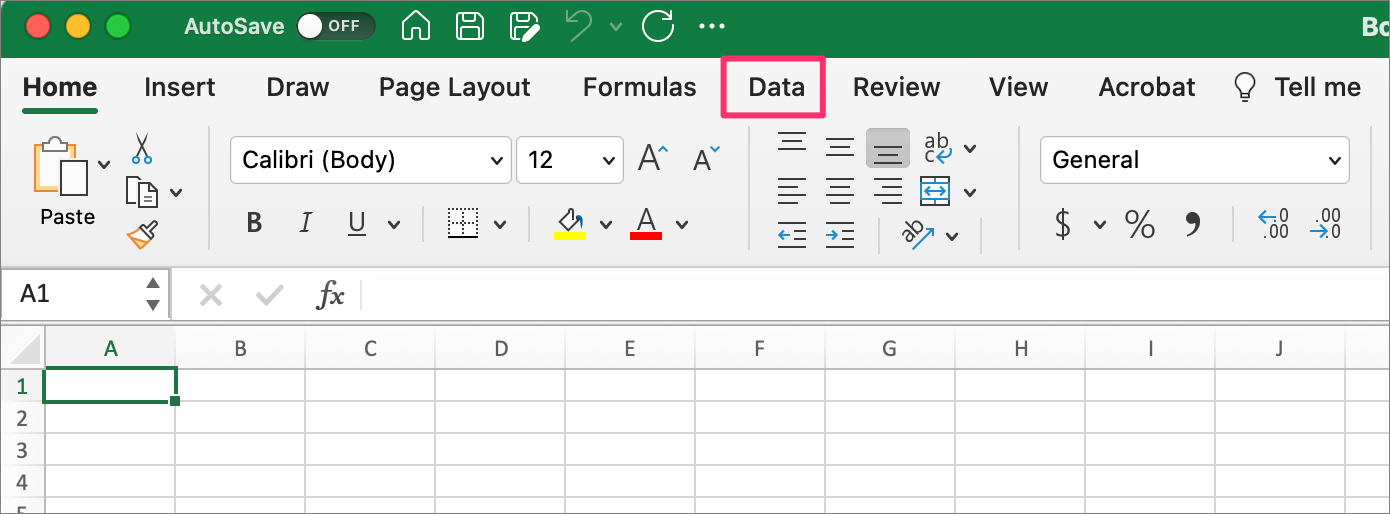
4. Select “From Text”
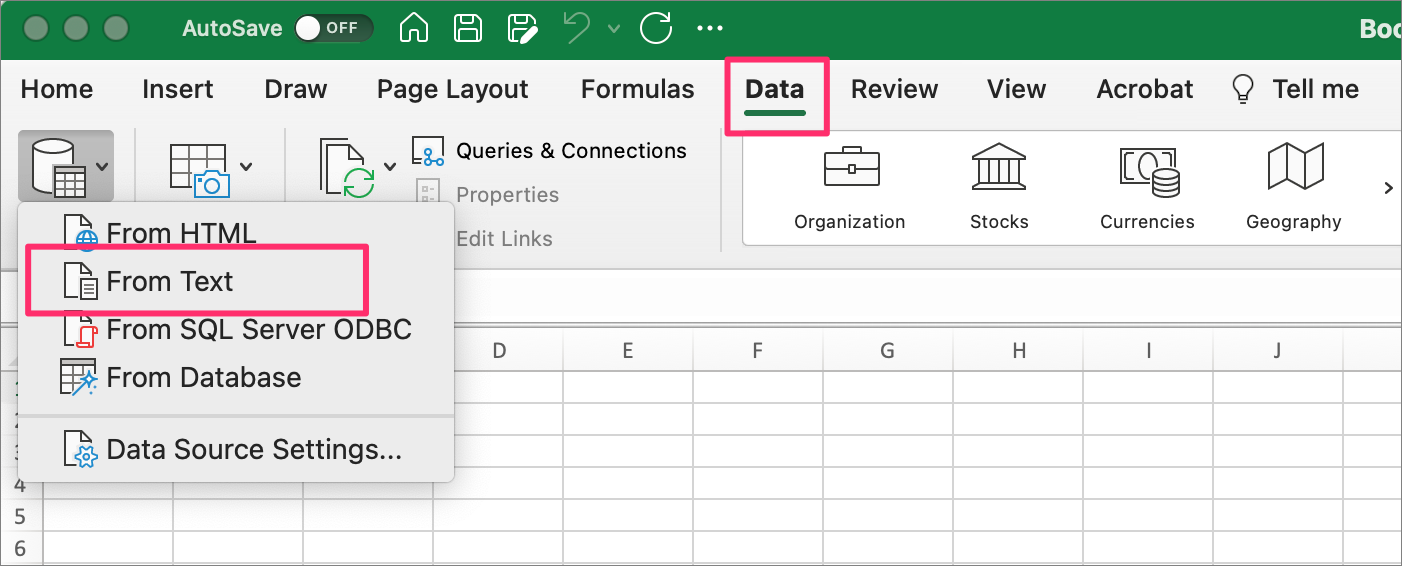
5. File browser menu will pop up. Locate and select your response file.
6. Text Import Wizard Step1 of 3 – Select “Delimited” and place a checkmark in the box labeled “My data has headers.”
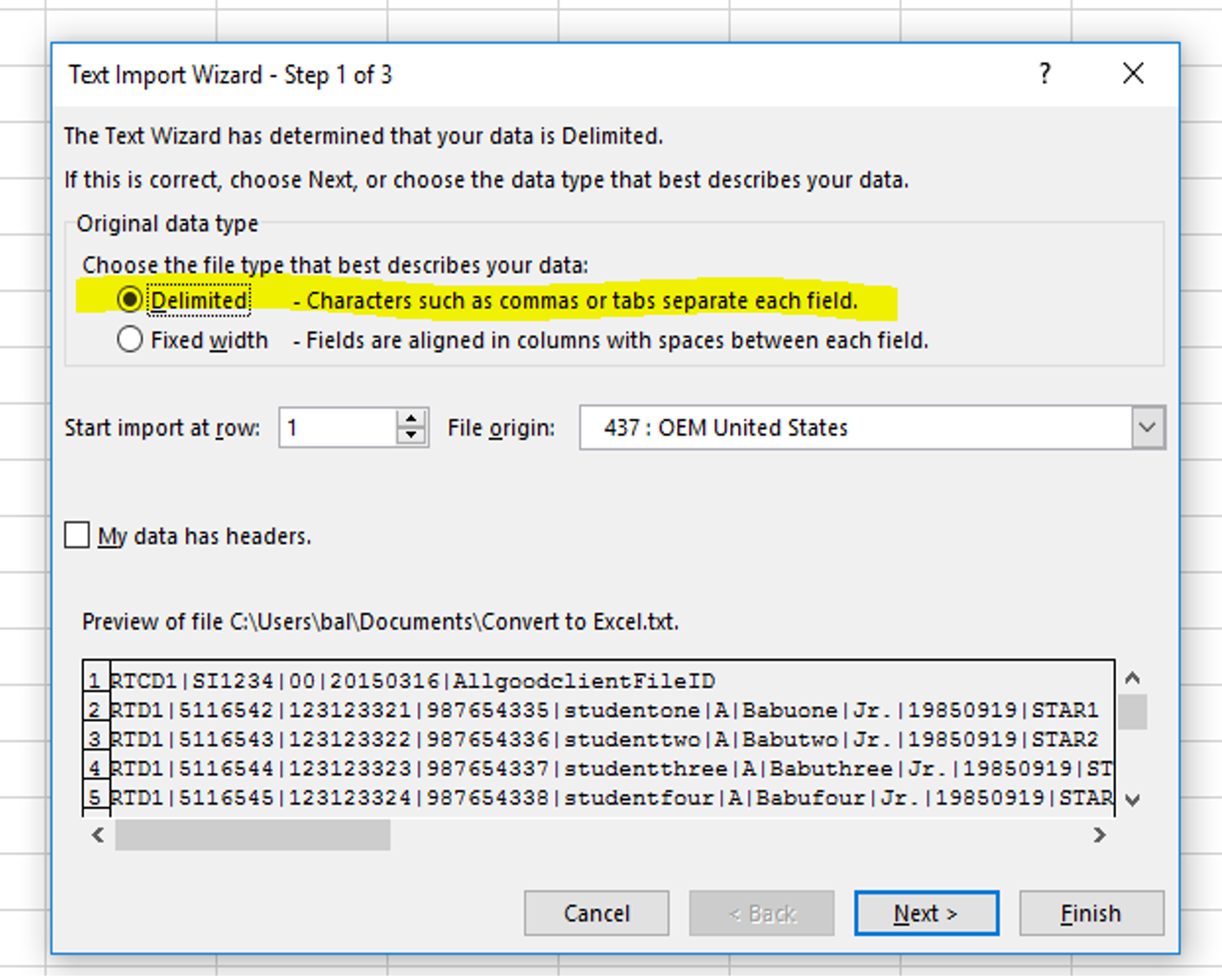
7. Text Import Wizard Step 2 of 3 – Select checkbox labeled “Other” under “Delimiters” and in the textbox next to it put the Pipe symbol (click Shift then \ keys) then select the “Next >” button.
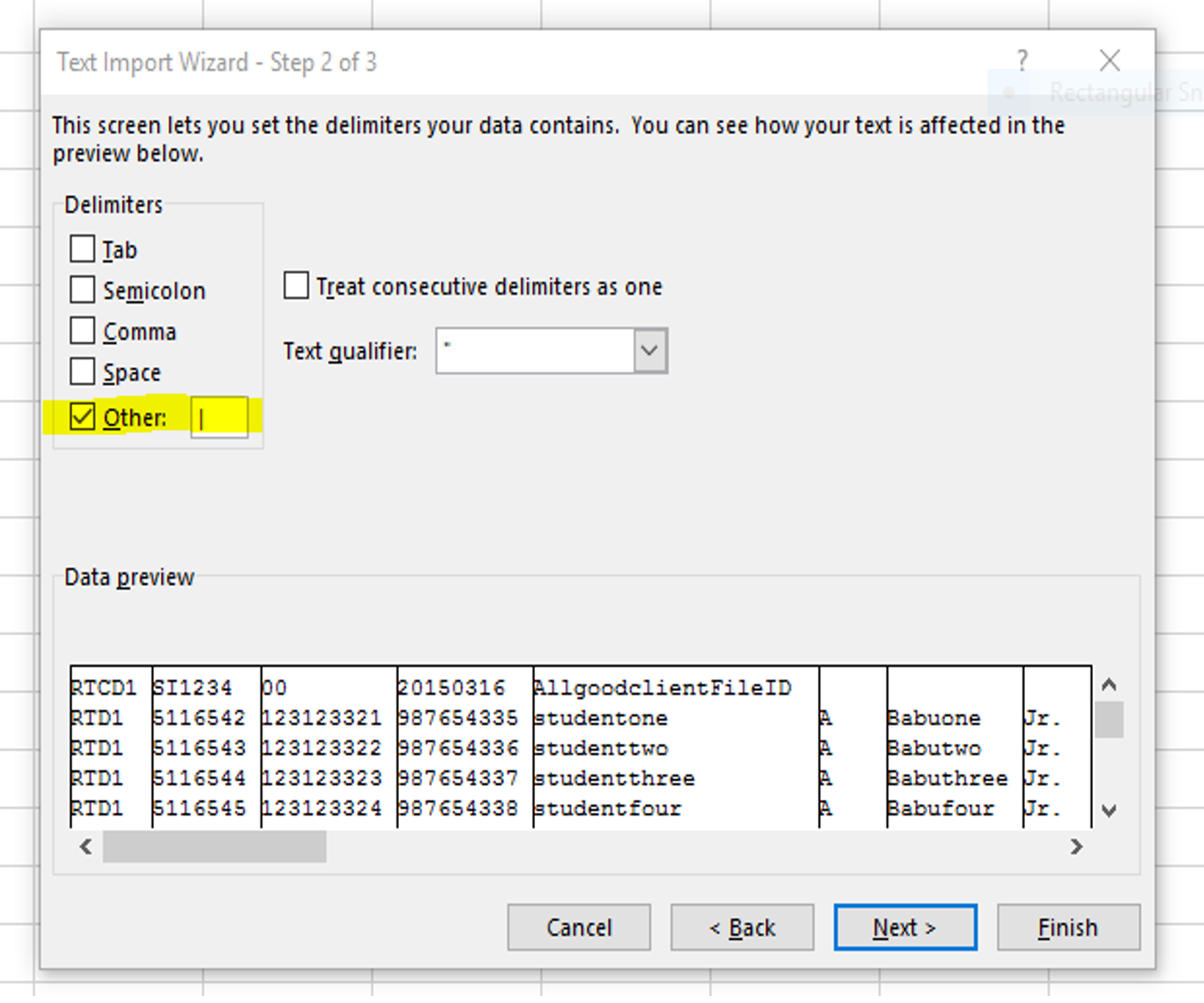
8. Text import Wizard 3 of 3 – Select “General” under “Column data format” and then select the “Finish” button.
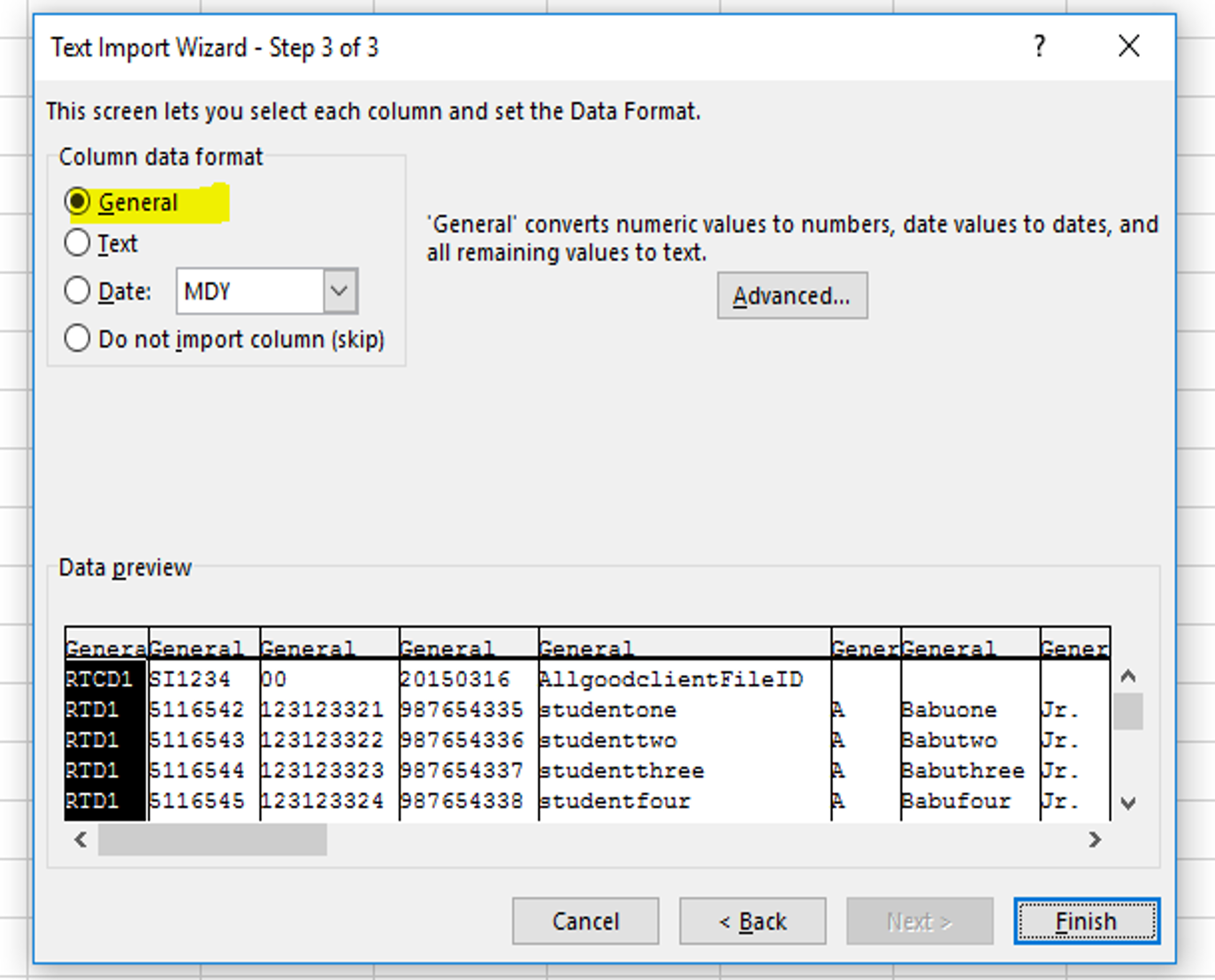
9. Select “OK” from the Import Data window.