If your institution has a service agreement to be both Host and DGI you can log on with one “Web ID” and access both Host and DGI screens. If users within your institution have a role for Data Provider only (host) they will only see the “file submission” screens. If […]
Host Reverse Transfer File Submission Summary User Interface
Host Reverse Transfer File Submission Screens and Reports As a host institution, once course files have been submitted to the Clearinghouse, you can access information about your files via the Reverse Transfer page on our secure site (see screenshots and descriptions below). From the tab, you can access a detailed […]
Student Course Summary User Interface
Search for an Individual Student DGI institutions will have the ability to search for a single student and view and download their course data. DGI users will be provided some basic data for the student. Users can search by providing: First Name, Last Name, DOB, and SSN/ITIN (optional). The Clearinghouse […]
DGI Response Summary User Interface
DGI institutions will have access to the “DGI Response Summary” screen. This screen contains a summary of your files sent to you by Hosts in your network. You can search for previously sent files using the Search Criteria and generate a previously sent file. The search tool and results table […]
EDI and XML Response Files
EDI Response File Delivery EDI files will be delivered via SPEEDE Delivery at the time your institution has set up for SPEEDE Delivery. If you would not like to get automated delivery and would like to receive the file upon request only, contact the Reverse Transfer Team at rtsupport@studentclearinghouse.org. EDI […]
Converting Pipe-Delimited File to Excel
If you need to convert the response file to Excel, please follow the directions below: 1. Download and save your response file 2. Create a Blank Workbook in Excel 3. Select “Data” from the toolbar 4. Select “From Text” 5. File browser menu will pop up. Locate and select your […]
Pipe-Delimited Response File Example
Host Name|Certified date|Last 4 of SSN|Last 4 of ITIN|Host Student ID|DGI Student ID|First Name|Middle Name|Last Name|suffix |Date of Birth|Street line 1|Street line 2|City|State|ZIP|Country|Student Phone number|Student email|Host Core Competency Completed|Course Name|Course No. |Course Description|Semester – Course Session |Course Begin Date|Course End Date|Grade|Course Grade Effective Date|Number of Credits|Credit Description|Core Course|Core Course Type|Grade […]
DGI Trailer Record Layout
Field Name Comments Total Records Equal to the total records in the file
DGI Detail Course Records Layout
Field Name Comments EDI Segment and Field XML File Name (header) RTCoursedata_OrgID_yyyymmdd_hhmmss.txt RT Course Data = Should be the same for all Reverse Transfer response files DGI OPEID = OPEID of the DGI Institution YYYYMMDD = date HHMMSS = time GS, Field 2 N/A Host Name Name of the host […]
Host Reverse Transfer Course Detail File: Trailer Record Layout
Field Name Required Field Length Start Stop Type Comments Record Type Yes 4 01 04 Alphanumeric Must be RTT1 (RT=Application Type, T=Trailer Record, 1=Row of detail record) Total Record Count Yes No limit 04 11 Numeric Total count equals the number of detail records plus two (the header and trailer […]